Epson WorkForce 310 Support Question
Find answers below for this question about Epson WorkForce 310 - All-in-One Printer.Need a Epson WorkForce 310 manual? We have 3 online manuals for this item!
Current Answers
There are currently no answers that have been posted for this question.
Be the first to post an answer! Remember that you can earn up to 1,100 points for every answer you submit. The better the quality of your answer, the better chance it has to be accepted.
Be the first to post an answer! Remember that you can earn up to 1,100 points for every answer you submit. The better the quality of your answer, the better chance it has to be accepted.
Related Epson WorkForce 310 Manual Pages
Product Brochure - Page 1
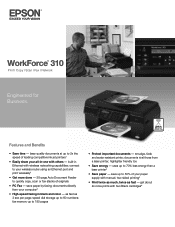
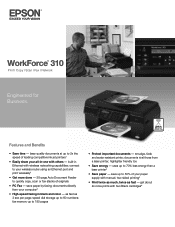
...Document Feeder to your computer3
• High-speed faxing in -one with wireless networking capabilities; save paper by faxing documents directly from a laser printer; fax memory up to 180 pages
• Protect important documents - documents ...PC Fax - smudge, fade and water resistant prints;
WorkForce® 310
Print | Copy | Scan | Fax | Network
Engineered for Business.
Product Brochure - Page 2
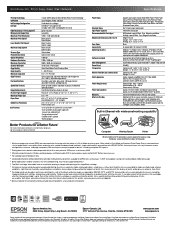
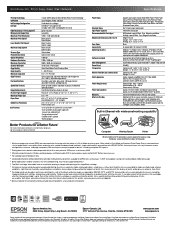
... Ink cartridges; and Canada
WorkForce 310 all -in-ones priced at www.epson.com/recycle
Epson America, Inc. 3840 Kilroy Airport Way, Long Beach, CA 90806
Epson Canada, Ltd. 3771 Victoria Park Avenue, Toronto, Ontario M1W 3Z5
www.epson.com www.epson.ca
Epson and MicroPiezo are registered trademarks, Epson Exceed Your Vision is used for wireless setup. For maximum...
Quick Guide - Page 1


Epson WorkForce® 310 Series
Quick Guide
Installing on a Network Basic Printing, Copying, Scanning, and Faxing
Maintaining Your All-in-One Solving Problems
Quick Guide - Page 3


Scanning a Document or Photo 39
Basic Scanning 39 Scanning Multiple Pages 41
Maintaining Your WorkForce 310 Series 42
Checking the Print Head Nozzles 42 Cleaning the Print Head 43 Checking the Ink Cartridge Status 44 Purchasing Epson Ink Cartridges 45 Replacing Ink Cartridges 46
Solving Problems 48
Checking for Software Updates 48 Error Indicators...
Quick Guide - Page 4
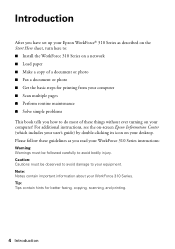
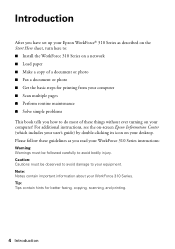
... Center (which includes your user's guide) by double-clicking its icon on your desktop. Introduction
After you have set up your Epson WorkForce® 310 Series as you how to do most of a document or photo ■ Fax a document or photo ■ Get the basic steps for better faxing, copying, ...
Quick Guide - Page 5
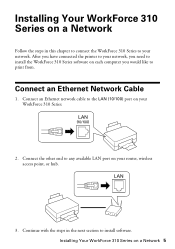
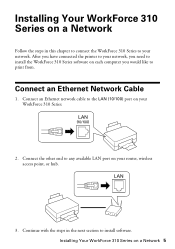
... an Ethernet Network Cable
1. Installing Your WorkForce 310 Series on your network. After you have connected the printer to your network, you need to install the WorkForce 310 Series software on each computer you would like to any available LAN port on a Network 5 Connect an Ethernet network cable to your router, wireless access point, or hub.
3.
Quick Guide - Page 6
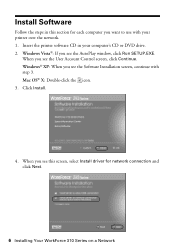
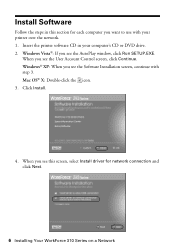
...; XP: When you want to use with step 3. Mac OS® X: Double-click the icon. 3. Install Software
Follow the steps in your printer over the network. 1.
Insert the printer software CD in this screen, select Install driver for each computer you see the User Account Control screen, click Continue. Click Install.
4. When...
Quick Guide - Page 8


8. Do one of the following: ■ If you see the Installation Complete screen, continue with "Finish the Installation" on page 10.
8 Installing Your WorkForce 310 Series on the network.
9. Wait while EpsonNet Setup configures your printer on a Network
Quick Guide - Page 12
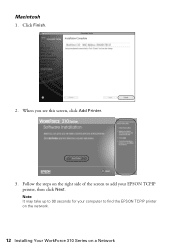
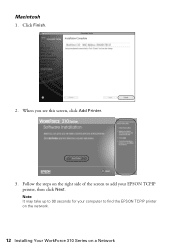
Follow the steps on the right side of the screen to find the EPSON TCPIP printer on the network.
12 Installing Your WorkForce 310 Series on a Network Note: It may take up to 90 seconds for your computer to add your EPSON TCPIP printer, then click Next.
When you see this screen, click Add Printer.
3. Click Finish.
2. Macintosh
1.
Quick Guide - Page 22
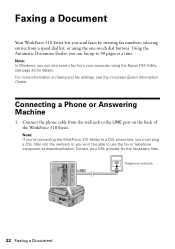
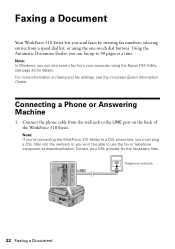
... the fax or telephone equipment as described below. Connect the phone cable from a speed dial list, or using the Epson FAX Utility, see the on-screen Epson Information Center. Faxing a Document
Your WorkForce 310 Series lets you send faxes by entering fax numbers, selecting entries from the wall jack to the LINE port on...
Quick Guide - Page 24
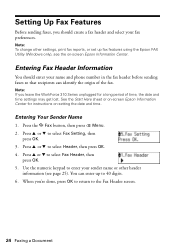
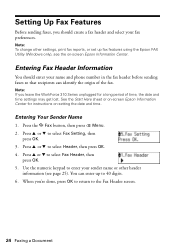
... in the fax header before sending faxes so that recipients can enter up fax features using the Epson FAX Utility (Windows only), see page 25). Press u or d to select Header, then...then
press OK. 3. When you leave the WorkForce 310 Series unplugged for instructions on -screen Epson Information Center. See the Start Here sheet or on-screen Epson Information Center for a long period of the ...
Quick Guide - Page 28


... a fax from your fax.
Then press 1 to manually enter the fax
number. Note: To dial the number using the Epson FAX Utility, see page 29 for faxing (see a redialing message and the WorkForce 310 Series redials after the first page is busy, you can enter up to fax additional pages, place your computer...
Quick Guide - Page 30
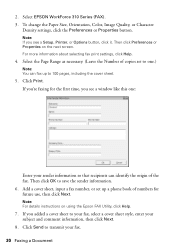
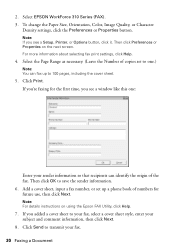
...up to save the sender information. 6. Click Print. Note: For details instructions on the next screen. Select EPSON WorkForce 310 Series (FAX). 3. For more information about selecting fax print settings, click Help.
4. Select the Page ... Preferences or Properties button. Note: If you see a Setup, Printer, or Options button, click it.
If you're faxing for future use, then click Next.
Quick Guide - Page 32
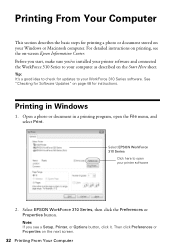
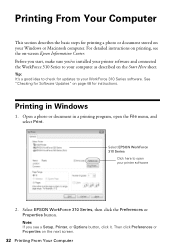
... Options button, click it. Then click Preferences or Properties on -screen Epson Information Center. Note: If you 've installed your printer software and connected the WorkForce 310 Series to your computer as described on page 48 for Software Updates" on the Start Here sheet. Tip: It's a good idea to check for printing a ...
Quick Guide - Page 43


..., then press
the x Color button. Caution: Never turn off the printer during a cleaning cycle or you do not use your WorkForce 310 Series and wait at least once a month to maintain good print quality...'t help, contact Epson as described on the display screen. Press 1 to finish or 2 to let any improvement after cleaning the print head four times, turn off your WorkForce 310 Series often, it...
Quick Guide - Page 44
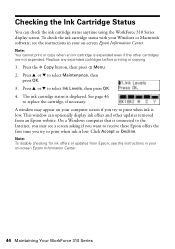
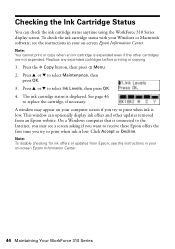
.... 2.
Note: To disable checking for ink offers or updates from an Epson website. The ink cartridge status is expended even if the other updates retrieved from Epson, see the instructions in your on your on-screen Epson Information Center.
44 Maintaining Your WorkForce 310 Series A window may see the instructions in your computer screen if...
Quick Guide - Page 48
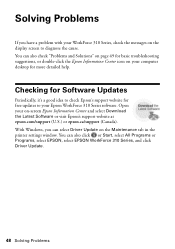
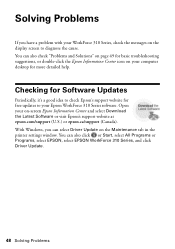
... in the printer settings window. With Windows, you have a problem with your WorkForce 310 Series, check the messages on -screen Epson Information Center and select Download the Latest Software or visit Epson's support website at epson.com/support (U.S.) or epson.ca/support (Canada). You can also click or Start, select All Programs or Programs, select EPSON, select EPSON WorkForce 310 Series...
Quick Guide - Page 49


... solutions below , follow the steps here to proceed. When the ink pads are saturated, the printer stops and Epson support is not resolved, contact Epson (see page 54). Note: If the screen shows only the time, the WorkForce 310 Series is jammed inside the edge guide.
■ Make sure the type of their service life...
Quick Guide - Page 55
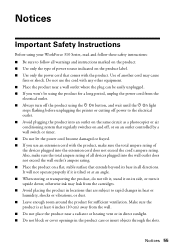
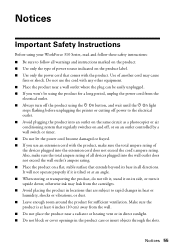
... P On light
stops flashing before unplugging the printer or cutting off power to the electrical outlet. ■ Avoid plugging the product into an outlet on the same circuit as a photocopier or air conditioning system that regularly switches on and off the product using your WorkForce 310 Series, read and follow these safety instructions...
Start Here - Page 7
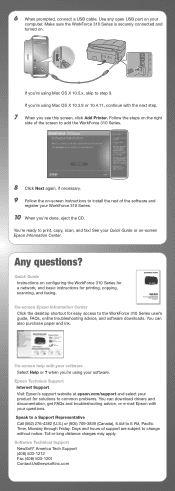
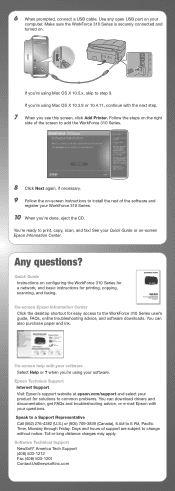
...Printer. Follow the steps on the right
side of the screen to add the WorkForce 310 Series.
8 Click Next again, if necessary. 9 Follow the on-screen instructions to install the rest of support are subject to the WorkForce 310... download drivers and documentation, get FAQs and troubleshooting advice, or e-mail Epson with your WorkForce 310 Series.
10 When you 're using Mac OS X 10.5.x, skip to...
Similar Questions
How To Paper Jam In Epson Printer Workforce 615
(Posted by repbo 9 years ago)
How To Turn On Bluetooth On Epson Printer Workforce 615
(Posted by jomloug 9 years ago)
How To Use Workforce 310 Wireless Scanner
(Posted by lighbschw 10 years ago)
How To Set Up Wireless Printer Workforce 310
(Posted by seawbbradb 10 years ago)
How To Hook Up Epson Wireless Printer Workforce 310
(Posted by lovyrxMoot 10 years ago)

