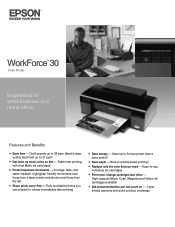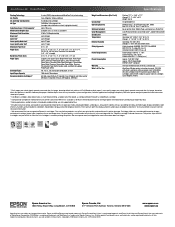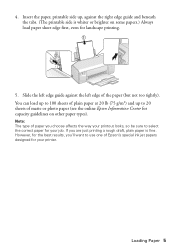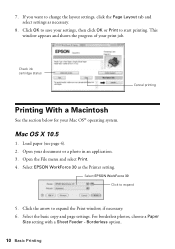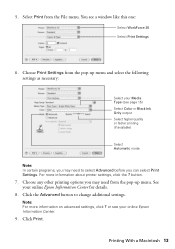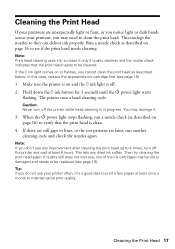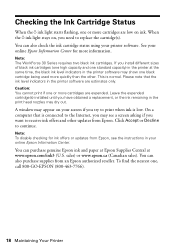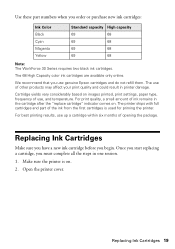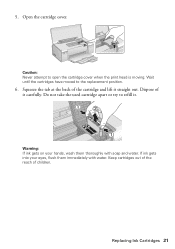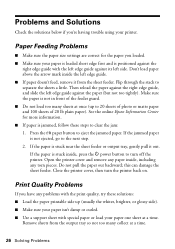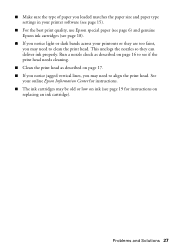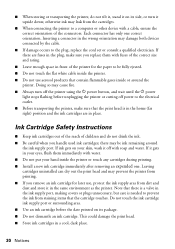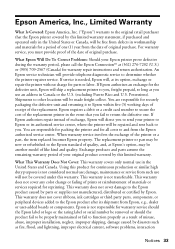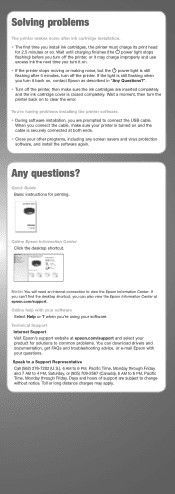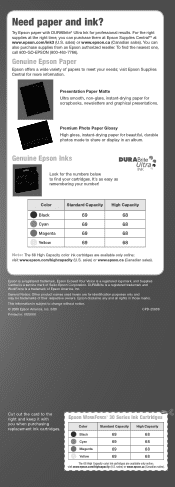Epson WorkForce 30 Support Question
Find answers below for this question about Epson WorkForce 30 - Ink Jet Printer.Need a Epson WorkForce 30 manual? We have 3 online manuals for this item!
Question posted by 3344ignacio on November 20th, 2013
On My Epson Workforce30 I Try To Print But Does Not Recognize The Sublimation
The person who posted this question about this Epson product did not include a detailed explanation. Please use the "Request More Information" button to the right if more details would help you to answer this question.
Current Answers
Related Epson WorkForce 30 Manual Pages
Similar Questions
How To Fix Faint Printing Lines In Epson 800 Series Printers.
I have an Epson Artisan 810 which produces a faint printed line eevery 4th line. Is there a way to c...
I have an Epson Artisan 810 which produces a faint printed line eevery 4th line. Is there a way to c...
(Posted by rwmasek 7 years ago)
How Do I Deactivate Ink Supply Dialogue Window For Workforce 30
Printer monitor window opens on printing interfering with other tasks. I trully do not care how much...
Printer monitor window opens on printing interfering with other tasks. I trully do not care how much...
(Posted by don69000 11 years ago)
I Want To Use Sublimation Ink
I purchased epson 7880 printer i wolud not started it yet. i weant to know that can i use sublimati...
I purchased epson 7880 printer i wolud not started it yet. i weant to know that can i use sublimati...
(Posted by rhlaxmi 12 years ago)
I Can't Print Printer Is Offline How Do I Get It Online
(Posted by janehowell1982 12 years ago)
Ink Cartridge Status Without Access To Info Center.
Ibook G4 Mac 10.4.11
Lost WorkForce 30 Series icon on Desktop. Cannot check ink status
Lost WorkForce 30 Series icon on Desktop. Cannot check ink status
(Posted by al189 12 years ago)