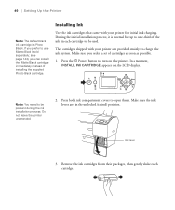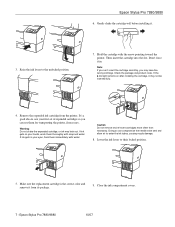Epson 7880 Support Question
Find answers below for this question about Epson 7880 - Stylus Pro Color Inkjet Printer.Need a Epson 7880 manual? We have 6 online manuals for this item!
Question posted by rhlaxmi on March 23rd, 2012
I Want To Use Sublimation Ink
I purchased epson 7880 printer i wolud not started it yet.
i weant to know that can i use sublimation ink except original cartridges.
how to install sublimation ink.
please tell me at earliest.
Current Answers
Related Epson 7880 Manual Pages
Similar Questions
How Sublimation Ink Installation 7880
(Posted by yanmsdrew 9 years ago)
Service Manual For Epson Stylus Pro 7880
I have been looking for a service maual for EPSON STYLUS PRO 7880 but has not found one yet - any id...
I have been looking for a service maual for EPSON STYLUS PRO 7880 but has not found one yet - any id...
(Posted by Mistral 10 years ago)
Deep Cleaning Ink Nozzles
How do I clean ink nozzles on a printer that has not been used for three years ?
How do I clean ink nozzles on a printer that has not been used for three years ?
(Posted by hectorsnest 11 years ago)
What Color Is Printer Cord To Computer
(Posted by larginwilly 12 years ago)
New Ink Cartridge Install
Is there a prorective piece that I must remove before isntall?
Is there a prorective piece that I must remove before isntall?
(Posted by kathleenhbn72 12 years ago)