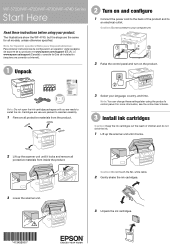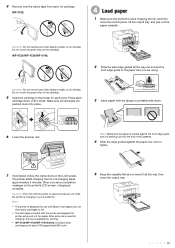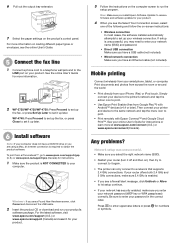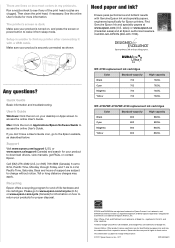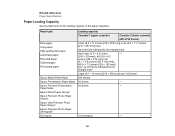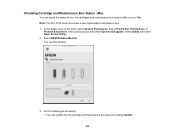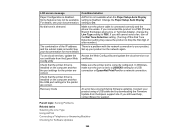Epson WF-4734 Support Question
Find answers below for this question about Epson WF-4734.Need a Epson WF-4734 manual? We have 3 online manuals for this item!
Question posted by 4theluvof2 on September 24th, 2018
How To Get Epson Wf-4734 (work Force 4734) Into Firmware Update Mode
There is some power up sequence to get the printer in firmware update mode. I can't seem to find it or what I have found is not working. Can anyone give me step by step instructions?
Current Answers
Answer #1: Posted by freginold on September 24th, 2018 9:23 AM
If there's a Firmware Update option on the home screen, you can just select that. You can also use Epson's updater to install firmware. You can download the updater here, under Utilities (be sure to correct the correct operating system):
https://epson.com/Support/Printers/All-In-Ones/WorkForce-Series/Epson-WorkForce-Pro-WF-4734/s/SPT_C11CG01204?review-filter=Windows+10ꡩt
https://epson.com/Support/Printers/All-In-Ones/WorkForce-Series/Epson-WorkForce-Pro-WF-4734/s/SPT_C11CG01204?review-filter=Windows+10ꡩt
Related Epson WF-4734 Manual Pages
Similar Questions
Installing Ink Cartridges On Epson Wf-4734
I am trying to install the blue, yellow and pink (red?) cartridges on my Epson WF-4734 (NOT 4730--do...
I am trying to install the blue, yellow and pink (red?) cartridges on my Epson WF-4734 (NOT 4730--do...
(Posted by blackeyedpea53 5 years ago)
Mac With Work Force 610 Says Printer Offline How To Fix
(Posted by tivesplax 10 years ago)
Epson Work Force 610 Fax Transmission Report
How Do I Print A Fax Transmission Report?
How Do I Print A Fax Transmission Report?
(Posted by abramsl 11 years ago)
Epson Work Force 310 Message Cant Regocnize Inkn Cartridge
my workforce 310 nwont regognize ink cartridge how can this be fixed
my workforce 310 nwont regognize ink cartridge how can this be fixed
(Posted by bkny60 12 years ago)