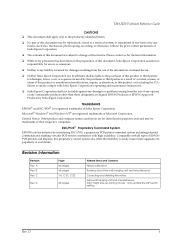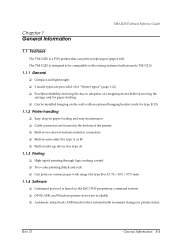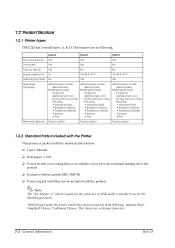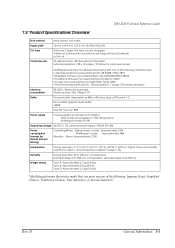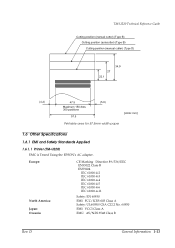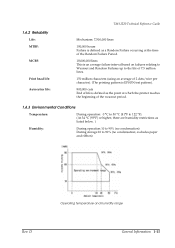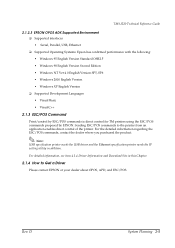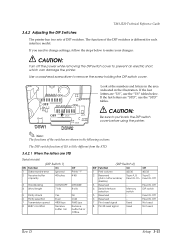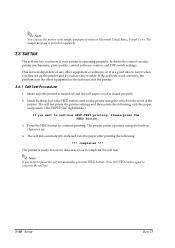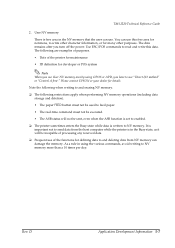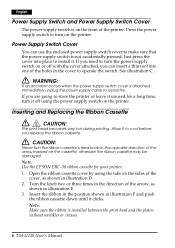Epson U220B Support Question
Find answers below for this question about Epson U220B - TM Two-color Dot-matrix Printer.Need a Epson U220B manual? We have 2 online manuals for this item!
Question posted by cdenker on March 22nd, 2014
How Do I Know If There Is A Signal Going To My Printer?
I started a new job and the printer in the kitchen was"damaged". when I plugged it in and did the printer test it all worked but I'm not sure how to tell if it is receiving a signal from the pos system? Also my printer has dip switches on the back of the printer near the power cord but all the manuals I looked at never show that. Anyone know how these switches should be set?
Current Answers
Related Epson U220B Manual Pages
Similar Questions
Asking For U220b Dip Switch Settings For Epson Tm Two Color Dot Matrx
Can you please tell which switches to turn on and which to turn off?
Can you please tell which switches to turn on and which to turn off?
(Posted by yohannesmengistu1 1 year ago)
Paper Feed Button Not Functioning
Hi Guys, I have 2 epson u220b Micros Pos order printers Idn specific that needs to be set up, but wh...
Hi Guys, I have 2 epson u220b Micros Pos order printers Idn specific that needs to be set up, but wh...
(Posted by microtech4u 9 years ago)
Default Switch Setting
Lq1070 Epson
(Posted by raviluhadia 11 years ago)
Hi!epson Tm U200 M119b Printer. Power Cord Was Cut. Replaced With Another Cord
but now the printer won' work. The carriage for lack of a better term seems to want to move but can'...
but now the printer won' work. The carriage for lack of a better term seems to want to move but can'...
(Posted by hvanhoof 11 years ago)
Dip Switch Settings
What are the dip switch settings for a serial board? U220B
What are the dip switch settings for a serial board? U220B
(Posted by barram2 11 years ago)