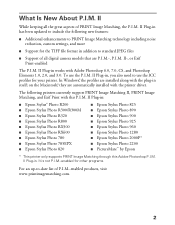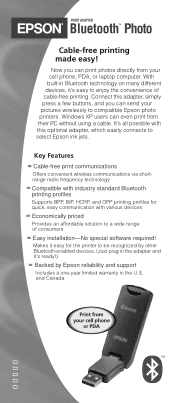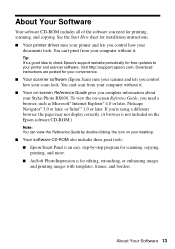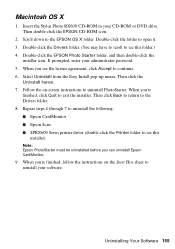Epson Stylus Photo RX600 Support Question
Find answers below for this question about Epson Stylus Photo RX600 - All-in-One Printer.Need a Epson Stylus Photo RX600 manual? We have 11 online manuals for this item!
Question posted by visions1 on May 19th, 2012
Printer Is Not Ready To Print
Although my printer is switched on and prints internet pages and scans OK, when I try to print a photo nothinbg happens when I hit Print. When I open the toolbar icon it says Printer is Not Read to Print.
What am I doing wrong please?
Current Answers
Related Epson Stylus Photo RX600 Manual Pages
Similar Questions
My Printer Will Print Wirelessly But Says There In A Connection Error If I Try T
I can print wirelessly from computer to printer, when I try to scan an image and save it to PC itask...
I can print wirelessly from computer to printer, when I try to scan an image and save it to PC itask...
(Posted by yellerdog 8 years ago)
Epson Stylus Nx105 Black Vertical Line In Document When Scanning
(Posted by Aurildual 10 years ago)
Cannot Get The Printer To Print.
the printer acts as if everything is OK. Discharges the paper with nothing on it. Wont print color o...
the printer acts as if everything is OK. Discharges the paper with nothing on it. Wont print color o...
(Posted by mkramer 11 years ago)
Printer Stopped Printing (or Copying). No Error Messages.
Paper jam cleared and then printer stopped printing and or copying .. No error messages posting........
Paper jam cleared and then printer stopped printing and or copying .. No error messages posting........
(Posted by gzimmer766 11 years ago)
How Reset An Old Cx3200 Printer? Now Has No Printing But Scans Ok.
(Posted by ryfrklnz 11 years ago)