Epson Stylus NX430 Support Question
Find answers below for this question about Epson Stylus NX430.Need a Epson Stylus NX430 manual? We have 2 online manuals for this item!
Question posted by djbrten on January 15th, 2014
Epson Nx430 How To Change Paper Type To Normal
The person who posted this question about this Epson product did not include a detailed explanation. Please use the "Request More Information" button to the right if more details would help you to answer this question.
Current Answers
There are currently no answers that have been posted for this question.
Be the first to post an answer! Remember that you can earn up to 1,100 points for every answer you submit. The better the quality of your answer, the better chance it has to be accepted.
Be the first to post an answer! Remember that you can earn up to 1,100 points for every answer you submit. The better the quality of your answer, the better chance it has to be accepted.
Related Epson Stylus NX430 Manual Pages
Quick Guide - Page 1


Epson Stylus® NX430
Small-in-OneTM
Quick Guide
Your Epson Stylus NX430 2 Using Special Papers 4 Copying a Document or Photo 6 Printing From a Memory Card 7 Scanning a Document or Photo 13 Maintaining Your Printer 16 Solving Problems 21 Notices 25
Quick Guide - Page 2


..."beep" heard when you press a button, select F Setup > Printer Setup > Sound > Off.
2 Your Epson Stylus NX430 See the Start Here sheet and the online User's Guide.
See page 18 for instructions. Using the Control Panel
The.... Squeeze the release bar underneath to direct finger touch.
directly from mobile devices with the tip of your online User's Guide for instructions.
Quick Guide - Page 4


...can also purchase supplies from an Epson authorized reseller. Paper type Epson Ultra Premium Photo Paper
Glossy
Epson Premium Photo Paper Glossy
Epson Premium Photo Paper Semigloss
Epson Photo Paper Glossy
Epson Bright White Paper Epson Brochure & Flyer Paper Matte
Double-sided Epson Ultra Premium Presentation
Paper Matte Epson Premium Presentation Paper
Matte
Size 4 × 6 inches (102 ×...
Quick Guide - Page 5


... instructions, see the Start Here sheet or online User's Guide.
Using Special Papers 5 See your online User's Guide for more information.
Paper type Epson Premium Presentation Paper
Matte Double-sided Epson Presentation Paper Matte
Epson Photo Quality Self-adhesive Sheets
Epson Iron-on Cool Peel Transfer paper
Size
Letter (8.5 × 11 inches [216 × 279 mm])
Letter (8.5 × 11...
Quick Guide - Page 7


...light is flashing;
Printing From a Memory Card
Your product lets you print photos directly from your Epson product and a computer.
Pull the card straight out of compatible memory cards. Make sure your card... not remove the card or turn off the product: Windows®: Right-click the name of paper, or copy memory card files between your desktop into the slot; Mac OS® X: Drag...
Quick Guide - Page 8


... want of 4 × 6-inch (102 × 152 mm) Epson photo paper (various types
available; To cancel printing, press y . 8 Printing Photos From the LCD Screen Select the setting you want to print.
4. Load several sheets of that you want to change, then press OK and change paper size, type, borders, or fix red-eye ■ Crop/Zoom to...
Quick Guide - Page 10
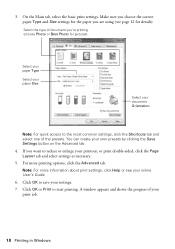
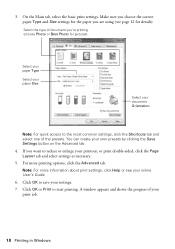
... quick access to start printing. Click OK to reduce or enlarge your print job.
10 Printing in Windows 3. Make sure you choose the correct paper Type and Size settings for pictures)
Select your paper Type
Select your paper Size
Select your online User's Guide.
6. Note: For more printing options, click the Advanced tab.
Select the...
Quick Guide - Page 11


... X 10.4, see your application at the bottom of this window. For borderless printing, choose a Paper Size
setting with a Sheet Feeder - Or check for printing instructions. 1.
If you want isn't ...Scale), check for it in the settings for your online User's Guide for it in your Epson printer Click to expand
3. Select basic copy and page settings. Borderless option. Copy and page...
Quick Guide - Page 12


... Paper Glossy
Epson Premium Photo Paper Glossy
Premium Photo Paper Glossy
Epson Photo Paper Glossy
Photo Paper Glossy
Epson Premium Photo Paper Semi-gloss
Premium Photo Paper Semi-Gloss
Epson Premium Presentation Paper Matte Epson Premium Presentation Paper Matte Double- See the online User's Guide for details.
7. Click Print.
8.
Selecting the Correct Paper Type
Select the correct Type...
Quick Guide - Page 13


... scanning in the front
right corner, as Gmail.
■ To PC (WSD) lets you can use Epson Scan to restore faded colors in an email message. You can even scan a photo and have it automatically...and save the image on page 15. 1. Note: For detailed scanning instructions, see "Scanning with MAPI-type email such as Microsoft® Outlook, Windows Live Mail, Mac Mail, and Entourage, but not web-...
Quick Guide - Page 16


...looking like new, don't place anything on the printer's control panel. 3. or A4-size paper in this chapter for checking and cleaning the print head nozzles and replacing ink cartridges. If there... see if there are gaps in one or more of the cover or use only a soft, nonabrasive microfiber-type cloth. Then
press x to clean the cover, use it as a writing surface. If you need cleaning
...
Quick Guide - Page 18


... window can also purchase supplies from Epson. You can optionally display ink offers and other products may also appear on your online User's Guide. Yields vary considerably based on . Store ink cartridges in the cartridge after the "replace cartridge" indicator comes on images printed, print settings, paper type, frequency of use of the...
Quick Guide - Page 23


...type of paper you loaded matches the paper size and paper type settings
on the control panel or in it. ■ If paper is jammed, follow these solutions: ■ Make sure the document is placed flat against the document table glass and your
Epson...page 12). ■ For the best print quality, use Epson special paper (see page 4) and genuine Epson ink
cartridges (see page 18). ■ If you may...
Quick Guide - Page 24


...-free cloth (paper towels are subject to change without notice. See your product for solutions to common problems. You can also purchase supplies from an Epson authorized reseller.
Speak...If you notice jagged vertical lines, you call Epson for support, please have the following information ready: ■ Product name (Epson Stylus NX430) ■ Product serial number (located on the...
Quick Guide - Page 25


...from potential sources of the product for the paper to be using the P power button, ... ■ Avoid locations that are subject to rapid changes in heat or humidity, shocks or vibrations, or dust...marked on the product. ■ Use only the type of power source indicated on the product label. ... Epson product, read and follow these safety instructions: ■ Be sure to follow all devices plugged...
Quick Guide - Page 26


... of the touchpad could break if it upside down; Contact Epson if the panel surface ships or cracks, and do not ...the product; Do not use the product: near automatically controlled devices such as specifically explained in the plug, make sure that the... soap and water. if the product does not operate normally or exhibits a distinct change in place. ■ When storing or transporting the ...
Quick Guide - Page 29


... variation accepted, due to quantity production and testing on a statistical basis as a Class B digital device. Shipments to other locations will be within five (5) working days of receipt of the replacement. Trade Name: Type of Product: Model:
Epson Multifunction printer C461A
Epson America, Inc. You are responsible for warranty repair instructions and return authorization. If service...
Quick Guide - Page 30


...Epson Customer Care Center nearest you, visit http://www.epson.com/support. To find the Epson Authorized Reseller nearest you . Limited Warranty This warranty is not considered normal...Epson Authorized Servicer. Box 93012, Long Beach, CA 90809-3012
30 Epson... : Epson America...devices added to the Epson...Epson product after its shipment from Epson, e.g., dealer... the Epson product ... non-Epson products...
Start Here - Page 1


...Note: You can change the language, press or to select it clicks. Epson Stylus® NX430 Small-in the holder for each color, and press
each cartridge. Note: If you want to change the language later using...button. For more information, see the online User's Guide.
4 Install ink cartridges
Note: Don't load paper yet.
1 Lift up the scanner unit, and wait until it , then press OK.
Caution: ...
Start Here - Page 4


... below to the Epson website (see "Epson technical support"). Epson, Epson Stylus, Supplies Central, and DURABrite are subject to 8 PM, Pacific Time, Monday
through Friday Days and hours of life hardware and ink cartridges. Designed for identification purposes only and may apply.
This information is a registered logomark of papers to change without notice.
©...
Similar Questions
Epson Stylus Nx 430 Will Not Allow Me To Change Paper Types
(Posted by johnenr 10 years ago)
How To Change Paper Type On Epson Stylus Nx330 From Photo To Plain
(Posted by bdeIr 10 years ago)
I Am Unable To Change Paper Type From Photo Paper And Cannot Change Quality
i am unable to change either the paper type or quality of paper on my epson workforce 545. Each time...
i am unable to change either the paper type or quality of paper on my epson workforce 545. Each time...
(Posted by tessleyjane 10 years ago)

