Epson Stylus NX430 Support Question
Find answers below for this question about Epson Stylus NX430.Need a Epson Stylus NX430 manual? We have 2 online manuals for this item!
Question posted by firri on May 16th, 2014
Cannot Change Paper Type On Epson Nx430
The person who posted this question about this Epson product did not include a detailed explanation. Please use the "Request More Information" button to the right if more details would help you to answer this question.
Current Answers
There are currently no answers that have been posted for this question.
Be the first to post an answer! Remember that you can earn up to 1,100 points for every answer you submit. The better the quality of your answer, the better chance it has to be accepted.
Be the first to post an answer! Remember that you can earn up to 1,100 points for every answer you submit. The better the quality of your answer, the better chance it has to be accepted.
Related Epson Stylus NX430 Manual Pages
Quick Guide - Page 1


Epson Stylus® NX430
Small-in-OneTM
Quick Guide
Your Epson Stylus NX430 2 Using Special Papers 4 Copying a Document or Photo 6 Printing From a Memory Card 7 Scanning a Document or Photo 13 Maintaining Your Printer 16 Solving Problems 21 Notices 25
Quick Guide - Page 2


... you copy Share the product on using your product. directly from mobile devices with the tip of your online User's Guide for instructions. Using the...for instructions on your wireless network
Individual ink cartridges available in various layouts-
Your Epson Stylus NX430
After you set up your Epson Stylus® NX430 (see the Start Here sheet), turn off the "beep" heard when you...
Quick Guide - Page 4


... purchase genuine Epson ink and paper at Epson Supplies Central® at www.epson.com/ink3 (U.S. Paper type Epson Ultra Premium Photo Paper
Glossy
Epson Premium Photo Paper Glossy
Epson Premium Photo Paper Semigloss
Epson Photo Paper Glossy
Epson Bright White Paper Epson Brochure & Flyer Paper Matte
Double-sided Epson Ultra Premium Presentation
Paper Matte Epson Premium Presentation Paper
Matte...
Quick Guide - Page 5


..., see the Start Here sheet or online User's Guide. See your online User's Guide for more information.
Paper type Epson Premium Presentation Paper
Matte Double-sided Epson Presentation Paper Matte
Epson Photo Quality Self-adhesive Sheets
Epson Iron-on Cool Peel Transfer paper
Size
Letter (8.5 × 11 inches [216 × 279 mm])
Letter (8.5 × 11 inches [216 × 279...
Quick Guide - Page 7


...
1. The memory card access light flashes, then stays lit. Make sure the memory card access light is connected to include several photos on one of paper, or copy memory card files between your Epson product and a computer.
Quick Guide - Page 8


... your photos and display one sheet of 4 × 6-inch (102 × 152 mm) Epson photo paper (various types
available; to print.
4. Printing Photos From the LCD Screen
You can select the following: ■...to change settings as you want to print, press x. Select the setting you view them on the LCD screen. 1. When you're ready to change, then press OK and change paper size, type, ...
Quick Guide - Page 10
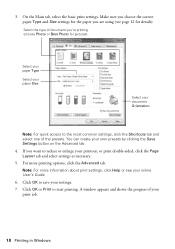
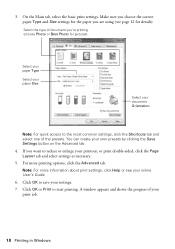
...information about print settings, click Help or see page 12 for pictures)
Select your paper Type
Select your paper Size
Select your document Orientation
Note: For quick access to reduce or enlarge your... your print job.
10 Printing in Windows Make sure you choose the correct paper Type and Size settings for the paper you want to the most common settings, click the Shortcuts tab and select ...
Quick Guide - Page 11


...print from Mac OS X 10.4, see your online User's Guide for printing instructions. 1. Select your Epson printer Click to expand
3. Copy and page settings
Application settings
Printing With a Mac 11 Note: If... for it in your application before printing. Select your Epson printer as the Printer setting. Borderless option. Open the File menu and select Print. 2. For borderless...
Quick Guide - Page 12


... Paper Type
Select the correct Type (Windows) or Media Type (Mac OS X) setting in the Dock. This tells your Epson printer what kind of paper you may need from the pop-up menu.
For this paper
Select this setting
Plain paper Epson Bright White Paper Epson Presentation Paper Matte Epson Photo Quality Self-adhesive Sheets Epson Iron-on Cool Peel Transfer paper
Plain Paper/Bright White Paper...
Quick Guide - Page 13


...type email such as Microsoft® Outlook, Windows Live Mail, Mac Mail, and Entourage, but not web-based email such as shown on page 6. 2. This works with Mac OS X 10.6" on your computer.
You can use Epson...quickly scan a photo or document and save it on page 15. 1.
You can use the Epson Scan software to scan a photo or document and save it on a memory card. Scanning a...
Quick Guide - Page 18


... printed, print settings, paper type, frequency of use genuine Epson cartridges and do not refill them to warm up a cartridge within six months of the ink from Epson. Your printer ships with...your computer screen when you use , and temperature. Note: To disable checking for at www.epson.com/ink3 (U.S. This window can optionally display ink offers and other products may also appear ...
Quick Guide - Page 23


... the document table glass and your
Epson printer is stuck inside, lift up (usually the whiter, brighter, or glossy side). ■ Make sure your paper isn't damp or curled. ■ Use a support sheet with special paper or load your paper one sheet at a time. ■ Make sure the type of paper you notice light or dark...
Quick Guide - Page 24


... ready: ■ Product name (Epson Stylus NX430) ■ Product serial number (located on the glass. See your cartridge status (see page 17) and replace cartridges, if necessary (see page 19).
■ If a dotted line appears in the image, clean the document table glass with a soft, dry, lint-free cloth (paper towels are subject to...
Quick Guide - Page 25


...devices plugged into an outlet on the same circuit as a photocopier or air
conditioning system that regularly switches on and off power to rapid changes...the product. ■ Use only the type of it and do not allow it ...base units of the product for the paper to avoid abrasions, cuts, fraying, crimping...■ If you can be using your Epson product, read and follow these safety instructions:...
Quick Guide - Page 26


...lift up the scanner section while the product is damaged, contact Epson. if the product does not operate normally or exhibits a distinct change in a medical facility; If the liquid crystal solution gets into... if it upside down; if liquid has entered the product; otherwise ink may damage both devices connected by hand; Do not use the product with water. Inserting a connector in the ...
Quick Guide - Page 29


Declaration of Product: Model:
Epson Multifunction printer C461A
Epson America, Inc. Records maintained continue to reflect the equipment being produced can be free from defects in the United States, Canada, or Puerto Rico.
If service is needed, Epson will be expected to the following two conditions: (1) this device may cause undesired operation. Each product marketed is...
Quick Guide - Page 30


... not cover ribbons, ink cartridges or third party parts, components, or peripheral devices added to the Epson product after its shipment from jurisdiction to jurisdiction. IF THESE LAWS APPLY, THEN... Epson.
Limited Warranty printer or part may be new or refurbished to the Epson standard of quality, and, at : http://www.epson.com. This warranty does not cover any color change or...
Quick Guide - Page 31


...trademark and Epson Connection is subject to be responsible and respectful of this printer. Trademarks
Epson, Epson Stylus, and ...Epson America, Inc. 5/11
Copyright Notice 31 Epson disclaims any and all rights in any form or by Seiko Epson Corporation. Responsible Use of Copyrighted Materials
Epson encourages each user to change without the prior written permission of Epson...
Start Here - Page 1


Epson Stylus® NX430 Small-in the holder for each color, and press
each cartridge. Note: You can change the language, press or to change the language later using your computer yet.
2 Raise the...ink.
For more information, see the online User's Guide.
4 Install ink cartridges
Note: Don't load paper yet.
1 Lift up the scanner unit, and wait until it , then press OK. Remove all protective...
Start Here - Page 4


...your number!
It's as easy as shown:
Need paper and ink? Epson Stylus NX430 ink cartridges
Color Black Cyan Magenta Yellow
Moderate-capacity 124 124 124 124...Time, Monday
through Friday Days and hours of papers to change without notice.
Genuine Epson inks
Look for Excellence and Small-in those marks. See www.epson.com/connect for professional results.
This information is...
Similar Questions
Epson Stylus Nx 430 Will Not Allow Me To Change Paper Types
(Posted by johnenr 10 years ago)
I Am Unable To Change Paper Type From Photo Paper And Cannot Change Quality
i am unable to change either the paper type or quality of paper on my epson workforce 545. Each time...
i am unable to change either the paper type or quality of paper on my epson workforce 545. Each time...
(Posted by tessleyjane 10 years ago)

