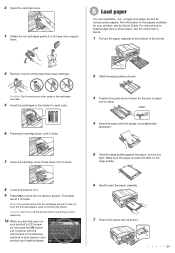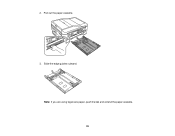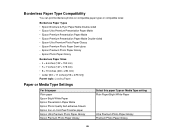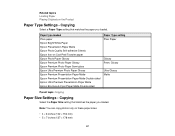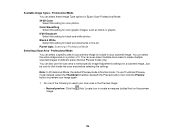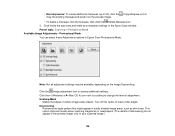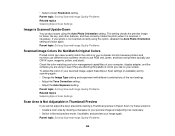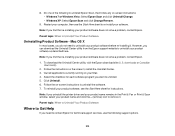Epson WorkForce 545 Support Question
Find answers below for this question about Epson WorkForce 545.Need a Epson WorkForce 545 manual? We have 4 online manuals for this item!
Question posted by tessleyjane on March 1st, 2014
I Am Unable To Change Paper Type From Photo Paper And Cannot Change Quality
i am unable to change either the paper type or quality of paper on my epson workforce 545. Each time i try to change either the printer tells me that "this operation is invalid". I'm using a mac.
Current Answers
Related Epson WorkForce 545 Manual Pages
Similar Questions
I Have An Epson Et-2500. Paper Is Not Being Drawn Into Printer
(Posted by agr93937 2 years ago)
How To Load Paper In A Epson Workforce 545 All-in-one Printer/copier/fax
machine/scanner
machine/scanner
(Posted by vagrassa 10 years ago)
How To Change Ink Cartridges In An Epson Workforce 545 All-in-one Printer
(Posted by fucscoote 10 years ago)
I Had A Paper Jam And Cleared Everything Out. Printer Says Printer Error See Doc
WHAT TO DO TO GET IT WORKING AGAIN? I have unplugged it from the power cord and turned off the power...
WHAT TO DO TO GET IT WORKING AGAIN? I have unplugged it from the power cord and turned off the power...
(Posted by wingfield 11 years ago)