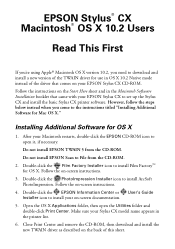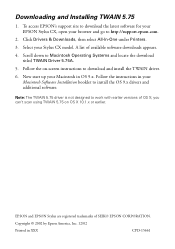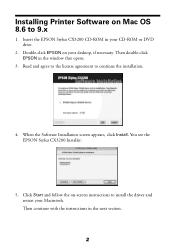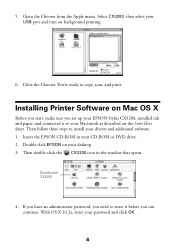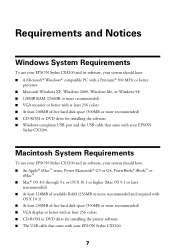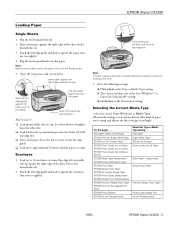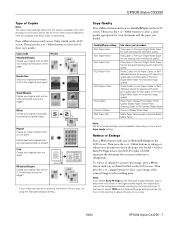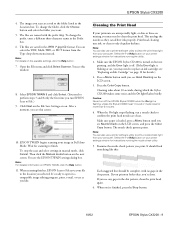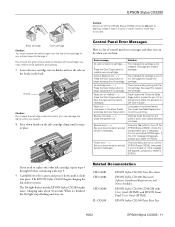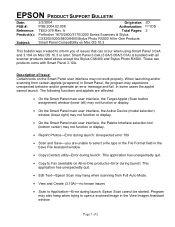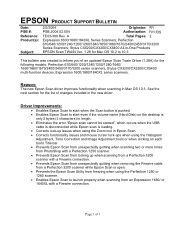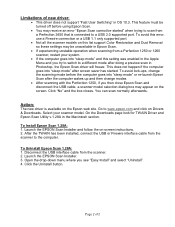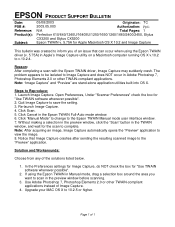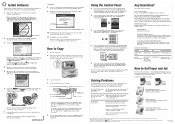Epson Stylus CX3200 Support Question
Find answers below for this question about Epson Stylus CX3200 - All-in-One Printer.Need a Epson Stylus CX3200 manual? We have 11 online manuals for this item!
Question posted by nilslennartbengtsson on March 15th, 2014
Ok, Now I Know What Is Wrong. There Are No Available Drivers For Cx3200 For
Current Answers
Answer #1: Posted by SoCalWoman on March 15th, 2014 11:20 PM
****My apologies, this question was answered prior to the original one submitted. There are a few steps which should be performed before attempting the driver download again and were provided on the original one, should you decide to try installing again***
Not that I would question your statement made here. However, I do believe there is an Epson CX3200 Printer Driver available for Windows 8, in both 32-bit and 64-bit Operating Systems. Both Driver links are provided, please choose according to which Windows 8 you currently have:
Much appreciation to those who acknowledge our members for their contribution toward finding a solution.
~It always seems impossible until it is done~
Nelson Mandela
Related Epson Stylus CX3200 Manual Pages
Similar Questions
that I get the message "the app cannot run on this computer".
I have been unable to install CX3200 on my computer running Windows 8. On a computer with Windows XP...