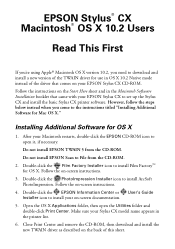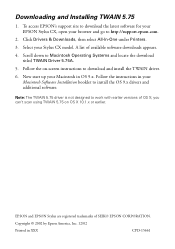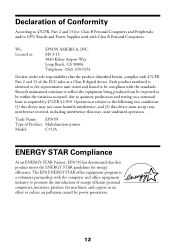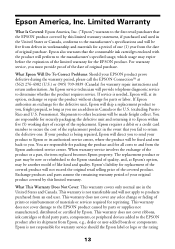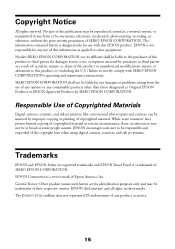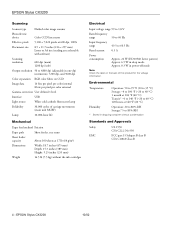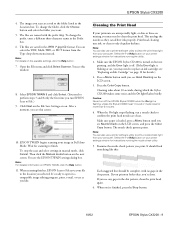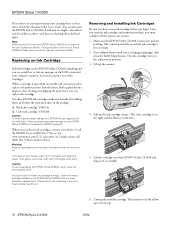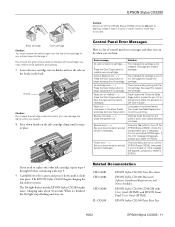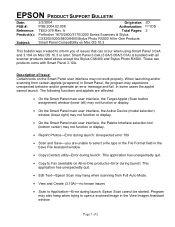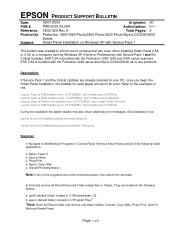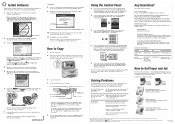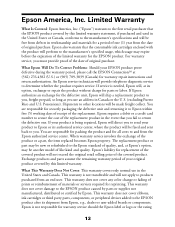Epson Stylus CX3200 Support Question
Find answers below for this question about Epson Stylus CX3200 - All-in-One Printer.Need a Epson Stylus CX3200 manual? We have 11 online manuals for this item!
Question posted by Calebmiller2006 on November 10th, 2012
Error Message-parts Are Beyond Service Life
Printer erro when printing that states parts are beyond service life and the prohibits anty further printing. The printer is still good and I want to continue to use it. What are my options?
Current Answers
Related Epson Stylus CX3200 Manual Pages
Similar Questions
Error Message 000031
I keep getting a message to remove the packing materials from beneath the scanner which I have alrea...
I keep getting a message to remove the packing materials from beneath the scanner which I have alrea...
(Posted by donlmeier 7 years ago)
Error On My Cx3200
I have a message on the display that says "ERROR" but no more information.What can i do for trying s...
I have a message on the display that says "ERROR" but no more information.What can i do for trying s...
(Posted by jeppssontommy 9 years ago)
Printer On/off Light Flashing.
After Changing Ink Cartridges, On/off Light Flashes And Won't Allow Me To Turn Printer Off.
After Changing Ink Cartridges, On/off Light Flashes And Won't Allow Me To Turn Printer Off.
(Posted by Cookie3904pa 11 years ago)
Printer Stopped Printing (or Copying). No Error Messages.
Paper jam cleared and then printer stopped printing and or copying .. No error messages posting........
Paper jam cleared and then printer stopped printing and or copying .. No error messages posting........
(Posted by gzimmer766 11 years ago)
How Do I Fix A Red Light Scanner Error On My Epson Cx3200
(Posted by kamoda 11 years ago)