Epson Stylus CX3200 Support Question
Find answers below for this question about Epson Stylus CX3200 - All-in-One Printer.Need a Epson Stylus CX3200 manual? We have 11 online manuals for this item!
Question posted by Cookie3904pa on February 11th, 2013
Printer On/off Light Flashing.
After Changing Ink Cartridges, On/off Light Flashes And Won't Allow Me To Turn Printer Off.
Current Answers
There are currently no answers that have been posted for this question.
Be the first to post an answer! Remember that you can earn up to 1,100 points for every answer you submit. The better the quality of your answer, the better chance it has to be accepted.
Be the first to post an answer! Remember that you can earn up to 1,100 points for every answer you submit. The better the quality of your answer, the better chance it has to be accepted.
Related Epson Stylus CX3200 Manual Pages
Technical Brief (Ink Jet Printers) - Page 3


... never have to swap an ink cartridge to get sharp black text, superb photo quality photos, or both on breathtaking large format prints, Epson has the right ink for identification purposes only and may be trademarks of media selected • Epson printers are specifically designed to change.
©2006 Epson America...
DuraBrite® Ultra Ink Technical Brief - Page 1


...sharp text
Sharper graphics
10/07 DURABrite Ultra pigment ink is currently featured in the Epson C88+ and C120 printers and the Epson CX4400/ CX7400/CX8400/CX9400Fax All-in...ink.
3. Double-Sided prints without the need, hassle, or expense of swapping ink cartridges
• Durable prints that controls the penetration level of the ink and keeps the colorant near the surface of papers. The ink...
DuraBrite® Ultra Ink Technical Brief - Page 3


... Brief
Page 3 Reduced gloss differential: Gloss differential occurs when the gloss of swapping ink cartridges. DURABrite Ultra pigment ink has the flexibility to be different under dissimilar lighting conditions (such as superb photos on glossy papers:
1. DURABrite Ultra pigment ink offers these new advantages when printing photos on matte papers-without trimming or perforations.
DuraBrite® Ultra Ink Technical Brief - Page 4


... convenience to this customer by offering:
• Convenient individual ink cartridges*-With individual ink cartridges, customers can take control of ink usage, replacing only the ink that delivers allpurpose versatility, great for the consumer and small office/home office (SOHO) customer. See the Ink Jet Printer Reference Material for more prints than a standard 69...
DuraBrite® Ultra Ink Technical Brief - Page 6


... change.
©2007 Epson America, Inc. DURABrite Ultra pigment ink is the ideal solution for everyday text documents, especially on plain paper • Smudge-, fade-, and water-resistance, even on plain paper • Convenient individual ink cartridges
DURABrite Ultra pigment ink is currently featured on the following Epson stand-alone printers and All-in-One printers:
C88+ Printer...
Macintosh Software Installation Booklet - Page 2


...1 Connecting the EPSON Stylus CX3200 1 Installing Printer Software on Mac OS 8.6 to 9.x 2
Installing Additional Software for Mac OS 8.6 to 9.x 3 Installing Printer Software on Mac OS X 4
Installing Additional Software for OS X 6
REQUIREMENTS AND NOTICES 7 Windows System Requirements 7 Macintosh System Requirements 7 Important Safety Instructions 8
Ink Cartridge Safety Instructions 9 LCD...
Macintosh Software Installation Booklet - Page 3
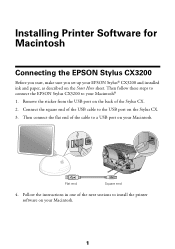
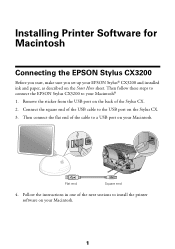
... the USB cable to a USB port on your EPSON Stylus® CX3200 and installed ink and paper, as described on your Macintosh.® 1. Follow the instructions in one of the Stylus CX. 2. Flat end
Square end
4. Then follow these steps to connect the EPSON Stylus CX3200 to install the printer software on the Start Here sheet. Installing...
Macintosh Software Installation Booklet - Page 4
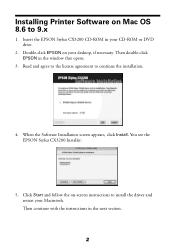
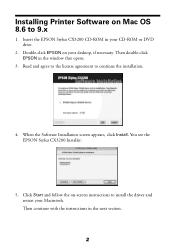
You see the EPSON Stylus CX3200 Installer:
5. Double-click EPSON on -screen instructions to install the driver and restart ...to 9.x
1. Then continue with the instructions in your desktop, if necessary. Insert the EPSON Stylus CX3200 CD-ROM in the next section.
2 Then double-click EPSON in the window that opens.
3. Installing Printer Software on Mac OS 8.6 to continue the installation.
4.
Macintosh Software Installation Booklet - Page 6
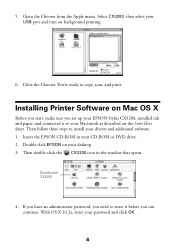
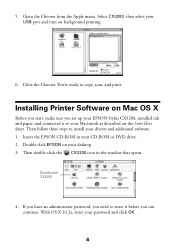
... start, make sure you set up your EPSON Stylus CX3200, installed ink and paper, and connected it before you need to install your desktop. 3.
Installing Printer Software on the Start Here sheet. Double-click EPSON on background printing.
6. Double-click CX3200
4. Select CX3200, then select your USB port and turn on your drivers and additional software. 1. Insert...
Macintosh Software Installation Booklet - Page 8


... OS X. After your Macintosh restarts, double-click the EPSON TWAIN 5 Installer icon to copy, scan, and print. 10. At the Printer List screen, click Add Printer. 8. Follow the instructions on -screen EPSON Stylus CX3200 User's Guide.
6. Follow the on -screen instructions.
4. Follow the on -screen instructions.
2.
Double-click to the Film Factory Installer icon...
Macintosh Software Installation Booklet - Page 9
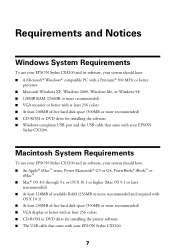
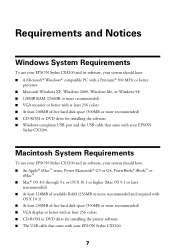
... EPSON Stylus CX3200 and its software, your system should have : ■ A Microsoft® Windows® compatible PC with a Pentium® 300 MHz or better
processor ■ Microsoft Windows XP, Windows 2000, Windows Me, or Windows 98 ■ 128MB RAM (256MB or more recommended) ■ CD-ROM or DVD drive for installing the printer...
Macintosh Software Installation Booklet - Page 11
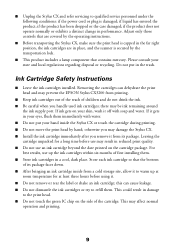
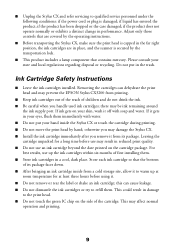
... and may prevent the EPSON Stylus CX3200 from its package faces down. ■ After bringing an ink cartridge inside the Stylus CX or touch the cartridge during printing. ■ Do... change in damage to the print head. ■ Do not touch the green IC chip on the cartridge package. Ink Cartridge Safety Instructions
■ Leave the ink cartridges installed. Store each ink cartridge so...
Macintosh Software Installation Booklet - Page 12
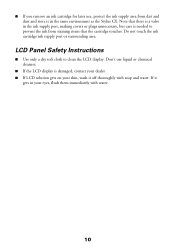
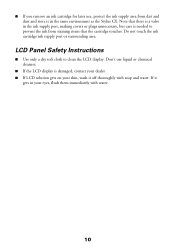
...cartridge touches.
LCD Panel Safety Instructions
■ Use only a dry soft cloth to prevent the ink from dirt and dust and store it in your skin, wash it
gets in the same environment as the Stylus CX. Don't use , protect the ink...If it off thoroughly with water.
10 ■ If you remove an ink cartridge for later use liquid or chemical cleaners.
■ If the LCD display is needed to...
Product Information Guide - Page 1
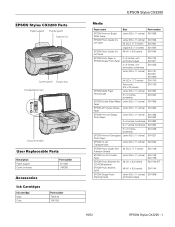
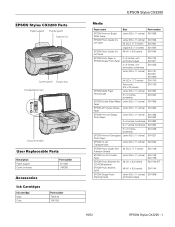
EPSON Stylus CX3200 Parts
Paper support Feeder guard Scanner lid
Control panel Output tray Transportation lock
Document table
User Replaceable Parts
Description Paper support Cover, entrance
Part number 1211889 1154295
Accessories
Ink Cartridges
Ink cartridge Black Color
Part number T040120 T041020
(3621 6W\OXV &;
Media
Paper name
Size
Part number
EPSON Premium Bright White Paper...
Product Information Guide - Page 4
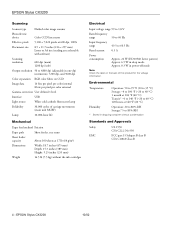
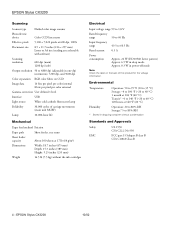
... (389 mm) Height: 9.25 inches (235 mm)
Weight
16.5 lb (7.5 kg) without the ink cartridges
Electrical
Input voltage range 99 to 132V
Rated frequency
range
50 to 60 Hz
Input frequency
range
49.5...bits per pixel per color external
Gamma correction User defined 1 level
Interface
USB
Light source
White cold cathode fluorescent lamp
Reliability
30,000 cycles of carriage movements (main...
Product Information Guide - Page 9
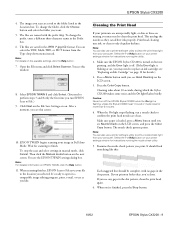
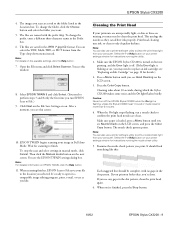
... run a nozzle check to replace an ink cartridge; Make sure the EPSON Stylus CX3200 is turned on but not printing, and the Error light is off the EPSON Stylus CX3200 while the On light is flashing, unless the Stylus CX3200 hasn't moved or made noise for more than 5 minutes.
4.
It should look something like . If your printer settings window for instructions running the...
Product Information Guide - Page 10
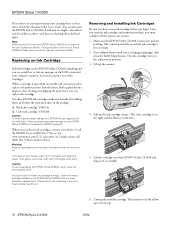
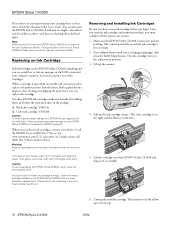
... &;
6. It's a good idea to turn on top.
Replacing an Ink Cartridge
If the Error light on the EPSON Stylus CX3200 is on the LCD screen and your Stylus CX3200 at (800) 873-7766 or visit www.epsonstore.com (U.S. When a cartridge is empty.
Other products may dry out. If ink gets in the EPSON Stylus CX3200 until you see Change Cartridge, then press the Color...
Product Information Guide - Page 11
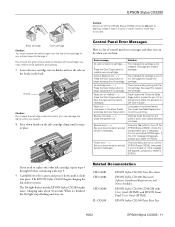
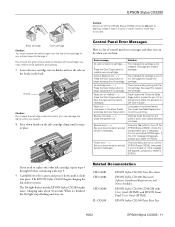
... until it is jammed. Ink cartridge error - - > Press the Color Copy button to turn off the EPSON Stylus CX3200, then press it . See page 9 to replace the cartridge.
Press the On button to begin replacing the ink cartridge. Charging takes about 30 seconds.
you will permanently damage it to turn it 's finished, the On light stops flashing and stays on . Press...
Start Here Card - Page 1


... a grounded electrical outlet. The green light flashes and the Stylus CX makes various sounds. Press the
On button
4 Unwrap the ink cartridges and remove the yellow tape.
8 Carefully lower the scanner back down the ink cartridge clamps until they snap shut.
2 Peel off while the green light is at least 9 inches
from the
ink cartridge holder.
3 Press and hold the...
Start Here Card - Page 2
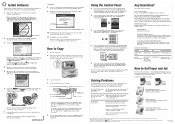
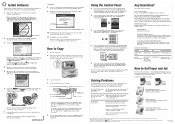
...Stylus CX3200 software is a trademark of SEIKO EPSON CORPORATION. EPSON and EPSON Stylus are registered trademarks and EPSON Smart Panel is installed correctly. Note: If your Stylus CX is turned... Head Alignment, Nozzle Check, Head Cleaning, Change Cartridge, or Ink Levels. Then press the -
Then press ...
If the red Error light is scanned and printed. The Stylus CX doesn't work. ...
Similar Questions
How To Change Ink Cartridge On Epson Stylus Nx105
(Posted by bisseLin 9 years ago)
How Do I Fix A Red Light Scanner Error On My Epson Cx3200
(Posted by kamoda 11 years ago)
How Reset An Old Cx3200 Printer? Now Has No Printing But Scans Ok.
(Posted by ryfrklnz 11 years ago)
How To Change Ink Cartridge To Epson Stylus N11
(Posted by jmcipres33 12 years ago)
I Was Given An Epson Cx3200 But It Doesn't Have The Usb Cord To Hook To Computer
Where can I get a replacement cord and how much will it cost?
Where can I get a replacement cord and how much will it cost?
(Posted by thereseleeds 12 years ago)

