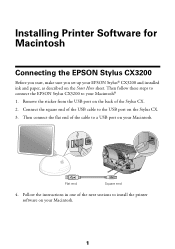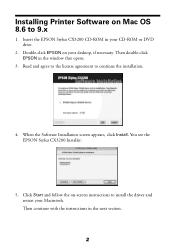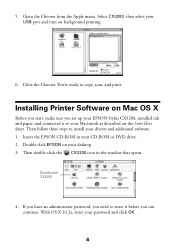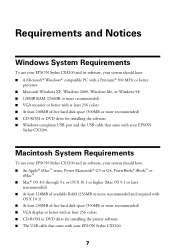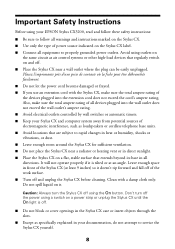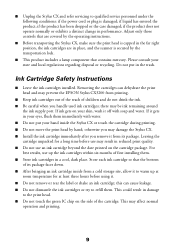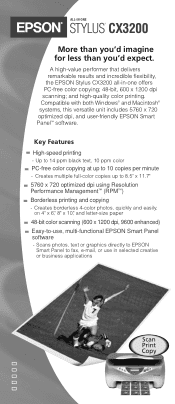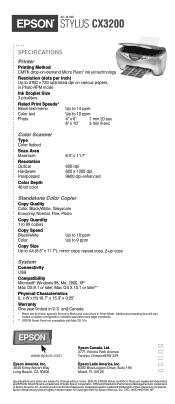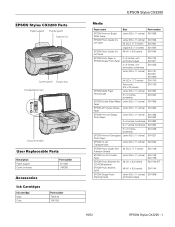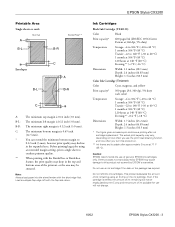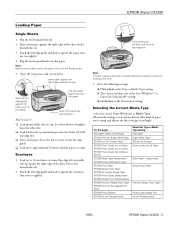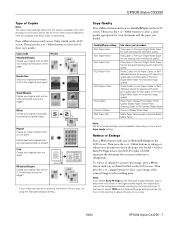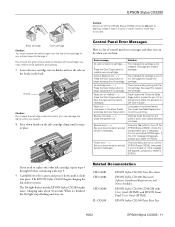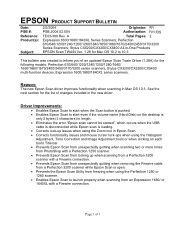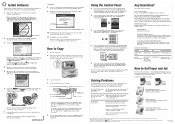Epson Stylus CX3200 Support Question
Find answers below for this question about Epson Stylus CX3200 - All-in-One Printer.Need a Epson Stylus CX3200 manual? We have 11 online manuals for this item!
Question posted by thereseleeds on December 20th, 2011
I Was Given An Epson Cx3200 But It Doesn't Have The Usb Cord To Hook To Computer
Where can I get a replacement cord and how much will it cost?
Current Answers
Answer #1: Posted by freginold on January 3rd, 2012 10:08 AM
You can get many different USB cables from newegg.com for a good price. Depending on which USB cable you need (A to A, A to B, etc.) the price will be different. Look at the pictures on the newegg site to see which cable will connect to the port on your printer and the port on your computer.
Related Epson Stylus CX3200 Manual Pages
Similar Questions
How To Change A Ribbon In An Epson Printer Stylus N11
(Posted by Monriz 9 years ago)
Cx3200 Windows 8
I have been unable to install CX3200 on my computer running Windows 8. On a computer with Windows XP...
I have been unable to install CX3200 on my computer running Windows 8. On a computer with Windows XP...
(Posted by nilslennartbengtsson 10 years ago)
How Reset An Old Cx3200 Printer? Now Has No Printing But Scans Ok.
(Posted by ryfrklnz 11 years ago)
Can You Get Window 7 Program To Replace Window Xp For Cx3200
just purchased dell xps with windows 7. my old cd for cx3200 is for window xp. can i get new cd for...
just purchased dell xps with windows 7. my old cd for cx3200 is for window xp. can i get new cd for...
(Posted by edaemd 12 years ago)
Printer Not Printing Black After Replacing Both New Black Cartridges
I installed new cartirdges (both black) and it does not print black
I installed new cartirdges (both black) and it does not print black
(Posted by famed 12 years ago)