Epson Stylus CX3200 Support Question
Find answers below for this question about Epson Stylus CX3200 - All-in-One Printer.Need a Epson Stylus CX3200 manual? We have 11 online manuals for this item!
Question posted by jeppssontommy on August 22nd, 2014
Error On My Cx3200
I have a message on the display that says "ERROR" but no more information.What can i do for trying solve the problem.As long as the "Error " is on the display now other funktions is possible to use.The machine is locked.
Current Answers
There are currently no answers that have been posted for this question.
Be the first to post an answer! Remember that you can earn up to 1,100 points for every answer you submit. The better the quality of your answer, the better chance it has to be accepted.
Be the first to post an answer! Remember that you can earn up to 1,100 points for every answer you submit. The better the quality of your answer, the better chance it has to be accepted.
Related Epson Stylus CX3200 Manual Pages
DuraBrite® Ultra Ink Technical Brief - Page 6


Epson, Epson Stylus, Epson UltraChrome Hi-Gloss, and PictureMate are registered trademarks and Epson Exceed Your Vision, Claria, and Epson UltraChrome K3 are for the latest information on glossy papers. Other...ink is currently featured on the following Epson stand-alone printers and All-in-One printers:
C88+ Printer
C120 Printer
CX4400 All-in-One CX7400 All-in-One
CX8400 All-in-One
...
Mac OS X Driver Information - Addendum - Page 1
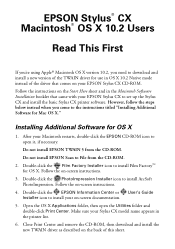
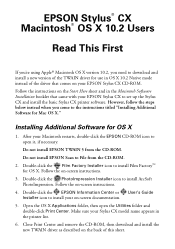
... icon to install Film Factory™ for use in the printer list.
6. Follow the on your on-screen documentation.
5. Double-click the EPSON Information Center or User's Guide Installer icon to set up the Stylus CX and install the basic Stylus CX printer software. EPSON Stylus® CX Macintosh® OS X 10.2 Users
Read This First...
Mac OS X Driver Information - Addendum - Page 2
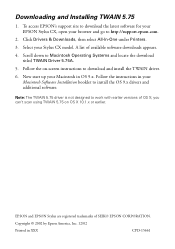
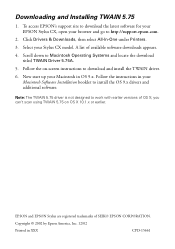
... the on OS X 10.1.x or earlier. Now start up your Macintosh in your Stylus CX model.
EPSON and EPSON Stylus are registered trademarks of available software downloads appears.
4. Copyright © 2002 by Epson...titled TWAIN Driver 5.75A.
5. Click Drivers & Downloads, then select All-In-One under Printers.
3. Scroll down to work with earlier versions of OS X; you can't scan using TWAIN 5.75...
Macintosh Software Installation Booklet - Page 2


... SOFTWARE FOR MACINTOSH 1 Connecting the EPSON Stylus CX3200 1 Installing Printer Software on Mac OS 8.6 to 9.x 2
Installing Additional Software for Mac OS 8.6 to 9.x 3 Installing Printer Software on Mac OS X 4
Installing Additional Software for OS X 6
REQUIREMENTS AND NOTICES 7 Windows System Requirements 7 Macintosh System Requirements 7 Important Safety Instructions 8
Ink Cartridge...
Macintosh Software Installation Booklet - Page 3
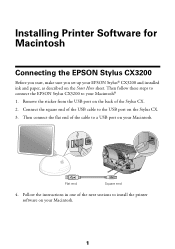
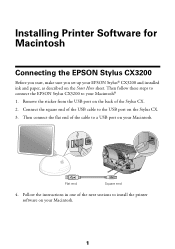
... start, make sure you set up your Macintosh. Connect the square end of the cable to install the printer software on your Macintosh.® 1. Then follow these steps to connect the EPSON Stylus CX3200 to the USB port on the Start Here sheet.
Then connect the flat end of the USB cable to...
Macintosh Software Installation Booklet - Page 4
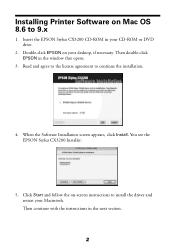
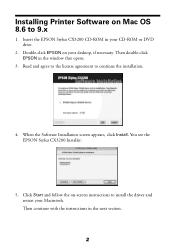
... your Macintosh. Read and agree to the license agreement to 9.x
1. You see the EPSON Stylus CX3200 Installer:
5. Then continue with the instructions in the window that opens.
3. Double-click EPSON on Mac OS 8.6 to continue the installation.
4. When the Software Installation screen appears, click Install. Installing Printer Software on your desktop, if necessary.
Macintosh Software Installation Booklet - Page 6
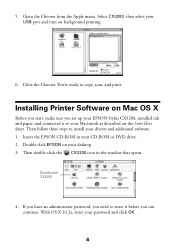
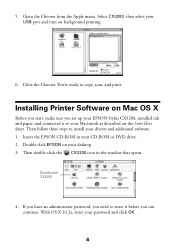
... additional software. 1. You're ready to install your USB port and turn on the Start Here sheet. 5.
Installing Printer Software on Mac OS X
Before you start, make sure you set up your EPSON Stylus CX3200, installed ink and paper, and connected it before you need to enter it to your CD-ROM or...
Macintosh Software Installation Booklet - Page 8


...) already appears in the printer list. Follow the on -screen instructions.
5. You're ready to install EPSON TWAIN. Follow the on -screen instructions.
4. Follow the instructions on -screen EPSON Stylus CX3200 User's Guide.
6. Installing Additional Software for OS X. After your Macintosh restarts, double-click the EPSON TWAIN 5 Installer icon to copy, scan, and...
Macintosh Software Installation Booklet - Page 9
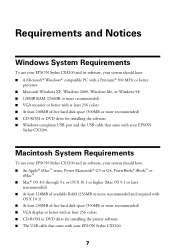
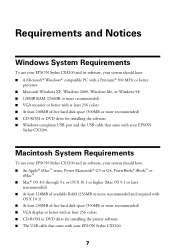
...CD-ROM or DVD drive for installing the printer software ■ The USB cable that came with your EPSON Stylus CX3200.
7
Macintosh System Requirements
To use your EPSON Stylus CX3200 and its software, your system should have... At least 200MB of free hard disk space (300MB or more recommended) ■ VGA display or better with at least 256 colors ■ At least 200MB of free hard disk ...
Macintosh Software Installation Booklet - Page 10
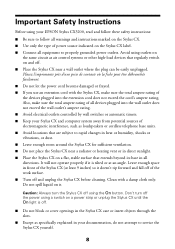
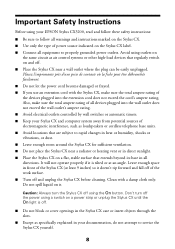
... light is tilted or at least 9 inches) so it . Important Safety Instructions
Before using your EPSON Stylus CX3200, read and follow these safety instructions:
■ Be sure to follow all warnings and instructions marked on the Stylus CX. ■ Use only the type of power source indicated on and off. ■ Place the...
Product Brochure - Page 2
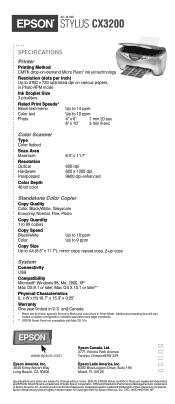
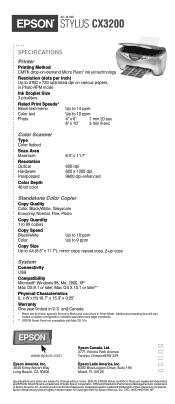
... U.S. Epson disclaims any and all rights in Photo Mode. CPD-14553 9/02 50K WP EPSON, EPSON Stylus, and Micro Piezo are trademarks and/or registered trademarks of their respective companies. ALL-IN-ONE
STYLUS® CX3200
SPECIFICATIONS
Printer
Printing Method CMYK drop-on-demand Micro Piezo® ink jet technology
Resolution (dots per inch...
Product Information Guide - Page 5
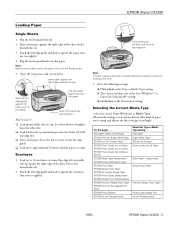
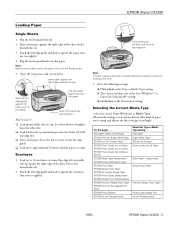
... or brighter than the other side.
❏ Load letterhead or preprinted paper into the Stylus CX3200 top edge first.
❏ Don't load paper above the tab or arrow on the...re using and adjusts the ink coverage accordingly.
For this Type or Media Type setting . . . Insert your printer knows what kind of paper you didn't insert the paper in front of the sheet feeder and beneath the tab....
Product Information Guide - Page 9
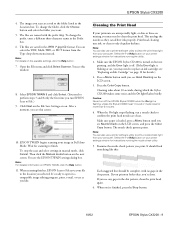
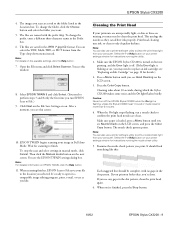
...Print Head
If your computer. Caution: Never turn off . (If the Error light is flashing, unless the Stylus CX3200 hasn't moved or made noise for instructions running the nozzle check utility.... are saved in the Location box. Note: For detailed information on the File Save Settings screen. or Help button on your printer settings window for more than 5 minutes.
4.
The images...
Product Information Guide - Page 10
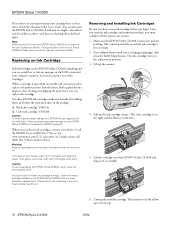
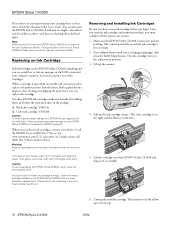
...or ink out message on your Stylus CX3200 at (800...If the Error light on the EPSON Stylus CX3200 is on...long time, the print quality can also turn on the left.)
5.
If ink gets on the LCD screen and your EPSON Stylus CX3200...try cleaning the print head again. Caution: To avoid damaging the EPSON Stylus CX3200, never move to replace one session. 1. Make sure the EPSON Stylus CX3200...
Product Information Guide - Page 11
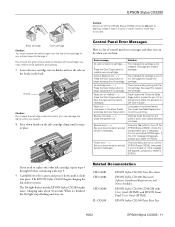
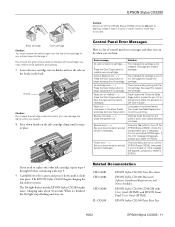
... printing. Carefully lower the scanner and press it down firmly on . The EPSON Stylus CX3200 begins charging the ink delivery system. Printer error - - > See your dealer or EPSON. See page 9 to replace the cartridge. See page 9 to install a cartridge.
If the error message still appears, contact your documentation and call service if necessary.
Related Documentation
CPD...
Product Support Bulletin(s) - Page 1
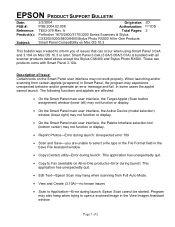
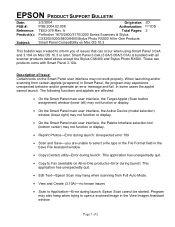
... also hang when trying to inform you are unable ...Stylus
CX3200/5200/5400/6400/Stylus Photo RX500 All-in-One Products
Smart Panel Compatibility on Mac OS 10.3
JD /DS
2
This bulletin was created to open a scanned image in -One products)--Error during launch: This application has unexpectedly quit.
• Edit Text-Epson Scan may experience unexpected behavior and/or generate an error message...
Product Support Bulletin(s) - Page 3
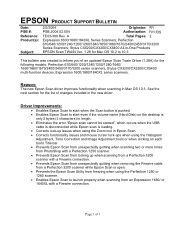
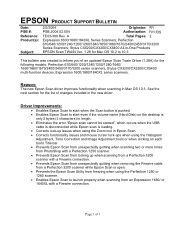
...is
only 2 bytes (2 characters) in length. • Eliminates the error "Epson scan cannot be started", which occurs when the USB
cable is...1640/ 1650/1660/1670/2400/2450/3170/3200 series scanners, Stylus CX3200/CX5200/CX5400 multi-function devices, Expression 1600/1680/1640XL series... 1250 or 1260 scanner. • Enables Epson Scan to inform you of an updated Epson Scan Twain Driver (1.28A) for...
Product Support Bulletin(s) - Page 5
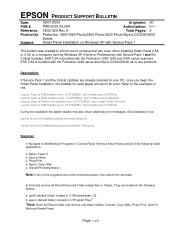
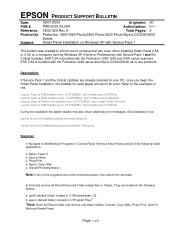
...inform you begin the Smart Panel installation, the installer for each applet will return an error. Launch Scan to PIM installer error...During the installation the applet installer may also return additional error messages. Refer to Add/Remove Programs in red. Solution:... 2
Perfection 1260/1660 Photo/2400 Photo/3200 Photo/Stylus CX3200/5200
Series
Smart Panel Installation on Windows XP with...
Product Support Bulletin(s) - Page 12
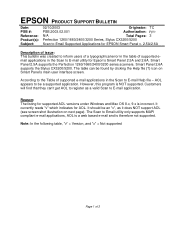
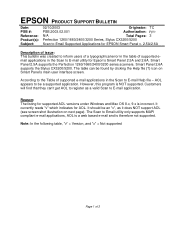
Smart Panel 2.6A supports the Stylus CX3200/5200.
According to the Table of supported e-mail applications in the...: 3
Perfection 1260/1660/2400/3200 Series, Stylus CX3200/5200
Scan to Email Supported Applications for EPSON Smart Panel v. 2.5A/2.6A
Description of issue: This bulletin was created to inform users of a typographical error in the table of supported email applications in the...
Start Here Card - Page 2
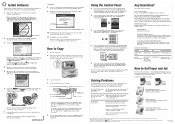
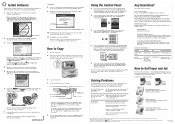
...Stylus CX. Press Stop.
• To enlarge or reduce a photo, press the right Menu button until you may apply.
Then press the -
Solving Problems
If the red Error light is on, check the message.../Darker on the control panel screen. sales only).
Note: If your Stylus CX is listed here, try to display Copy mode. You can make borderless copies of these programs. For Film...
Similar Questions
How To Change A Ribbon In An Epson Printer Stylus N11
(Posted by Monriz 9 years ago)
Epson Printers Stylus Nx105 How To Scan
(Posted by baskeTw 9 years ago)
Cx3200 Windows 8
I have been unable to install CX3200 on my computer running Windows 8. On a computer with Windows XP...
I have been unable to install CX3200 on my computer running Windows 8. On a computer with Windows XP...
(Posted by nilslennartbengtsson 10 years ago)
How Do I Fix A Red Light Scanner Error On My Epson Cx3200
(Posted by kamoda 11 years ago)
How Reset An Old Cx3200 Printer? Now Has No Printing But Scans Ok.
(Posted by ryfrklnz 11 years ago)

