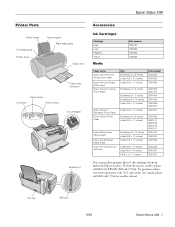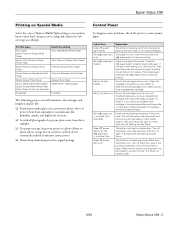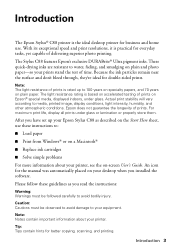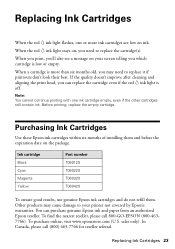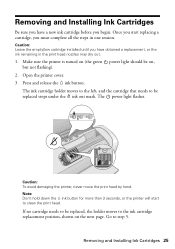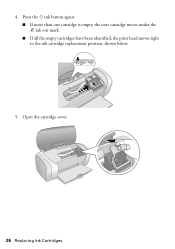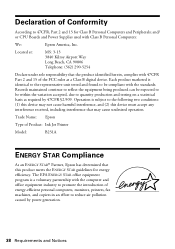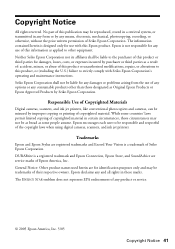Epson Stylus C88 Support Question
Find answers below for this question about Epson Stylus C88 - Ink Jet Printer.Need a Epson Stylus C88 manual? We have 6 online manuals for this item!
Question posted by healthstart on April 25th, 2013
Epson C88 Replace Ink Button Not There On New Windows 7 Computer. Help!
Current Answers
Answer #1: Posted by RathishC on April 26th, 2013 7:06 AM
Please click on the link below and navigate to page number 25 to know the process of replacing the Ink cartridge:
Hope this is the information you were looking for.
Thanks & RegardsRathish C
#iworkfordell