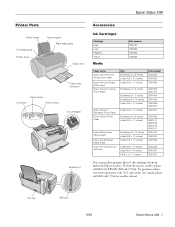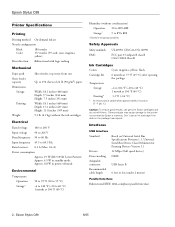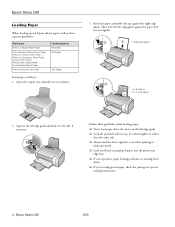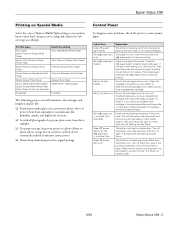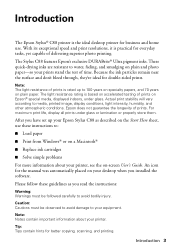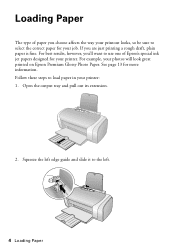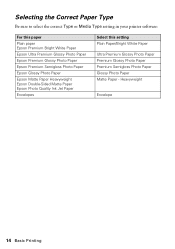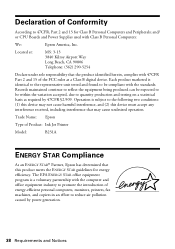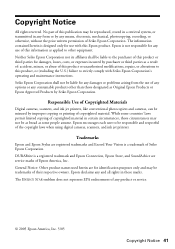Epson Stylus C88 Support Question
Find answers below for this question about Epson Stylus C88 - Ink Jet Printer.Need a Epson Stylus C88 manual? We have 6 online manuals for this item!
Question posted by glh925 on October 27th, 2011
On A Epson C88+ Printer. I Can't Get The One Nozzle To Clean. What Do I Do Next?
The person who posted this question about this Epson product did not include a detailed explanation. Please use the "Request More Information" button to the right if more details would help you to answer this question.
Current Answers
Related Epson Stylus C88 Manual Pages
Similar Questions
Paper Light Flashing
Epson C88+ printer not printing, but the paper light keeps flashing
Epson C88+ printer not printing, but the paper light keeps flashing
(Posted by digitranz 4 years ago)
Nozzle Cleaning On Cx4600
Hello - we've misplaced the owner's manual for our CX4600. I remembered how to run a nozzle check, w...
Hello - we've misplaced the owner's manual for our CX4600. I remembered how to run a nozzle check, w...
(Posted by jensentunes 7 years ago)
How To Remove An Epson C88 Printer Head
(Posted by gribalien 9 years ago)
Epson 4880 How To Cancel Nozzle Clean
(Posted by fcranmagte 10 years ago)
In What Order, From Left To Right, Are The Printer Ink Colors?
(Posted by djmoloney 10 years ago)