Epson RX620 Support Question
Find answers below for this question about Epson RX620 - Stylus Photo Color Inkjet.Need a Epson RX620 manual? We have 6 online manuals for this item!
Question posted by fpschubert on October 30th, 2011
Scanner Error Occured
read out says to see documentation: don;t have it on hand; suggestions on what to do
Current Answers
There are currently no answers that have been posted for this question.
Be the first to post an answer! Remember that you can earn up to 1,100 points for every answer you submit. The better the quality of your answer, the better chance it has to be accepted.
Be the first to post an answer! Remember that you can earn up to 1,100 points for every answer you submit. The better the quality of your answer, the better chance it has to be accepted.
Related Epson RX620 Manual Pages
Technical Brief (Ink Jet Printers) - Page 3


...pattern for optional cartridges, and you see continuous tone color. Specifications subject to create printed "dots"...density based on the resolution and type of documents and the occasional photo, is a professional photographer staking his reputation on...deliver their respective owners. Epson printers use an advanced error diffusion technology to determine the most interested in the ...
Epson Scan ICM Updater v1.20 (PSB.2008.07.001) - Page 1


... that also has Epson Scan installed, an error message occurs when attempting to select ICM Adobe RGB, Apple RGB or ColorMatch RGB color profiles from the Epson Scan ICM pull-down menu (under Color tab in the Configuration menu). Follow the onscreen prompts to and including 3.4xA
Note: Scanners/All-in a few seconds. • Open...
Product Brochure - Page 1


... CD-R, Zip and thumb drives
Scan photos and documents for slides, negatives and photos. Scanner. Delivers incredible color and detail with superior 6-color Photo Inks and up to 5760 x 1440 optimized dpi
- Key Features
View, select, crop and enlarge photos
- Includes dust removal features for traditional and digital photography, the Epson Stylus Photo RX620 is the only all-in-one that...
Product Brochure - Page 2


ALL-IN-ONE
EPSON® STYLUS® PHOTO RX620
SPECIFICATIONS
Printer Printing Technology 6-color (CcMmYK) drop-on-demand Micro Piezo® ink jet technology
Maximum Resolution (dots per color
Color Scanner Type Color flatbed for scanning slides, negatives and photos
Imaging Sensor Color CCD line sensor
Scan Area Maximum
8.5" x 11.7"
Resolution Optical 2400 dpi
Hardware 2400 x 4800...
Product Information Guide - Page 1


Epson Stylus Photo RX620
Epson Stylus Photo RX620 Parts
Paper support LCD screen
Scanner lid On (power) button
Output tray
Document mat
Scanner glass
Scanner transportation lock
USB cable
Scanner section
Memory card slot cover
Ink cartridges
Control panel
Accessories
Ink Cartridges
Cartridge Black Cyan Light Cyan Magenta Light Magenta Yellow
Part number T048120 T048220 ...
Product Information Guide - Page 2
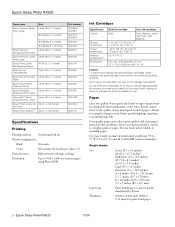
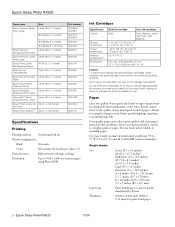
...problems, switch to 0.11 mm) for use genuine Epson cartridges. Epson Stylus Photo RX620
11/04 Do not refill the ink cartridge.
Do not load curled...to 5760 × 1440 on various papers using Photo RPM
Ink Cartridges
Specification Color(s)
Storage temperature Transit temperature Freezing temperature** Dimensions
Black ink cartridge
Color ink cartridges
Black
Cyan, Magenta, Yellow, Light...
Product Information Guide - Page 3


...Scanning
Scanner type Photoelectric device Effective pixels
Document size
Scanning resolution Output resolution
Color separation Image data
Gamma correction Light source Interface Reliability
Integrated TPU
Flatbed color image scanner
Color CCD ...reading area is selectable with software
2400 dpi (main), 4800 dpi (sub)
50 to 6400 dpi (adjustable in power-off mode
11/04
Epson Stylus Photo RX620...
Product Information Guide - Page 6
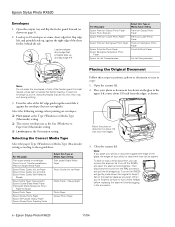
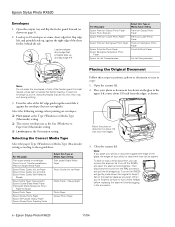
..., behind the tab. When you scan. Epson Stylus Photo RX620
11/04 Place your photo or document may curl during printing.
3. Note: If you can remove the scanner lid. To scan or copy a thick document, you place your photo or document against the edge of the glass, the edges of your photo or document face-down the original to scan or...
Product Information Guide - Page 7


... see Copy with borders.
Epson Stylus Photo RX620
Copying Without a Computer
Follow the steps below . Converts the original document size (to the left of the LCD screen. Select a percentage to reduce or enlarge your copies from these settings:
Paper Type setting Plain
GlossyPhoto
SemiGloss Prem.Glossy Prem.Luster Matte
Color Life
Loaded paper
Plain paper...
Product Information Guide - Page 8
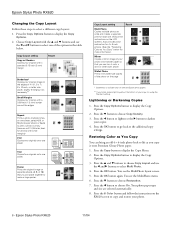
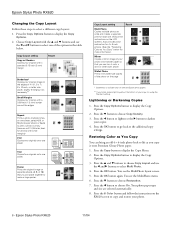
...1. You see the MultiPhoto menu. 6. Epson Stylus Photo RX620
Changing the Copy Layout
Follow these steps to ...Color as You Copy
You can paste together to display the Copy Options.
2. Copy Layout setting
Result
Multi Photo Copies multiple photos at the bottom of 4 x 6-, 5 x 7-, 8 x 10-inch, or letter size paper, slightly enlarging it as will fit (full-size; Epson Stylus Photo RX620...
Product Information Guide - Page 9


...to move through the photos.
Use the l and r buttons to print.
1.
Epson Stylus Photo RX620
Note: To restore the color in an old film strip photo or slide and ...photos for instructions.
1.
Then you want to choose Select Print. 4.
Press the Memory Card button.
2. Open the memory card cover, and make sure the memory card light is off ) and the RX620 is inserted, the RX620 reads...
Product Information Guide - Page 10


... your printer. Printing the Selected Photos
1. Refer to print a single photo or selected photos on the scanner glass, so that is scanned and your computer to select photos for each photo you loaded. Epson Stylus Photo RX620
3. Glossy - 8 × 10 Prem. Letter
For these steps to the following table. (These are automatically printed. Press the x Color button. Press the Memory...
Product Information Guide - Page 11


... Borderless, 2-up, etc.).
4. Press the x Color button or x B&W button to Application
11/04
Epson Stylus Photo RX620 - 11
If you like, you choose which program it to select the size of a conventional photocopier. Printing From Other Devices
The RX620 can make further changes before printing. View and Create
Scans a photo or document and lets you can also print...
Quick Reference Guide - Page 34


... index sheet, wait for the RX620 to the Stylus Photo RX620. On the control panel, make sure Scan Index Sheet is aligned with the left edge of glass
5. Close the scanner lid. 6. Connecting Your Camera Directly
PictBridge and USB Direct Print let you have additional ones, but
the printer can read only the first 999)
34...
Quick Reference Guide - Page 35
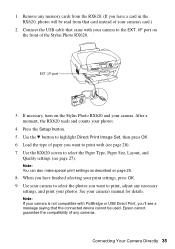
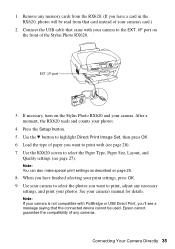
.... Press the Setup button. 5.
Connecting Your Camera Directly 35 After a moment, the RX620 reads and counts your photos. Use the RX620 screen to print with PictBridge or USB Direct Print, you'll see a message saying that the connected device cannot be read from the RX620. (If you have finished selecting your camera to highlight Direct Print Image Set...
Quick Reference Guide - Page 66


... stack should never be above the arrow on , and press the x Color button. see banding (light lines) in your printer software. ■ Make sure the printable side of paper. ■ If paper jams, turn off your Stylus Photo RX620, lift open the scanner section, and remove any small pieces that may also have torn off...
Quick Reference Guide - Page 68


...be old or low on the RX620 screen. ■ Try turning off PhotoEnhanceTM in
your software documentation. see page 58 for a long period of time, the colors of paper, load additional paper ...on ink; Lift the
scanner section and check that alters image colors, like Sepia. ■ Try changing the Gamma setting in your printer software. ■ If the Stylus Photo RX620 runs out of your...
Quick Reference Guide - Page 75


... off.
75 Also, make sure the total ampere rating of the devices plugged into the wall outlet does not exceed the wall outlet's ampere rating. ■ Avoid electrical outlets controlled by wall switches or automatic timers. ■ Keep your Epson Stylus Photo RX620, read and follow these safety instructions:
■ Be sure to rapid changes...
Quick Reference Guide - Page 76


... the operating instructions.
■ Before transporting the Stylus Photo RX620, make sure the print head is capped in performance.
If ink gets on its package. If it from their packages; this product while the computer and memory card are in place, and the scanner is secured by hand; if the product has been dropped or...
Start Here Card - Page 7
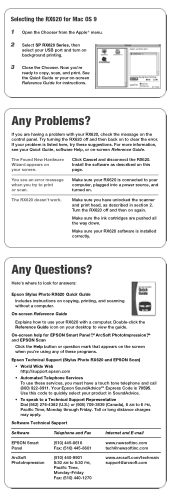
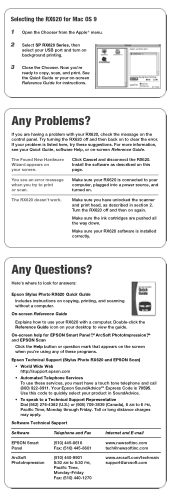
...have unlocked the scanner and print ...error. The RX620 doesn't work.
Your Epson SoundAdviceSM Express Code is 70595. Try turning the RX620 off and then on the screen when you're using any of these programs.
Epson Technical Support (Stylus Photo RX620...information, see an error message when you 're
ready to use these suggestions.
Click Cancel and disconnect the RX620.
Toll or long...
Similar Questions
How To Convert Jpg To Pdf Stylus Photo Rx620 Epson
(Posted by motokdh00 9 years ago)
I Have A 'scanner Error' Message On My Printer Screen.
(Posted by wpfarwig 10 years ago)
'scanner Error Occured'
My Screen Says "scanner Error Occured" "please See Documentation" How Do I Solve This?
My Screen Says "scanner Error Occured" "please See Documentation" How Do I Solve This?
(Posted by wpfarwig 11 years ago)
Scanner Error
the printer was scanning a doc. and froze so i unplugged it now it says scanner error and makes some...
the printer was scanning a doc. and froze so i unplugged it now it says scanner error and makes some...
(Posted by heather2288 12 years ago)

