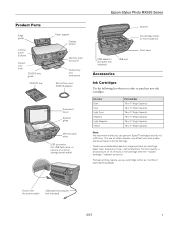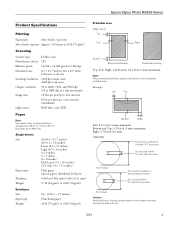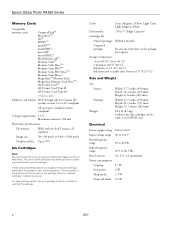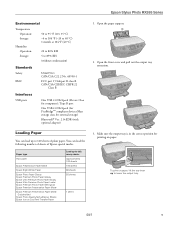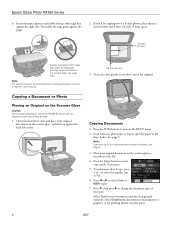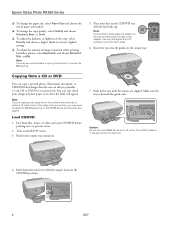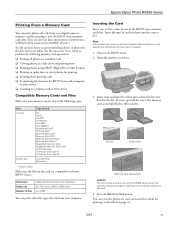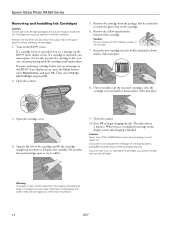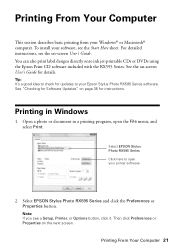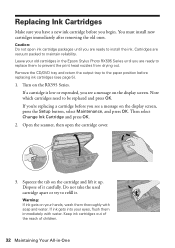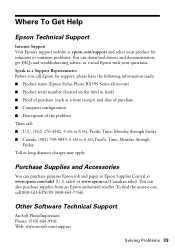Epson RX595 Support Question
Find answers below for this question about Epson RX595 - Stylus Photo Color Inkjet.Need a Epson RX595 manual? We have 4 online manuals for this item!
Question posted by fugonelong on February 25th, 2013
Cd Tray Driver For Epson Rx595
Current Answers
Answer #1: Posted by tintinb on February 27th, 2013 1:59 AM
http://www.epson.com/cgi-bin/Store/support/supDetail.jsp?oid=90754&infoType=Downloads
Please select the right Operating System of your computer. Install the driver and restart your computer.
If you have more questions, please don't hesitate to ask here at HelpOwl. Experts here are always willing to answer your questions to the best of our knowledge and expertise.
Regards,
Tintin
Related Epson RX595 Manual Pages
Similar Questions
when I try to download asking for adm password???
I just upgraded to a windows 7 64bit pc. When I plugged my RX595 into the usb port it installed driv...
Can I set up my Epson Stylus Photo RX595 to be wireless?