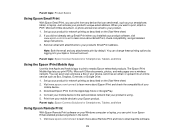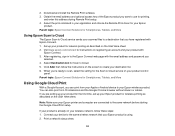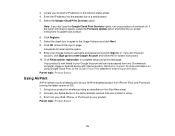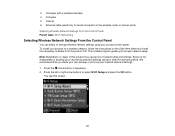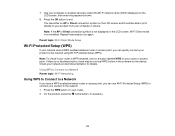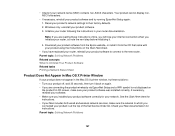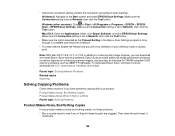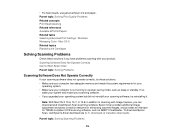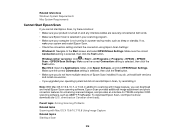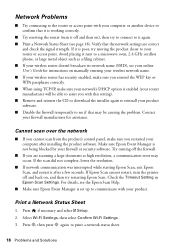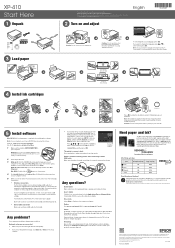Epson XP-410 Support Question
Find answers below for this question about Epson XP-410.Need a Epson XP-410 manual? We have 5 online manuals for this item!
Question posted by kamnature on March 10th, 2015
Idont Have A Cd Tray When I Try To Download Asking For Adm Password?
when I try to download asking for adm password???
Current Answers
Answer #1: Posted by TechSupport101 on March 10th, 2015 11:19 AM
Are you attempting to make this driver & software bundle download directly from the Epson official page here http://www.epson.com/cgi-bin/Store/support/supDetail.jsp?oid=224802&infoType=Downloads
Related Epson XP-410 Manual Pages
Similar Questions
Need Download Info For My Ipad. Says I'm Running Out Of Ink. New Caridges In?
(Posted by rvwoytek 9 years ago)
I Need To Download Start Up To Connect My Printer. How Can I Do This?
(Posted by 777mockingbird 9 years ago)
Cd Tray Driver For Epson Rx595
Need Espon Rx595 tray driver. I have downloaded several of the said to be full epson full backage Rx...
Need Espon Rx595 tray driver. I have downloaded several of the said to be full epson full backage Rx...
(Posted by fugonelong 11 years ago)