Epson R280 Support Question
Find answers below for this question about Epson R280 - Stylus Photo Color Inkjet Printer.Need a Epson R280 manual? We have 5 online manuals for this item!
Question posted by JRLscorpi on September 26th, 2013
How Do I Use The Id Tray For My Epson R280
The person who posted this question about this Epson product did not include a detailed explanation. Please use the "Request More Information" button to the right if more details would help you to answer this question.
Current Answers
There are currently no answers that have been posted for this question.
Be the first to post an answer! Remember that you can earn up to 1,100 points for every answer you submit. The better the quality of your answer, the better chance it has to be accepted.
Be the first to post an answer! Remember that you can earn up to 1,100 points for every answer you submit. The better the quality of your answer, the better chance it has to be accepted.
Related Epson R280 Manual Pages
Product Brochure - Page 1


... choice among professional photographers. SALES GUIDE
Ultra Hi-Definition
R280 Photo Printer
Photos | CDs | Documents
Scratch • Wa
Smudge •
s
ter • Fade
R
esistant Photo
For brilliant photos with Epson's versatile
paper selection
Ordering Information
Product Name Epson Stylus® Photo R280 Epson Stylus Photo R280 (Canada) 78 Black ink cartridge 78 Cyan ink cartridge...
Product Brochure - Page 2


...of use of other product and brand names are trademarks of Seiko Epson Corporation. Yields vary considerably based on black text and color text patterns in an album. Packaging Specifications
Epson Stylus Photo R280 Single ...24545 8/07 PDF Epson R280 Ultra Hi-Definition Photo Printer Specifications
Printer Specifications Printing Technology Advanced MicroPiezo® 6-color ink jet printing ...
Product Information Guide - Page 1


...7766).
7/07
1 sales) or www.epson.ca (Canadian sales). You may use a regular capacity magenta cartridge (78). You can still use any combination of cartridge sizes. Printer Parts
Paper support
Right edge guide
Left edge guide
Sheet feeder
Printer cover
Epson Stylus Photo R280
USB port
Front tray
Front cover
Front tray extensions
CD/DVD tray
Adapter Cartridge cover
Print head
Ink...
Product Information Guide - Page 3


... the package. The use up a cartridge within six months of opening package, at 77 °F (25 °C)
Dimensions (W × D × H)
0.5 × 2.9 × 2.2 inches (12.7 × 73.5 × 55.3 mm)
Storage temperature
-4 to 104 °F (-20 to 40 °C) 1 month at 77 °F (25 °C).
Epson Stylus Photo R280
Printer Specifications
Printing
Epson MicroPiezo® head...
Product Information Guide - Page 4
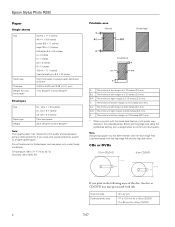
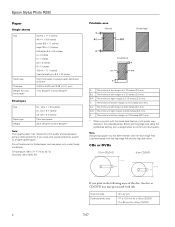
...If you print in the following areas of the disc, the disc or CD/DVD tray may decline in the expanded area. Load envelopes with the short edge first. CDs... margin is 0.12 inches (3.0 mm). Epson Stylus Photo R280
Paper
Single sheets
Size
Paper type Thickness Weight (for a 8-cm CD/DVD
4
7/07
Do not load curled or folded paper and use paper only under these conditions:
Temperature: 59...
Product Information Guide - Page 5
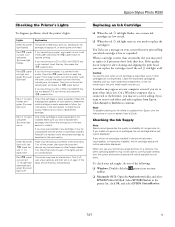
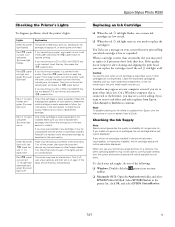
Epson Stylus Photo R280
Checking the Printer's Lights
To diagnose problems, check the printer's lights:
Lights
Explanation
Green power The printer...EPSON Printer Utility2. Pull out the tray and press the
paper button. Check the message that doesn't work, turn it off the printer, then open
the cover, and pull the paper out from Epson...power light
flashes
If you use your paper ran out....
Product Information Guide - Page 6


... the CD/DVD tray is not inserted in the printer, and make sure the front tray is in one cartridge is low, you may continue to use genuine Epson cartridges and do ...printer is expended.
5. Skip to the ink cartridge check position, and the cartridge that you must complete all the low or expended cartridges have a new ink cartridge before it from its package.
Epson Stylus Photo R280...
Product Information Guide - Page 7
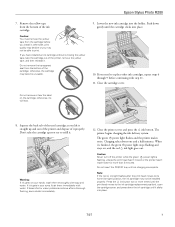
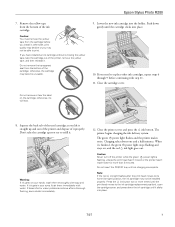
... straight up and out of the printer and dispose of the printer, remove the yellow tape, and then reinstall it properly. Squeeze the back tab of the used cartridge as you have installed an ...Caution: Never turn off the printer while the green power light is complete. Do not insert the CD/DVD tray until the print head moves to refill it ; Epson Stylus Photo R280
7. Caution: You must remove ...
Product Information Guide - Page 8
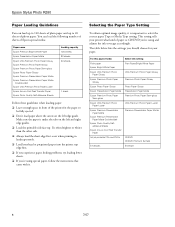
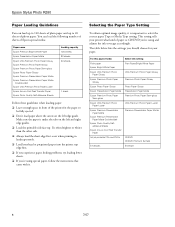
... printing in front of the printer for your printer what kind of paper or CD/DVD you're using special paper, follow the instructions that came with it is under the tabs on the left edge guide.
Selecting the Paper Type Setting
To obtain optimal image quality, it .
Epson Stylus Photo R280
Paper Loading Guidelines
You can...
Product Information Guide - Page 9
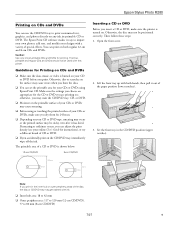
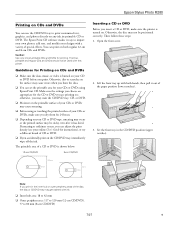
... paper position (lower notches).
3. Lift the front tray up with this printer. Note: If you dry them for your CDs or DVDs using or touching the printed surface of your CD or ...any ink jet-printable CD or DVD. Epson Stylus Photo R280
Printing on CDs and DVDs
You can use the CD/DVD tray to print customized text, graphics, and photos directly on the CD/DVD tray, immediately wipe off the ink.
Product Information Guide - Page 10
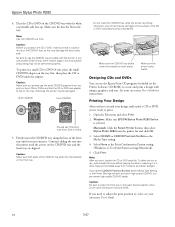
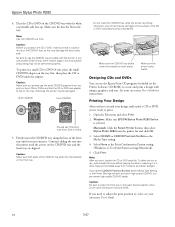
...tray slide into the printer until it in the tray. Open the File menu and select Print.
2. Windows: Make sure EPSON Stylus Photo R280 Series is printing; Macintosh: Click the Select Printer button, then select Stylus Photo R280... color, see your on the CD/DVD tray and the front tray are aligned.
Continue sliding the tray ... CD/DVD tray with images, graphics, and text. If you use the small ...
Product Information Guide - Page 11
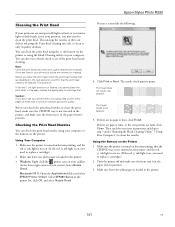
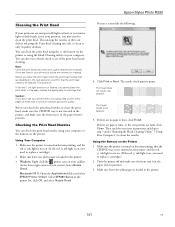
... head nozzles first (as described in your printout or colors are unexpectedly light or faint, or you notice light ...Epson Stylus Photo R280
Cleaning the Print Head
If your printouts are incorrect or missing). You can clean the print head using the ink button on the printer or using...the CD/DVD tray is not inserted in the printer, and make sure the front tray is in the printer, and the red...
Product Information Guide - Page 12
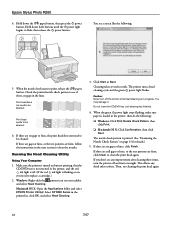
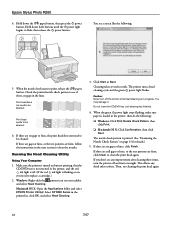
... page 13 for details.)
5. The nozzle check pattern is in the printer list, click OK, and select Head Cleaning.
3. Epson Stylus Photo R280
4. Print head does not need to soften. Make sure the printer is turned on but not printing, that the
CD/DVD tray is flashing or on your taskbar
and select Head Cleaning. Windows: Right...
Product Information Guide - Page 13


... alignment sheet and repeat this one:
❏ If your cartridges are indicating errors.
3. Epson Stylus Photo R280
Using the Buttons on the printer for more information.
Before you align the print head, make sure the CD/DVD tray is not inserted in the printer, and make sure paper is the most even, with no streaks or lines, and...
Quick Reference Guide - Page 5


... maximize the impact of Epson's special ink jet papers designed for your photos, presentations, and creative projects.
To find the nearest one of your printer.
If you choose affects...can purchase genuine Epson ink and paper at Epson Supplies CentralSM at www.epson.com/ink3 (U.S. Always load paper short edge first, even for more information). Using Special Papers
Epson offers a wide...
Quick Reference Guide - Page 8


...color effects.
6. Make sure you 're printing (choose Photo or Best Photo for pictures)
Select your paper Type
Select your paper Size
Click here for your paper (see a Setup, Printer..., or Options button, click it.
or Help.
8 Basic Printing On the Main tab, select the basic print settings. If your photo includes a face with an intentional color... sure EPSON Stylus Photo R280 Series is...
Quick Reference Guide - Page 11


... correct Type (see page 8) or Media Type (see page 10) setting in your desktop. To monitor the progress of your printer software. When you 're using OS X 10.2.x, click the Print Center icon instead, then double-click Stylus Photo R280 in the dock on , so the ink coverage can be adjusted accordingly.
This tells the...
Quick Reference Guide - Page 27


...Computers:
We: Located at:
Epson America, Inc. and/or CPU Boards and Power Supplies used ink cartridges; If ink gets on a statistical basis as the R280 Series. MS 3-13 3840 ...Printer
Model:
B412A
Notices 27 Note that there is a valve in the ink supply port, making covers or plugs unnecessary, but care is subject to quantity production and testing on your hand inside the R280...
Quick Reference Guide - Page 31


... by purchaser or third parties as Original Epson Products or Epson Approved Products by any Epson product. Responsible Use of any options or any questions regarding copyright law.
The information contained herein is a trademark of Epson America, Inc. Trademarks
Epson and Epson Stylus are service marks of Seiko Epson Corporation. BorderFree is a registered trademark, PhotoEnhance is...
Start Here - Page 7


... easy access to 6 PM, Pacific Time, Monday through Friday. On-screen Epson Information Center Click the desktop shortcut for using your software Select Help or ? Toll or long distance charges may apply.
Epson Technical Support
Internet Support Visit Epson's support website at epson.com/support and select your questions.
Speak to a Support Representative Call (562...
Similar Questions
How To Align Printer Tray Make Id Cards R280
(Posted by dballwa 9 years ago)
How To Get Colors To Pop With Epson 1400 Inkjet Printer
(Posted by sujadon12 9 years ago)
What Driver To Use For Epson R280 On Mac
(Posted by Comarx9 9 years ago)
How To Use Epson Stylus Photo R280 And Pvc Card Tray
(Posted by patsr 10 years ago)
2200 Won't Print
Epson Stylus Photo 2200 InkJet Printer When I first bought the 2200 years ago I ran about 20 print...
Epson Stylus Photo 2200 InkJet Printer When I first bought the 2200 years ago I ran about 20 print...
(Posted by colin1 11 years ago)

