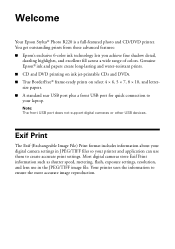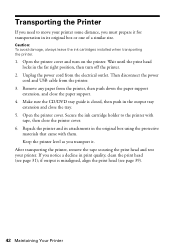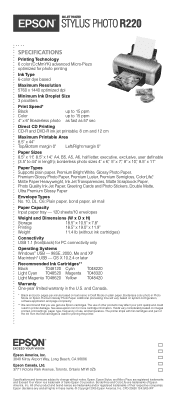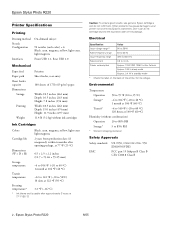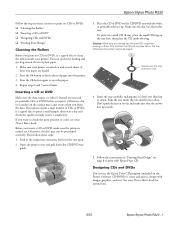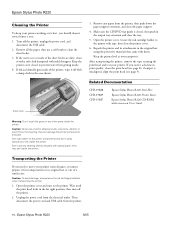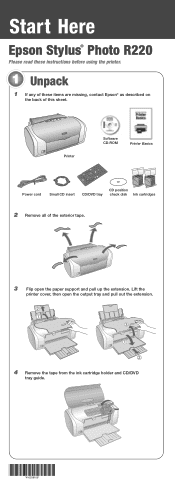Epson R220 Support Question
Find answers below for this question about Epson R220 - Stylus Photo Color Inkjet Printer.Need a Epson R220 manual? We have 5 online manuals for this item!
Question posted by bclawson22272 on October 10th, 2012
Power Cord
I have a Epson Stylus Photo R220 that has the usb but no power cord where can I get one?
Current Answers
Answer #1: Posted by Bjgause on October 10th, 2012 11:59 AM
Amazon would be my choice and here is a link for you ~> AC Power cord cable W/O Polarized - 6ft (Black) http://amzn.com/B000UWHZOC …~> and here is anither in case that wasn't right match ~> http://amzn.com/B0027SQUJS …~> Good luck to you :)
Related Epson R220 Manual Pages
Similar Questions
Epson Stylus Photo R220 Won't Print
(Posted by bbakemepa 9 years ago)
How To Get Colors To Pop With Epson 1400 Inkjet Printer
(Posted by sujadon12 9 years ago)
Epson Stylus Photo R220 Reset Software For Mac Snow Leopard??
My R220 has the issue with the ink pads..."End of life" message. I found software that can reset the...
My R220 has the issue with the ink pads..."End of life" message. I found software that can reset the...
(Posted by pixelman44 10 years ago)
2200 Won't Print
Epson Stylus Photo 2200 InkJet Printer When I first bought the 2200 years ago I ran about 20 print...
Epson Stylus Photo 2200 InkJet Printer When I first bought the 2200 years ago I ran about 20 print...
(Posted by colin1 11 years ago)
Epson Stylus Photo R220. We Have A New Computer And Have 'somehow' Gotten Two
2 Epson Icons on desktop. One is working with the updated download for the printer using Windows 7. ...
2 Epson Icons on desktop. One is working with the updated download for the printer using Windows 7. ...
(Posted by deja 12 years ago)