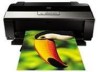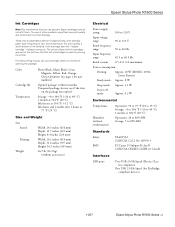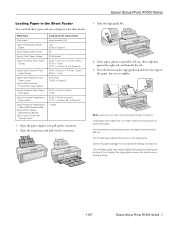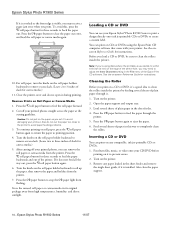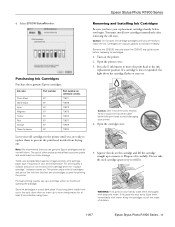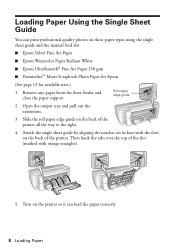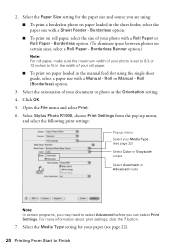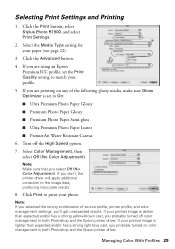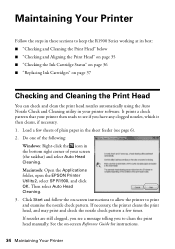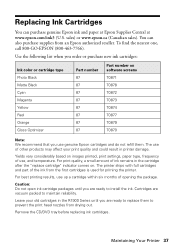Epson R1900 Support Question
Find answers below for this question about Epson R1900 - Stylus Photo Color Inkjet Printer.Need a Epson R1900 manual? We have 4 online manuals for this item!
Question posted by joannajackson09 on December 17th, 2013
Epson Error Message - Printer Couldn't Print Document
Hi everyone, I'm new to this page so please bear with me if my terminology isn't right! I've had my Epson Stylus SX435 for a few years now, and it has always been a great printer. However, after getting my new laptop (sony vaio), it has decided that it will only print half a document and then send the error message that the printer couldn't print 'title of doc', with no explanation or solution. Does anyone know what I can do or why it is doing this? I have been on many forums looking for answers and I have tried turning it on and off, ensuring the paper is going in straight, changing the cartridges, reinstalling the printer software and I'm now out of ideas. Someone said something about clearing my 'spooler' but I have no idea what this is or how it would help. Any suggestions or advice would be greatly appreciated! Thank you!
Current Answers
Related Epson R1900 Manual Pages
Similar Questions
Setting Up A New Epson Xp-510 Printer An Error Message Ox10 Wes Displaed,whats D
(Posted by Anonymous-141991 9 years ago)
R1900 How To Print Test Page Without Pc
(Posted by harpahend 9 years ago)
How To Fix Communication Error With Printer Epson 1400
(Posted by wicarlan 9 years ago)
My New Epson Xp-215 Will Not Print From Scan. Have Printed A Test Page
(Posted by marigold94 10 years ago)
Put In New Ink And Test Print Is Not Printing All Lines.What Do I Need To Do?
(Posted by swensondanette 11 years ago)