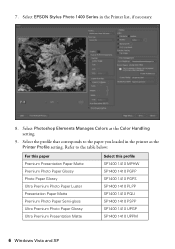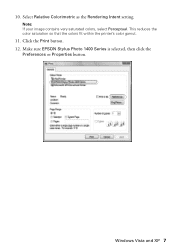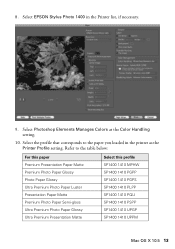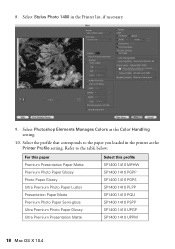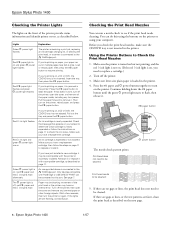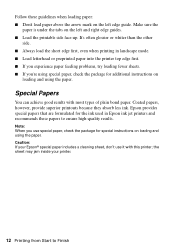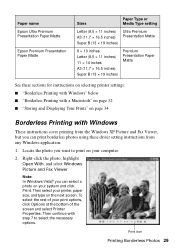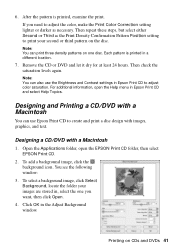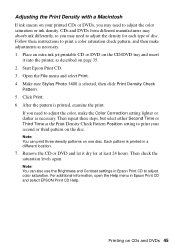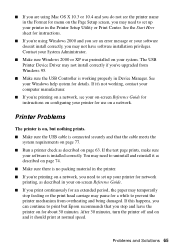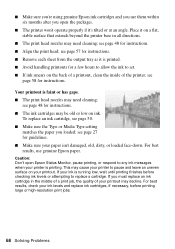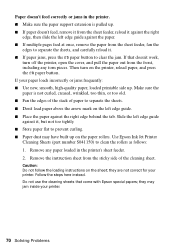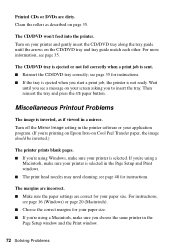Epson 1400 Support Question
Find answers below for this question about Epson 1400 - Stylus Photo Color Inkjet Printer.Need a Epson 1400 manual? We have 6 online manuals for this item!
Question posted by Anonymous-141991 on August 21st, 2014
Setting Up A New Epson Xp-510 Printer An Error Message Ox10 Wes Displaed,whats D
The person who posted this question about this Epson product did not include a detailed explanation. Please use the "Request More Information" button to the right if more details would help you to answer this question.
Current Answers
Related Epson 1400 Manual Pages
Similar Questions
Xp 424, Installed New Cartridges, Printing And Copying Blank!
I have installed cartridges several times prior, always worked. Have run all related maintenance 2X....
I have installed cartridges several times prior, always worked. Have run all related maintenance 2X....
(Posted by smithvicki2 7 years ago)
How To Get Colors To Pop With Epson 1400 Inkjet Printer
(Posted by sujadon12 9 years ago)
How To Fix Communication Error With Printer Epson 1400
(Posted by wicarlan 10 years ago)
Epson Error Message - Printer Couldn't Print Document
Hi everyone, I'm new to this page so please bear with me if my terminology isn't right! I've had my ...
Hi everyone, I'm new to this page so please bear with me if my terminology isn't right! I've had my ...
(Posted by joannajackson09 10 years ago)
Cd Tray Problems
When trying to print a DVD label, having loaded the tray and pressed 'print', tray goes in and out a...
When trying to print a DVD label, having loaded the tray and pressed 'print', tray goes in and out a...
(Posted by jdaniell 12 years ago)