Epson R1800 Support Question
Find answers below for this question about Epson R1800 - Stylus Photo Color Inkjet Printer.Need a Epson R1800 manual? We have 6 online manuals for this item!
Question posted by BellSPLync on March 19th, 2014
Epson R1800 How To Service Power Supply
The person who posted this question about this Epson product did not include a detailed explanation. Please use the "Request More Information" button to the right if more details would help you to answer this question.
Current Answers
There are currently no answers that have been posted for this question.
Be the first to post an answer! Remember that you can earn up to 1,100 points for every answer you submit. The better the quality of your answer, the better chance it has to be accepted.
Be the first to post an answer! Remember that you can earn up to 1,100 points for every answer you submit. The better the quality of your answer, the better chance it has to be accepted.
Related Epson R1800 Manual Pages
Technical Brief (Ink Jet Printers) - Page 3


... America, Inc.
Epson Printer + Epson Ink + Epson Paper Delivers Epson Quality
6. High Quality Halftoning: Every ink jet printer uses a method referred to as halftoning, that produces fast, high-quality, color-accurate output. DURABrite and Chief Memory Officer are specifically designed to get sharp black text, superb photo quality photos, or both on the content, selected...
Product Brochure - Page 1
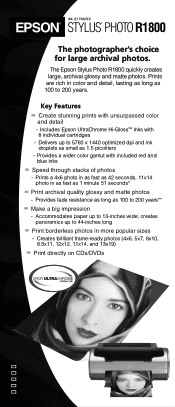
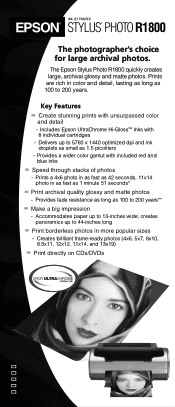
... JET PRINTER
EPSON® STYLUS® PHOTOR1800
The photographer's choice for large archival photos.
Includes Epson UltraChrome Hi-Gloss™ Inks with unsurpassed color and detail...photos
- Creates brilliant frame-ready photos (4x6, 5x7, 8x10, 8.5x11, 12x12, 11x14, and 13x19)
Print directly on CDs/DVDs
TM The Epson Stylus Photo R1800 quickly creates large, archival glossy and matte photos...
Product Brochure - Page 2
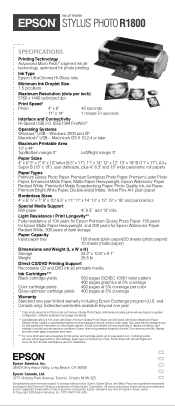
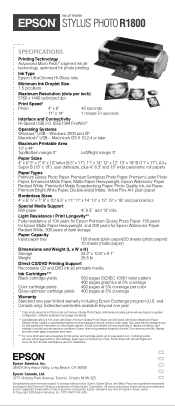
... and/or registered trademarks of prints. INK JET PRINTER
EPSON® STYLUS® PHOTOR1800
SPECIFICATIONS
Printing Technology Advanced Micro Piezo® pigment ink jet technology, optimized for photo printing
Ink Type Epson UltraChrome Hi-Gloss Inks
Minimum Ink Droplet Size 1.5 picoliters
Maximum Resolution (dots per color 400 pages at 5% coverage
Warranty Standard one year...
Product Information Guide - Page 3
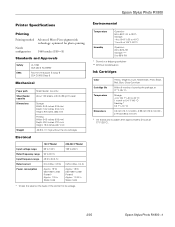
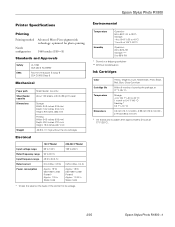
...** Without condensation
Ink Cartridges
Color Cartridge life Temperature
Dimensions
Yellow, Magenta, Cyan, Matte Black, Photo Black, Red, Blue, ...Power consumption
120 V Model
99 to 132 V
50 to 60 Hz
49.5 to 60.5 Hz
0.5 A (Max. 0.8 A)
Approx. 18 W (ISO10561 Letter Pattern) Approx. 1 W in Sleep mode
* Check the label on the back of the printer for its voltage. Epson Stylus Photo R1800
Printer...
Product Information Guide - Page 5
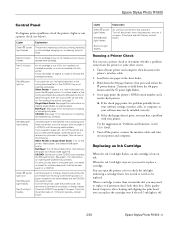
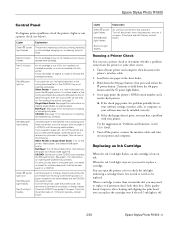
...paper path, load the correct paper or a CD/DVD. Epson Stylus Photo R1800
Control Panel
To diagnose printer problems, check the printer's lights or run a printer check to the home position, or paper is loaded in ...and aligning the print head, you may not be replaced. Lights
Explanation
Green P power
light flashes
The printer is out, load more than six months old, you may need to hold ...
Product Information Guide - Page 6


... quality of it out of the printer, and dispose of your printout may cause your printer to your ink supply, do not refill them. Otherwise ...printer is empty. If your eyes, flush them thoroughly with water. You cannot print if an ink cartridge is turned on (the green P power light should be replaced.
3. Epson Stylus Photo R1800
2/05
Purchasing Ink Cartridges
Use these Epson...
Product Information Guide - Page 7
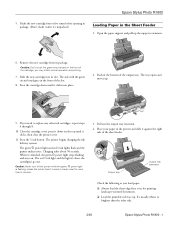
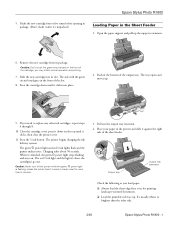
... it down until it against the right side of the slot.
8. Charging takes about 90 seconds. Epson Stylus Photo R1800
5. If you may inhibit normal operation and printing.
7. The green P power light and red H ink lights flash and the printer makes noise. The side with the green circuit board goes in the bottom of the cartridge...
Product Information Guide - Page 11
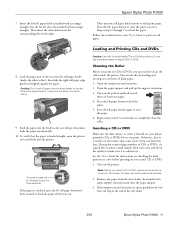
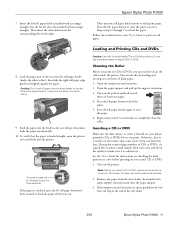
... CDs or DVDs before printing on checking the print position or color before you insert a CD or DVD, make sure the printer is below the white rollers.
9. Then insert the other holder... into the feeder as far as it is turned on the printer and load several
sheets of the tray down.
2/05
Epson Stylus Photo R1800 - 11 the printer feeds the paper automatically.
10. If crooked, press the z...
Product Information Guide - Page 12
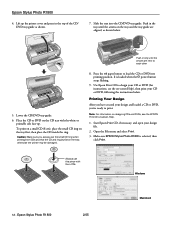
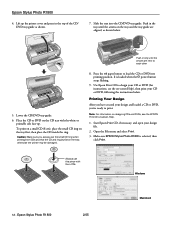
...printer cover and press in the tray until the arrows are aligned, as shown.
7. Make sure EPSON Stylus Photo R1800 is loaded when the P power button stops flashing.
9.
Use Epson Print CD to each other
5.
Start Epson...
1. Open the File menu and select Print. 3. otherwise the printer may be damaged.
8. Epson Stylus Photo R1800
4. Always use the small CD ring when printing 8-cm CDs ...
Product Information Guide - Page 13


... the single sheet guide. Epson Stylus Photo R1800
The printer prints your CD or DVD and ejects it in a drive.
Paper or other media loaded
Plain paper sheets Epson Premium Bright White Paper
Epson Photo Quality Ink Jet Paper Epson Photo Quality Self Adhesive Sheets
Epson Enhanced Matte Paper
Epson Matte Paper Heavyweight PremierArt Matte Scrapbook Photo Paper for Epson**
*If you 're using...
Product Information Guide - Page 15


... prints and checks up to soften-and then clean the print head again.
2/05
Epson Stylus Photo R1800 - 15
Make sure the printer is turned on but not printing, and the red H ink light is off the printer while the green P power light is necessary, it displays an on-screen message telling you need to manually clean...
Product Information Guide - Page 16


... OK, and select Print Head Alignment. Mac OS X: Open the Applications folder and select EPSON Printer Utility. Select Print Head Alignment. Turn off the printer, unplug the power cord, and disconnect the interface cable.
2.
Epson Stylus Photo R1800
Aligning the Print Head
If your printouts contain misaligned vertical lines, or you see light or dark horizontal banding, you...
Product Information Guide - Page 17
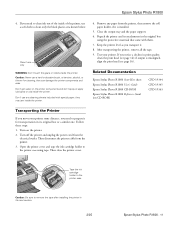
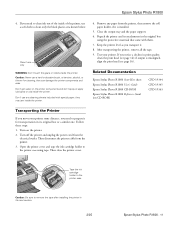
....
2/05
Epson Stylus Photo R1800 - 17 If you need to clean only the black plastic area shown below:
Clean here only WARNING: Don't touch the gears or rollers inside the printer. if output is installed.
5. Remove any cleaning sheets included with them.
7. Turn off the printer and unplug the power cord from the printer.
3. Then close the printer cover...
Start Here Card - Page 2
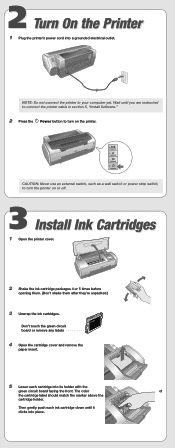
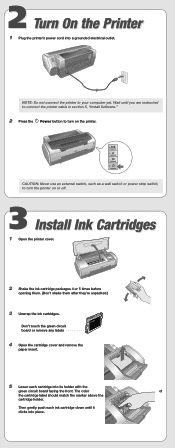
The color
of
the cartridge label should match the marker above the
cartridge holder. Wait until it clicks into place.
2 Turn On the Printer
1 Plug the printer's power cord into its holder with the
green circuit board facing the front. Don't touch the green circuit board or remove any labels
4 Open the cartridge ...
Start Here Card - Page 6
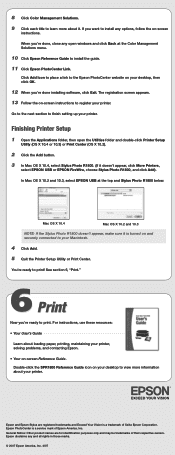
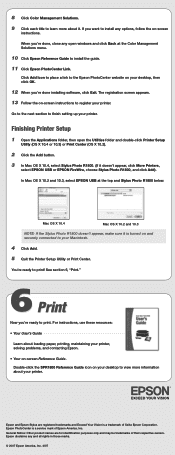
... about it doesn't appear, click More Printers,
select EPSON USB or EPSON FireWire, choose Stylus Photo R1800, and click Add). Epson and Epson Stylus are for identification purposes only and may be trademarks of their respective owners. In Mac OS X 10.2 and 10.3, select EPSON USB at the Color Management Solutions menu.
10 Click Epson Reference Guide to install the guide. 11...
User's Guide - Page 8
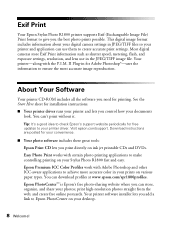
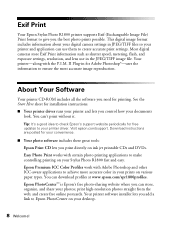
.... You can 't print without it. Download instructions are posted for free updates to give you print directly on various paper types. Exif Print
Your Epson Stylus Photo R1800 printer supports Exif (Exchangeable Image File) Print format to your photos; This digital image format includes information about your digital camera settings in the JPEG/TIFF image file.
User's Guide - Page 75


... (Windows) or click Confirmation, then click Next (Macintosh).
Maintaining Your Printer 75 Note: If the icon does not appear, click Start > Printer (and Faxes), right-click on the screen to replace a cartridge; Do one of your taskbar (in the printer. Follow the instructions on EPSON Stylus Photo R1800, and select Printing Preferences. Running the Head Cleaning Utility
1.
User's Guide - Page 79


...out. Caution: Never turn off the printer while the green P power light is flashing,
unless the printer hasn't moved or made noise for more than 5 minutes. Maintaining Your Printer 79 5. Close the cartridge cover, press... it down until it clicks into its slot. The green P power light and red H ink lights flash and the printer makes noise. When it 's unpacked.)
6. The side with the ...
User's Guide - Page 107
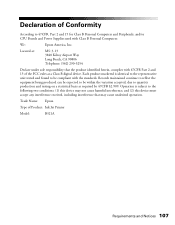
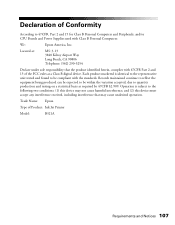
and/or CPU Boards and Power Supplies used with the standards. Located at:
MS: 3-13 3840 Kilroy Airport Way...Class B Personal Computers and Peripherals; Trade Name: Epson
Type of Conformity
According to quantity production and testing on a statistical basis as a Class B digital device. Declaration of Product: Ink Jet Printer
Model:
B321A
Requirements and Notices 107 Records maintained ...
User's Guide - Page 108


... you . This warranty does not cover any color change or fading of prints or reimbursement of the covered printer. This warranty does not cover ribbons, ink cartridges or third party parts, components, or peripheral devices added to the Epson product after its authorized service center, where the printer will , at its option, exchange or repair...
Similar Questions
R1800 Won't Feed One Color Empty
(Posted by zikeTa 9 years ago)
How To Get Colors To Pop With Epson 1400 Inkjet Printer
(Posted by sujadon12 9 years ago)
Stylus R1800 Won't Print
(Posted by zeDeser 9 years ago)
Epson Stylus Photo R1800 Won't Print Super B Sheets
(Posted by yroryon 9 years ago)
Power Outage
Our power went out last night and now the printer won't print. On the screen, it just has the time...
Our power went out last night and now the printer won't print. On the screen, it just has the time...
(Posted by bubsz 11 years ago)

