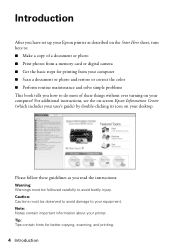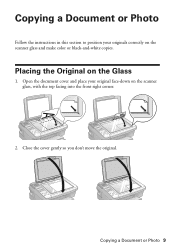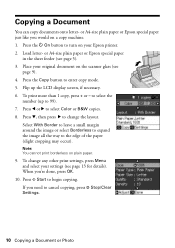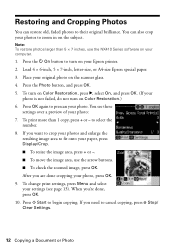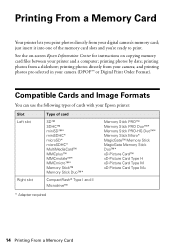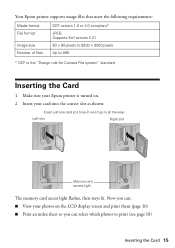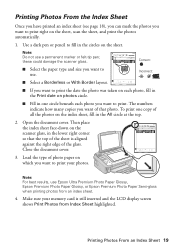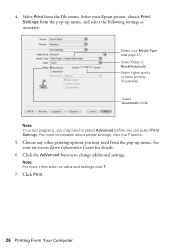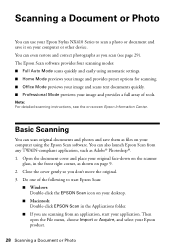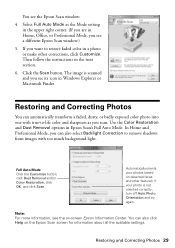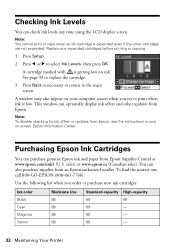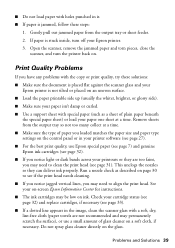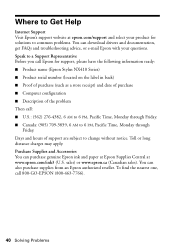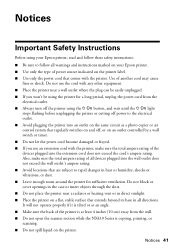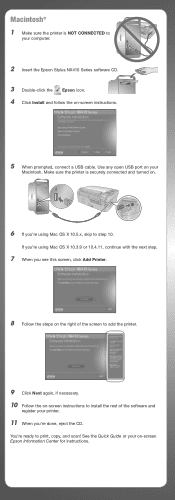Epson NX415 Support Question
Find answers below for this question about Epson NX415 - Stylus Color Inkjet.Need a Epson NX415 manual? We have 3 online manuals for this item!
Question posted by KARSON007 on November 21st, 2012
Epson Tx 121. A Tapping Sound From Scanner Followed By All Led Lights Blinking
The person who posted this question about this Epson product did not include a detailed explanation. Please use the "Request More Information" button to the right if more details would help you to answer this question.
Current Answers
Related Epson NX415 Manual Pages
Similar Questions
Workforce 845 All Lights Blinking!!
After replacing ink cartridges, printer started to recharge ink, however could not complete recharge...
After replacing ink cartridges, printer started to recharge ink, however could not complete recharge...
(Posted by miburton 10 years ago)
Epson Stylus Nx415 Printer
i have software how come when downloading it the scanner dosent . it troubleshoot it says can not fi...
i have software how come when downloading it the scanner dosent . it troubleshoot it says can not fi...
(Posted by alessandrigranitebayscapes 12 years ago)
Scanner
I TRIED MICROSOFT FIX IT AND SAYS CAN NOT FIND SCANNER DEVICE. THEN TROUBLESHOOT DEVICE SAID PROB. W...
I TRIED MICROSOFT FIX IT AND SAYS CAN NOT FIND SCANNER DEVICE. THEN TROUBLESHOOT DEVICE SAID PROB. W...
(Posted by alessandrigranitebayscapes 12 years ago)
Scanner Help Please
I have the software to epsom stylus nx415 and for some reason the scanner will not download . I then...
I have the software to epsom stylus nx415 and for some reason the scanner will not download . I then...
(Posted by alessandrigranitebayscapes 12 years ago)