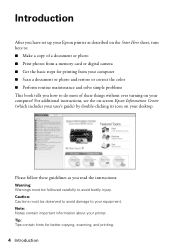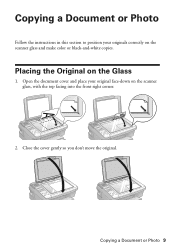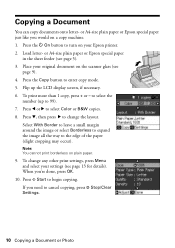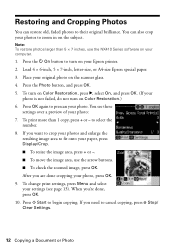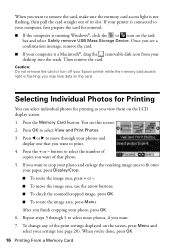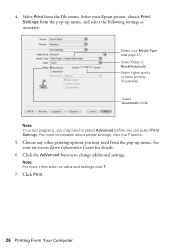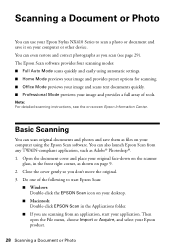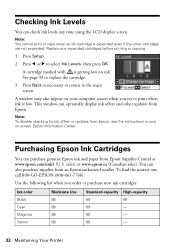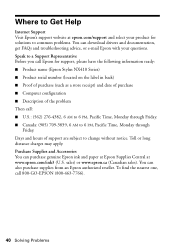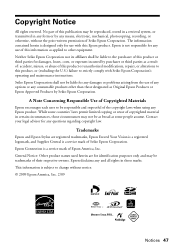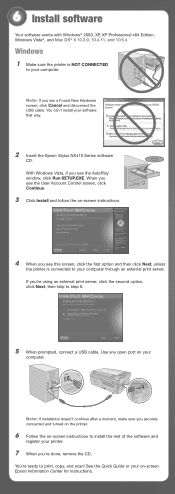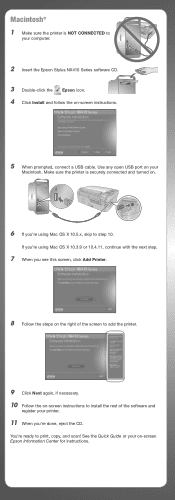Epson NX415 Support Question
Find answers below for this question about Epson NX415 - Stylus Color Inkjet.Need a Epson NX415 manual? We have 3 online manuals for this item!
Question posted by jacorm51 on February 28th, 2012
Stylus Nx415
when printing a photo from a file on photo paper.it comes out faded blue. I chose all the right settings for the photo in easy photo I have the latest driver for this printer
410 series
Current Answers
Related Epson NX415 Manual Pages
Similar Questions
How To Make A Epson Nx415 Print In Black Only
(Posted by pedSMA 9 years ago)
Epson Stylus Nx415 Won't Feed Glossy Paper
(Posted by LSchnner 9 years ago)
Epson Cx5000 - Stylus Color Inkjet Will Only Print On Bright, White...
jams with card stock
jams with card stock
(Posted by paulaseymour3 11 years ago)
Epson Nx415 Printing Horizontal Lines?
Replaced color cartrages, now copies printing with brown horizontal lines....problem?
Replaced color cartrages, now copies printing with brown horizontal lines....problem?
(Posted by cherylenroute2 12 years ago)