Epson NX415 Support Question
Find answers below for this question about Epson NX415 - Stylus Color Inkjet.Need a Epson NX415 manual? We have 3 online manuals for this item!
Question posted by LSchnner on September 25th, 2014
Epson Stylus Nx415 Won't Feed Glossy Paper
The person who posted this question about this Epson product did not include a detailed explanation. Please use the "Request More Information" button to the right if more details would help you to answer this question.
Current Answers
There are currently no answers that have been posted for this question.
Be the first to post an answer! Remember that you can earn up to 1,100 points for every answer you submit. The better the quality of your answer, the better chance it has to be accepted.
Be the first to post an answer! Remember that you can earn up to 1,100 points for every answer you submit. The better the quality of your answer, the better chance it has to be accepted.
Related Epson NX415 Manual Pages
Product Brochure - Page 1


... report cards and photos and save paper • Reduce costs - make multiple copies (1 - 99) with one touch
• Replace only the color you need - a great way to...sizes
• Truly touchable photos and documents - Amazing. individual ink cartridges, available in -One
Epson Stylus® NX415
Print | Copy | Scan | Photo
Smart. instant-dry ink for smudge, fade and water ...
Product Brochure - Page 2


... Canada
Epson Stylus NX415 all photos, photo index sheet, color photo restoration and Auto Photo Correction
Color Preview Monitor
2.5" tilt LCD
Built-in length)
3.5" x 5", 4" x 6", 5" x 7", 8" x 10", 8.5" x 11", A4, Preset custom sizes
Supports plain paper, Epson Bright White Paper, Photo Paper Glossy, Premium Photo Paper Glossy, Ultra Premium Photo Paper Glossy, Premium Photo Paper Semi...
Quick Guide - Page 1


Epson Stylus® NX410 Series
Quick Guide
Basic Copying, Printing, and Scanning Maintenance
Solving Problems
Quick Guide - Page 6
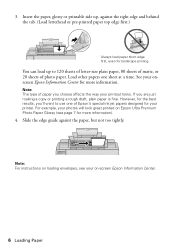
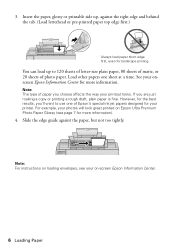
... information).
4. For example, your photos will look great printed on Epson Ultra Premium Photo Paper Glossy (see your printout looks. Note: For instructions on -screen Epson Information Center.
6 Loading Paper Load other papers one of paper you are just making a copy or printing a rough draft, plain paper is fine. See your printer. Slide the edge guide against the...
Quick Guide - Page 7
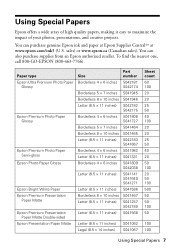
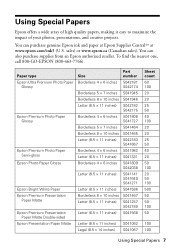
.... To find the nearest one, call 800-GO-EPSON (800-463-7766). Paper type Epson Ultra Premium Photo Paper
Glossy
Epson Premium Photo Paper Glossy
Epson Premium Photo Paper Semi-gloss
Epson Photo Paper Glossy
Epson Bright White Paper Epson Premium Presentation
Paper Matte Epson Premium Presentation
Paper Matte Double-sided Epson Presentation Paper Matte
Size Borderless 4 × 6 inches
Borderless...
Quick Guide - Page 10
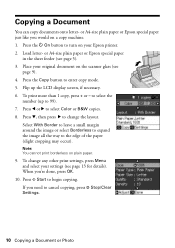
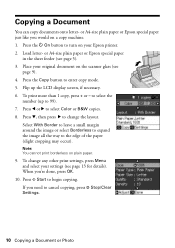
...Epson special paper just like you would on plain paper.
9. to 99). 7. Select With Border to leave a small margin around the image or select Borderless to expand the image all the way to select Color... to change any other print settings, press Menu and select your Epson printer. 2. or A4-size plain paper or Epson special paper
in the sheet feeder (see page 13 for details). Copying a...
Quick Guide - Page 11


... white. 1. You can copy photos onto 4 × 6-inch, 5 × 7-inch, letter-size, or A4-size Epson special paper (various types available) for details). Press d, then press r to select Color or B&W copies. 8. Note: You cannot print borderless on your Epson printer. 2. Press the P On button to cancel copying, press y Stop/Clear Settings. Press the Copy...
Quick Guide - Page 12
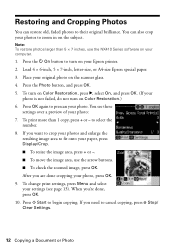
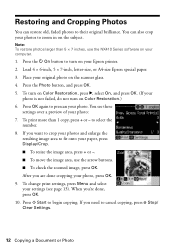
.... 8. Load 4 × 6-inch, 5 × 7-inch, letter-size, or A4-size Epson special paper. 3. If you need to cancel copying, press y Stop/ Clear Settings.
12 Copying a Document or...or -. ■ To move the image area, use the NX410 Series software on your original photo on Color Restoration.) 6. Press the Photo button, and press OK. 5. To change print settings, press Menu and ...
Quick Guide - Page 13
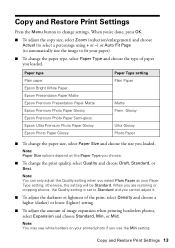
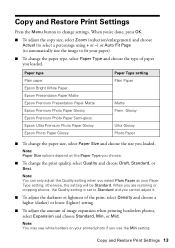
... Size options depend on your Paper Type setting; When you loaded.
Paper type Plain paper Epson Bright White Paper Epson Presentation Paper Matte Epson Premium Presentation Paper Matte Epson Premium Photo Paper Glossy Epson Premium Photo Paper Semi-gloss Epson Ultra Premium Photo Paper Glossy Epson Photo Paper Glossy
Paper Type setting Plain Paper
Matte Prem.
otherwise, the setting...
Quick Guide - Page 16
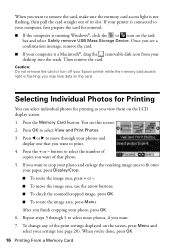
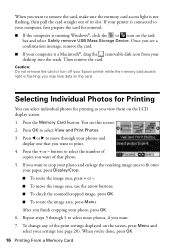
... the task
bar and select Safely remove USB Mass Storage Device. Once you see a confirmation message, remove the card....the computer is a Macintosh®, drag the removable disk icon from your paper, press Display/Crop. ■ To resize the image area, press ... 20). Press the + or - Repeat steps 3 through your Epson printer while the memory card access light is not flashing, then...
Quick Guide - Page 19
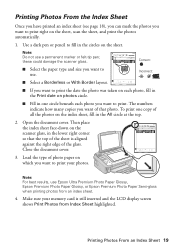
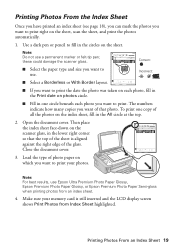
...right corner so that the top of that photo.
Correct:
■ Select the paper type and size you want to print right on the sheet.
Then place the ... a permanent marker or felt-tip pen; Note: Do not use Epson Ultra Premium Photo Paper Glossy, Epson Premium Photo Paper Glossy, or Epson Premium Photo Paper Semi-gloss when printing photos from Index Sheet highlighted. To print one...
Quick Guide - Page 27
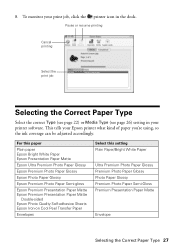
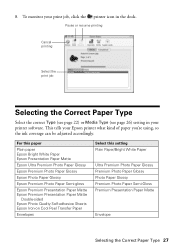
8. For this paper
Plain paper Epson Bright White Paper Epson Presentation Paper Matte
Epson Ultra Premium Photo Paper Glossy
Epson Premium Photo Paper Glossy
Epson Photo Paper Glossy
Epson Premium Photo Paper Semi-gloss
Epson Premium Presentation Paper Matte Epson Premium Presentation Paper Matte
Double-sided Epson Photo Quality Self-adhesive Sheets Epson Iron-on Cool Peel Transfer Paper
Envelopes...
Quick Guide - Page 28
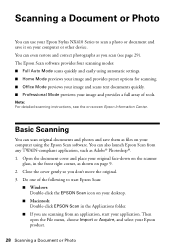
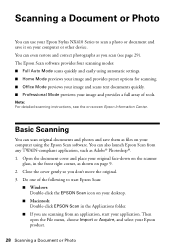
...29). Close the cover gently so you scan (see the on-screen Epson Information Center. Basic Scanning
You can use your Epson Stylus NX410 Series to start your application. Do one of tools.
Scanning ...Mode scans quickly and easily using the Epson Scan software. Then open the File menu, choose Import or Acquire, and select your computer or other device. You can even restore and correct ...
Quick Guide - Page 38


... corner of the scanner glass. Make sure the card is a problem with the edge guide against the right side with the card. Contact Epson Support.
Paper Feeding Problems
■ If paper doesn't feed, remove it and check the card. The printer's ink pads are at the end of their service life. Parts inside the edge...
Quick Guide - Page 39
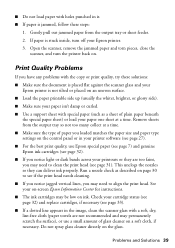
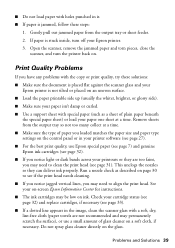
...9632; For the best print quality, use Epson special paper (see page 7) and genuine Epson ink cartridges (see page 32).
■...glossy side).
■ Make sure your paper isn't damp or curled.
■ Use a support sheet with a soft, dry, lint-free cloth (paper towels are too faint, you may need to clean the print head (see page 31). See your Epson printer.
3.
Gently pull out jammed paper...
Quick Guide - Page 40
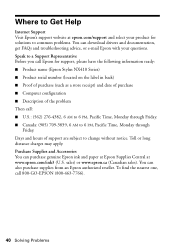
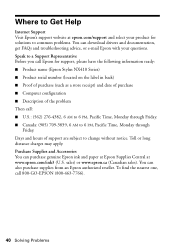
... and Accessories You can purchase genuine Epson ink and paper at Epson Supplies Central at epson.com/support and select your questions. You can download drivers and documentation, get FAQs and troubleshooting advice, or e-mail Epson with your product for support, please have the following information ready: ■ Product name (Epson Stylus NX410 Series) ■ Product serial...
Quick Guide - Page 47
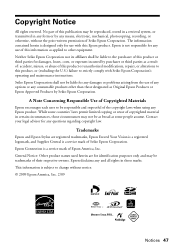
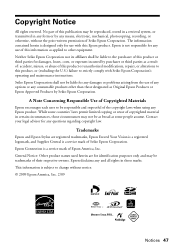
... Your Vision is a registered logomark, and Supplies Central is designed only for any use with Seiko Epson Corporation's operating and maintenance instructions. Trademarks
Epson and Epson Stylus are for any questions regarding copyright law. Neither Seiko Epson Corporation nor its affiliates shall be as broad as applied to this publication may be liable for damages...
Start Here - Page 5
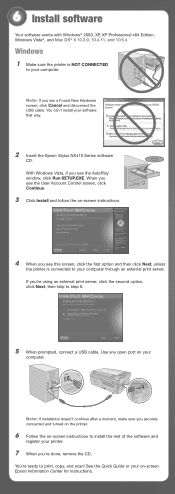
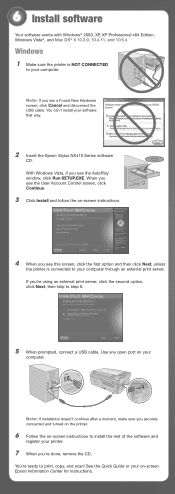
You're ready to your software that way.
2 Insert the Epson Stylus NX410 Series software
CD. If you 're done, remove the CD. Note: If ...and scan! When you see the User Account Control screen, click Continue.
3 Click Install and follow the on -screen Epson Information Center for instructions. 6 Install software
Your software works with Windows® 2000, XP, XP Professional x64 Edition, ...
Start Here - Page 6
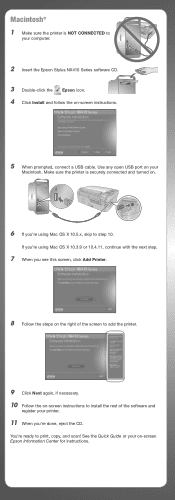
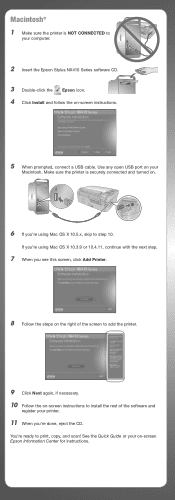
... using Mac OS X 10.5.x, skip to
your computer.
2 Insert the Epson Stylus NX410 Series software CD. 3 Double-click the Epson icon. 4 Click Install and follow the on-screen instructions.
5 When prompted, connect a USB cable. Use any open USB port on your on-screen Epson Information Center for instructions.
You're ready to install the...
Start Here - Page 8


...ink? Premium Photo Paper Glossy High gloss, instant-drying paper for professional results.
This information is subject to change without notice.
© 2009 Epson America, Inc. ...cartridges. It's as easy as remembering your needs;
Epson disclaims any and all rights in XXXXXX
Epson Stylus® NX410 Series Ink Cartridges
Color Black Cyan Magenta Yellow
Moderate Use
88
88
88
88...
Similar Questions
How To Reset Epson Stylus Nx415 Printer
(Posted by attiw 9 years ago)
How Do You Scan A Paper Onto Computerfrom An Epson Stylus Nx415 Scan
(Posted by jiroje 10 years ago)
Stylus Nx415
when printing a photo from a file on photo paper.it comes out faded blue. I chose all the right sett...
when printing a photo from a file on photo paper.it comes out faded blue. I chose all the right sett...
(Posted by jacorm51 12 years ago)

