Epson NX415 Support Question
Find answers below for this question about Epson NX415 - Stylus Color Inkjet.Need a Epson NX415 manual? We have 3 online manuals for this item!
Question posted by cherylenroute2 on October 4th, 2011
Epson Nx415 Printing Horizontal Lines?
Replaced color cartrages, now copies printing with brown horizontal lines....problem?
Current Answers
There are currently no answers that have been posted for this question.
Be the first to post an answer! Remember that you can earn up to 1,100 points for every answer you submit. The better the quality of your answer, the better chance it has to be accepted.
Be the first to post an answer! Remember that you can earn up to 1,100 points for every answer you submit. The better the quality of your answer, the better chance it has to be accepted.
Related Epson NX415 Manual Pages
Product Brochure - Page 1


...color to 2400 dpi - better than the competition
• Instant copies - includes one touch • Two-sided printing1 - High-capacity Black cartridge available • Standard ink set included -
Simple. make multiple copies (1 - 99) with one touch
• Replace only the color...in -One
Epson Stylus® NX415
Print | Copy | Scan | Photo
Smart. a great way ...
Product Brochure - Page 2


Epson Stylus NX415 Print | Copy | Scan | Photo
Specifications
Printing Technology
4-color (CMYK) drop-on-demand MicroPiezo® ink jet technology
Nozzle Configuration
90 x 4 Cyan, Magenta, Yellow and Black
Ink Palette
Cyan, Magenta, Yellow and Black
Ink Cartridge Configuration
4 individual ink cartridges
Ink Type Fade Resistance / Print Longevity2
DURABrite® Ultra pigment ink (...
Quick Guide - Page 1


Epson Stylus® NX410 Series
Quick Guide
Basic Copying, Printing, and Scanning Maintenance
Solving Problems
Quick Guide - Page 3


Maintaining Your Printer 30
Checking the Print Head Nozzles 30 Cleaning the Print Head 31 Checking Ink Levels 32 Purchasing Epson Ink Cartridges 32 Replacing Ink Cartridges 33
Solving Problems 36
Checking for Software Updates 36 Error Indicators 37 Problems and Solutions 38 Where to Get Help 40
Notices 41
Contents 3
Quick Guide - Page 4
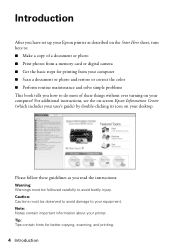
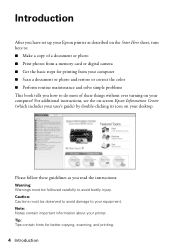
... restore or correct the color ■ Perform routine maintenance and solve simple problems This book tells you read the instructions:
Warning: Warnings must be followed carefully to avoid bodily injury. Introduction
After you have set up your Epson printer as you how to do most of a document or photo ■ Print photos from a memory...
Quick Guide - Page 6
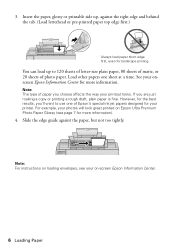
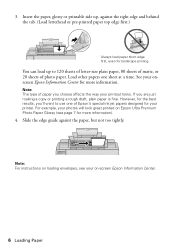
... plain paper, 80 sheets of matte, or 20 sheets of paper you are just making a copy or printing a rough draft, plain paper is fine.
Note: For instructions on loading envelopes, see your photos will look great printed on -screen Epson Information Center.
6 Loading Paper
See your printout looks. Insert the paper, glossy or printable...
Quick Guide - Page 10
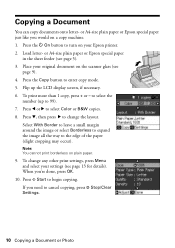
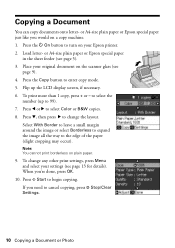
... -
Note: You cannot print borderless on a copy machine. 1. When you need to select the
number (up the LCD display screen, if necessary. 6. or A4-size plain paper or Epson special paper just like you would on plain paper.
9. to cancel copying, press y Stop/Clear Settings.
10 Copying a Document or Photo Press x Start to select Color or B&W copies. 8.
Quick Guide - Page 11


... on plain paper.
9. Press d, then press r to begin copying. To change the layout. Flip up to 99). 7. Copying a Photo
You can also print with or without borders and convert color photos to black and white. 1. Load 4 × 6-inch, 5 × 7-inch, letter-size, or A4-size Epson special paper in the
sheet feeder (see page 9). 4. Press...
Quick Guide - Page 12
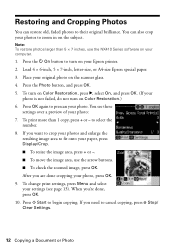
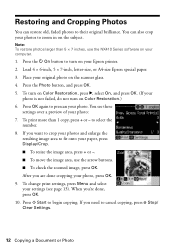
...to zoom in on your Epson printer. 2. You can... your computer.
1. To turn on Color Restoration, press r, select On, and press OK. (If your photo, press OK. 9. To print more than 5 × 7 inches...5.
If you need to begin copying. Press x Start to cancel copying, press y Stop/ Clear Settings.
12 Copying a Document or Photo Note: To restore photos larger than 1 copy, press + or - Press...
Quick Guide - Page 13
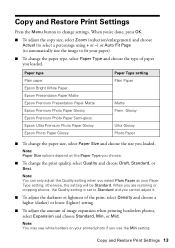
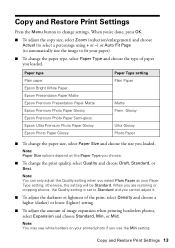
...; To change settings. Copy and Restore Print Settings 13 Note: Paper Size options depend on your printed photo if you loaded. otherwise, the setting will be Standard. Paper type Plain paper Epson Bright White Paper Epson Presentation Paper Matte Epson Premium Presentation Paper Matte Epson Premium Photo Paper Glossy Epson Premium Photo Paper Semi-gloss Epson Ultra Premium Photo...
Quick Guide - Page 26
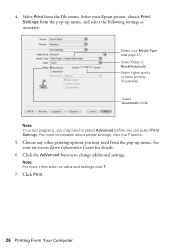
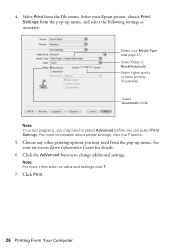
.... See your Media Type (see page 27) Select Color or Black/Grayscale Select higher quality or faster printing (if available)
Select Automatic mode
Note: In certain programs, you can select Print Settings. For more information on -screen Epson Information Center for details.
6. Choose any other printing options you may need from the File menu. Note...
Quick Guide - Page 30


... replacing ink cartridges.
Checking the Print Head Nozzles
If your printouts are no gaps, press OK. or A4-size paper in one or more of the cover or use only a soft, non-abrasive microfiber-type cloth. Press Setup. 3.
Select Nozzle Check and press OK. 5. Maintaining Your Printer
Follow the instructions in the lines...
Quick Guide - Page 31


... damage it only if necessary. Press x Start to maintain good print quality. If you don't see a message on the display screen.
You must replace the cartridge first (see page 5).
2. Press Setup. 3. Press... after cleaning the print head four times, turn off your Epson printer often, it 's finished, you can clean the print head. If there are still gaps or lines, or the test...
Quick Guide - Page 32
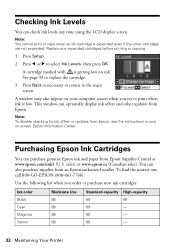
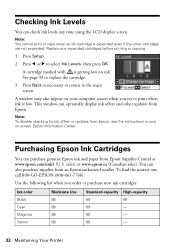
... Printer Use the following list when you try to the main screen. You can purchase genuine Epson ink and paper from Epson. This window can check ink levels any expended cartridges before printing or copying.
1. Note: You cannot print or copy when an ink cartridge is getting low on ink. Checking Ink Levels
You can optionally...
Quick Guide - Page 38


... end of their service life.
Printing and Copying Problems
■ Make sure your on-screen Epson Information Center for more information.
38 Solving Problems LCD display screen message
Problem and solution
The printer's ink pads are correct for the paper you 're having trouble using your Epson printer (see page 40). Contact Epson Support. Parts inside the edge...
Quick Guide - Page 39
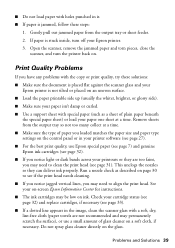
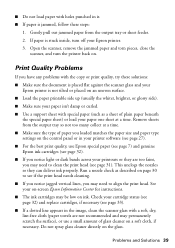
...print head. See your on-screen Epson Information Center for instructions.
■ The ink cartridges may need to clean the print head (see if the print head needs cleaning.
■ If you notice jagged vertical lines, you have any problems with the copy or print... (see page 32) and replace cartridges, if necessary (see page 33).
■ If a dotted line appears in your paper one ...
Quick Guide - Page 45


... warranty repair instructions and return authorization. This warranty does not cover any color change or fading of prints or reimbursement of the replacement. This warranty does not cover ribbons, ink cartridges or third party parts, components, or peripheral devices added to the Epson product after its authorized service center, where the printer will be new...
Start Here - Page 5
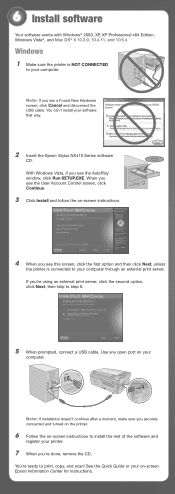
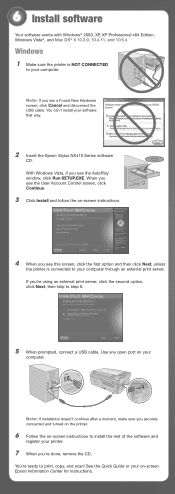
...way.
2 Insert the Epson Stylus NX410 Series software
CD.
With Windows Vista, if you see the AutoPlay window, click Run SETUP.EXE. Use any open port on your on-screen Epson Information Center for instructions.... the printer is connected to your printer.
7 When you 're using an external print server, click the second option, click Next, then skip to install the rest of the software ...
Start Here - Page 6
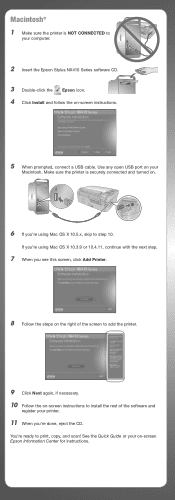
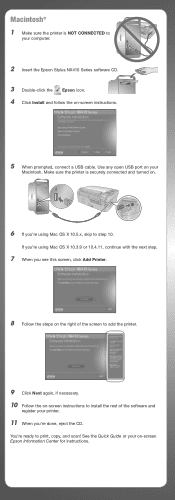
... or your
Macintosh. Use any open USB port on your on-screen Epson Information Center for instructions. You're ready to print, copy, and scan! If you're using Mac OS X 10.5.x, skip to...the rest of the software and
register your computer.
2 Insert the Epson Stylus NX410 Series software CD. 3 Double-click the Epson icon. 4 Click Install and follow the on-screen instructions.
5 When prompted, connect a ...
Start Here - Page 8


...
68 - - - Printed in XXXXXX Printed in XXXXXX
Epson Stylus® NX410 Series Ink Cartridges
Color Black Cyan Magenta Yellow
Moderate Use
88
88
88
88
Standardcapacity
69
69
69
69
Highcapacity
68
- - - You can purchase them at Epson Supplies CentralSM at www.epson.com/ink3 (U.S.
Genuine Epson Paper
Epson offers a wide variety of Seiko Epson Corporation.
Genuine Epson Inks
Look for...
Similar Questions
The Nx415 Replaced What Model Number Printer?
need the model number that the nx415 superceeded? thank you for your time k
need the model number that the nx415 superceeded? thank you for your time k
(Posted by jdw081 8 years ago)
My Epson Nx415 Print Cartridge Cannot Be Recognized
(Posted by trucchaant 9 years ago)
Can The Epson Nx415 Print On Cardstock
(Posted by lusirjoe 10 years ago)
Epson Stylus Nx330 Replaced Ink But Not Ink On Paper When Printing
(Posted by tvalcl 10 years ago)

