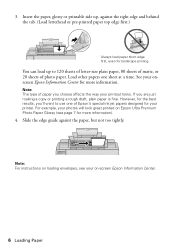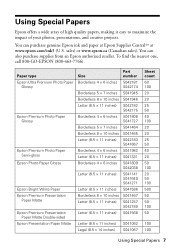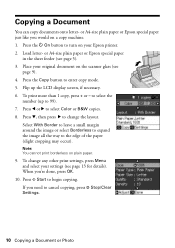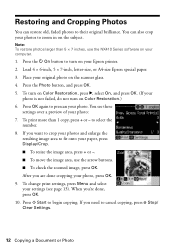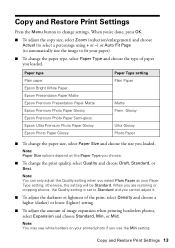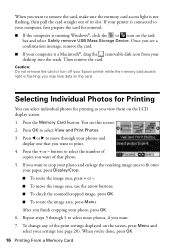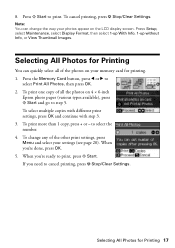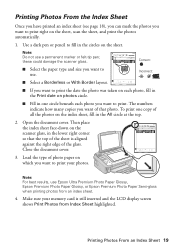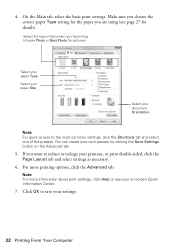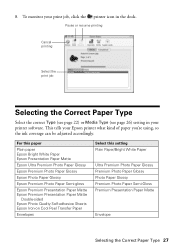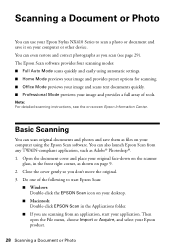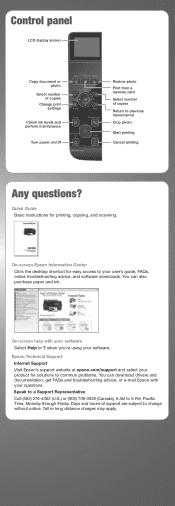Epson NX415 Support Question
Find answers below for this question about Epson NX415 - Stylus Color Inkjet.Need a Epson NX415 manual? We have 3 online manuals for this item!
Question posted by Tiffull on July 16th, 2014
Epson Nx415 Will Not Feed Ultra Premium Photo Paper
The person who posted this question about this Epson product did not include a detailed explanation. Please use the "Request More Information" button to the right if more details would help you to answer this question.
Current Answers
Related Epson NX415 Manual Pages
Similar Questions
Nx330 Wont Print With Ultra Premium Photo Paper Glossy
(Posted by verlisirot 10 years ago)
Why Does Epson Ultra Premium Photo Paper Glossy Get Stuck In My Epson 545
workforce printer
workforce printer
(Posted by bilwant 10 years ago)
Airprint
Can I upgrade my nx415 so I can use airprint with my ipad4?
Can I upgrade my nx415 so I can use airprint with my ipad4?
(Posted by imcskimming 11 years ago)
My Printer Will Not Feed Any Type Of Paper For Print Or Copy
what can I do to reset the paper feeder? Please help!
what can I do to reset the paper feeder? Please help!
(Posted by ramee77 11 years ago)
Stylus Nx415
when printing a photo from a file on photo paper.it comes out faded blue. I chose all the right sett...
when printing a photo from a file on photo paper.it comes out faded blue. I chose all the right sett...
(Posted by jacorm51 12 years ago)