Epson NX300 Support Question
Find answers below for this question about Epson NX300 - Stylus Color Inkjet.Need a Epson NX300 manual? We have 3 online manuals for this item!
Question posted by falcLuncho on February 6th, 2014
Epson Nx300 Black Ink Won't Work
The person who posted this question about this Epson product did not include a detailed explanation. Please use the "Request More Information" button to the right if more details would help you to answer this question.
Current Answers
There are currently no answers that have been posted for this question.
Be the first to post an answer! Remember that you can earn up to 1,100 points for every answer you submit. The better the quality of your answer, the better chance it has to be accepted.
Be the first to post an answer! Remember that you can earn up to 1,100 points for every answer you submit. The better the quality of your answer, the better chance it has to be accepted.
Related Epson NX300 Manual Pages
Product Brochure - Page 1


... ppm1
• Make multiple color copies effortlessly - Instant-dry DURABrite® Ultra pigment ink
• Automatically correct digital images - All-in color or black-and-white - Store multiple numbers...Fax in -One
Epson Stylus® NX300
Print | Copy | Scan | Fax
Great features at a great value. Individual ink cartridges
• Get laser quality text and brilliant color images - Turn ...
Product Brochure - Page 2
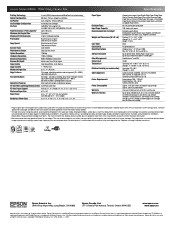
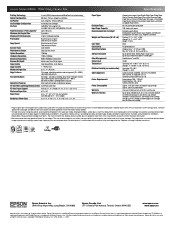
... Black ink cartridge, one 69 Cyan ink cartridge, one 69 Magenta ink cartridge, one damage. Epson Stylus NX300 Print | Copy | Scan | Fax
Printing Technology
4-color (CMYK) drop-on-demand MicroPiezo® ink jet technology
Nozzle Configuration
90 Black, 29 Cyan, Magenta and Yellow
Ink Palette
Cyan, Magenta, Yellow and Black
Ink Cartridge Configuration
4 individual ink cartridges
Ink Type...
Quick Guide - Page 6
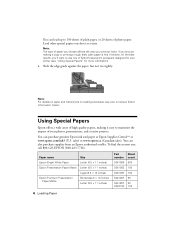
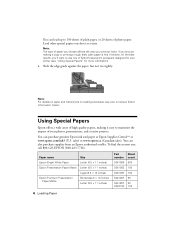
...: For details on paper and instructions on loading envelopes, see "Using Special Papers" for more information).
4. You can purchase genuine Epson ink and paper at Epson Supplies CentralSM at a time.
You can also purchase supplies from an Epson authorized reseller. You can load up to 100 sheets of plain paper, or 20 sheets of...
Quick Guide - Page 11
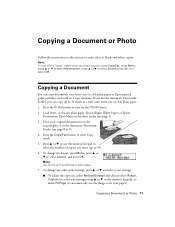
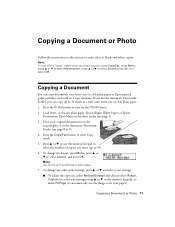
...copy documents onto letter-size (or A4) plain paper or Epson special paper just like you want (up to select the ...and press OK. Copying a Document or Photo 11 Note: To turn on the NX300 Series. 2. Place your paper).
To change the layout, press Menu, press u ... Auto Fit Page (to automatically size the image to make color or black-and-white copies. Copying a Document or Photo
Follow the ...
Quick Guide - Page 24
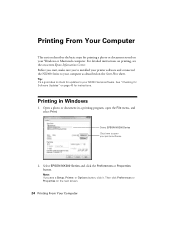
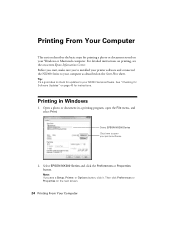
... Click here to check for instructions. Tip: It's a good idea to open the File menu, and select Print. Select EPSON NX300 Series and click the Preferences or Properties button. For detailed instructions on printing, see a Setup, Printer, or Options button, click it. Open a photo or document ...
Quick Guide - Page 26
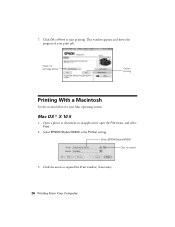
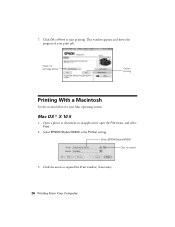
Check ink cartridge status
Cancel printing
Printing With a Macintosh
See the section below for your print job. Mac OS ® X 10.5
1. Open a photo or document in an application, open the File menu, and select Print.
2. Select EPSON Stylus NX300 Click to expand the Print window, if necessary.
26 Printing From Your Computer This window appears...
Quick Guide - Page 27
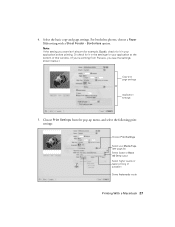
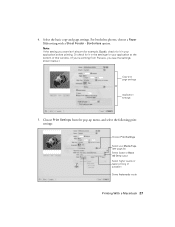
Choose Print Settings from Preview, you see page 30) Select Color or Black Ink Only output Select higher quality or faster printing (if available) Select Automatic mode
Printing With a Macintosh 27 Note: If the setting you 're printing from ...
Quick Guide - Page 30


... your printer software so the ink coverage can be adjusted accordingly....Stylus NX300 on Cool Peel Transfer Paper
Envelopes
Select this paper/media
Plain paper Epson Bright White Paper Epson Presentation Paper Matte
Epson Ultra Premium Photo Paper Glossy
Epson Premium Photo Paper Glossy
Epson Photo Paper Glossy
Epson Premium Photo Paper Semi-gloss
Epson Premium Presentation Paper Matte Epson...
Quick Guide - Page 31
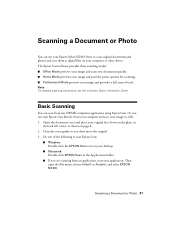
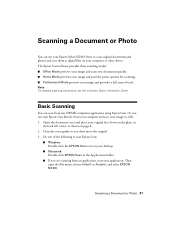
...Epson Scan directly from any TWAIN-compliant application using Epson Scan. Note: For detailed scanning instructions, see the on your computer or other device. Then open the File menu, choose Import or Acquire, and select EPSON NX300.
The Epson...the original. 3. Scanning a Document or Photo
You can use your Epson Stylus NX300 Series to a file. 1.
Basic Scanning
You can scan from your ...
Quick Guide - Page 34
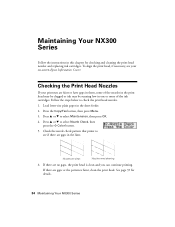
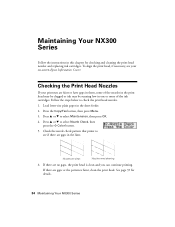
... prints to select Nozzle Check, then
press the x Color button. 5. See page 35 for checking and cleaning the print head nozzles and replacing ink cartridges. Press u or d to check the print head... or ink may be running low in the lines. Maintaining Your NX300 Series
Follow the instructions in the sheet feeder. 2.
Checking the Print Head Nozzles
If your on-screen Epson Information ...
Quick Guide - Page 35


...to select Head Cleaning, then
press the x Color button.
If quality does not improve, one of the ink cartridges may not be able to be replaced.... turn off your NX300 Series often, it only if necessary. If you do not use your NX300 Series and wait at... uses ink, so clean it is clean. Press 1 to finish or 2 to run a nozzle check and confirm that doesn't help, contact Epson as...
Quick Guide - Page 36
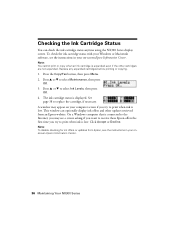
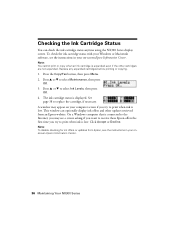
... status is low.
Click Accept or Decline. To check the ink cartridge status with your Windows or Macintosh software, see the instructions in your on your onscreen Epson Information Center.
36 Maintaining Your NX300 Series This window can check the ink cartridge status anytime using the NX300 Series display screen. Press u or d to print when...
Quick Guide - Page 37


... for priming the printer. For print quality, a small amount of the ink from an Epson authorized reseller. You can purchase genuine Epson ink and paper at Epson Supplies Central at least 3 hours before the expiration date on . When you use the following Epson ink cartridge numbers:
Ink color Black Cyan Magenta Yellow
High Capacity 68 - - - Standard Capacity Moderate Use
69...
Quick Guide - Page 40


... the display screen to your Epson Stylus NX300 Series software. You can also check "Problems and Solutions" on page 41 for basic troubleshooting suggestions, or double-click the Epson Information Center icon on -screen Epson Information Center and select Download the Latest Software or visit Epson's support website at epson.com/support (U.S.) or epson.ca (Canada). Open your...
Quick Guide - Page 41


... in your paper is required to replace ink pads before the end of their service life. The printer's ink pads are nearing the end of their service life.
Load it back on .
Note: If the screen shows only the clock, the NX300 Series is not resolved, contact Epson for help (see page 44).
Scanner...
Quick Guide - Page 43


... ink cartridges may need to align the print head. Do not spray glass cleaner directly on the NX300 Series.
2. Close the ADF cover and reload the paper. Verify that the telephone wall jack works... a small amount of glass cleaner on the NX300 Series is a phone or answering machine connected to clear the message.
3. See the on-screen Epson Information Center for the necessary filter.
■...
Quick Guide - Page 44


... advice, or e-mail Epson with your product for support, please have the following information ready: ■ Product name (Epson Stylus NX300 Series all-in back)...EPSON (800-463-7766).
Speak to a Support Representative Before you call Epson for solutions to change without notice. Purchase Supplies and Accessories
You can purchase genuine Epson ink and paper at Epson Supplies Central at epson...
Start Here - Page 1
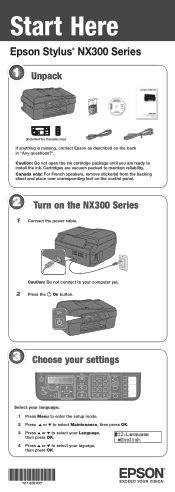
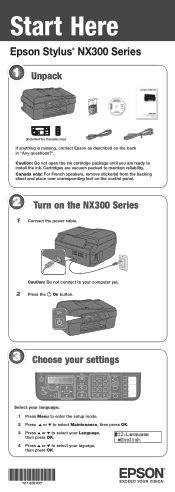
Cartridges are ready to install the ink. Caution: Do not open the ink cartridge package until you are vacuum packed to maintain reliability. Start Here
Epson Stylus® NX300 Series
1 Unpack
(Included for Canada only)
If anything is missing, contact Epson as described on the NX300 Series
1 Connect the power cable.
Caution: Do not connect to your computer...
Start Here - Page 7
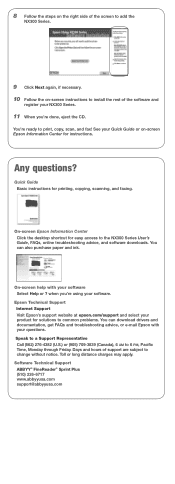
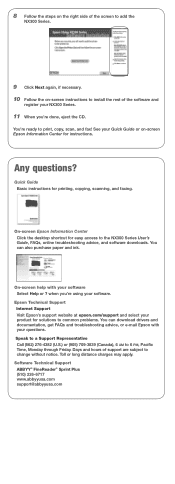
... or on -screen instructions to common problems. You can also purchase paper and ink.
Days and hours of support are subject to 6 PM, Pacific Time, Monday...Plus (510) 226-6717 www.abbyyusa.com [email protected]
Epson Technical Support Internet Support Visit Epson's support website at epson.com/support and select your NX300 Series.
11 When you 're using your software Select ...
Start Here - Page 8
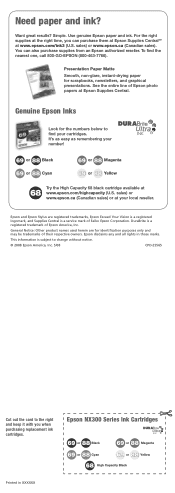
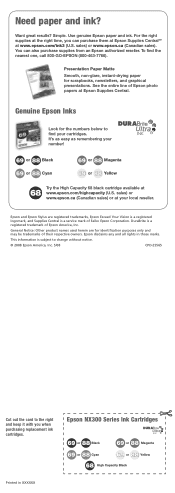
...? General Notice: Other product names used herein are registered trademarks, Epson Exceed Your Vision is a registered logomark, and Supplies Central is a service mark of Epson photo papers at the right time, you when purchasing replacement ink cartridges. Epson NX300 Series Ink Cartridges
69 or 88 Black
69 88 or
Magenta
69 or 88 Cyan
69 or 88...
Similar Questions
How Do I Use Only Black Ink In A Espon Stylus Nx300
(Posted by jkoutasi 9 years ago)
Epson Nx300 Has Ink, But Does Not Print Anything
(Posted by chykBaldin 10 years ago)
Epson Nx300 Has Ink But Won't Print
(Posted by merviBa 10 years ago)
Can I Print Using Black Ink Only Without Replacing The Color Ink Cartridges.
I am attempting to print by replacing the black in cartridge only. I do not need to print in color r...
I am attempting to print by replacing the black in cartridge only. I do not need to print in color r...
(Posted by rseawell 11 years ago)

