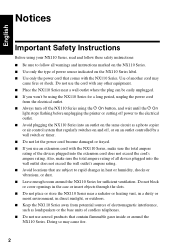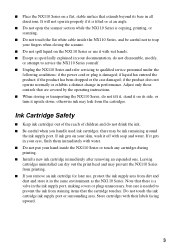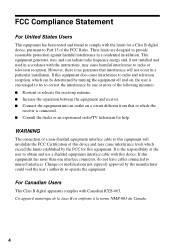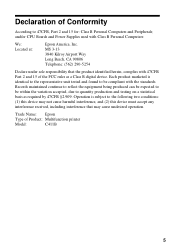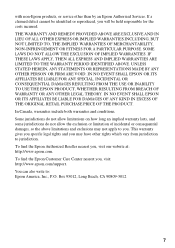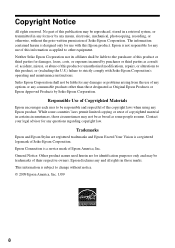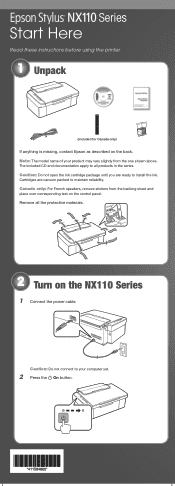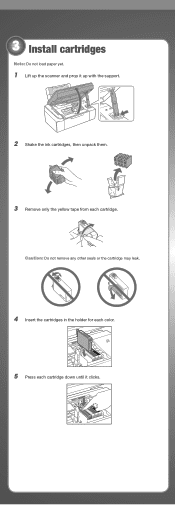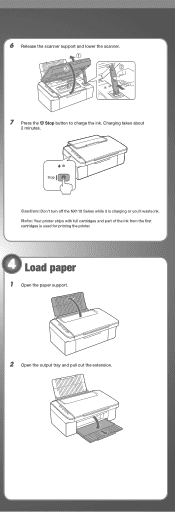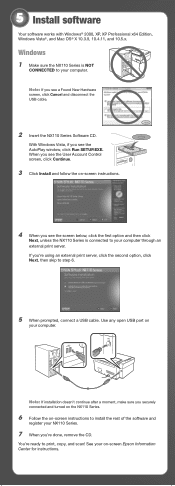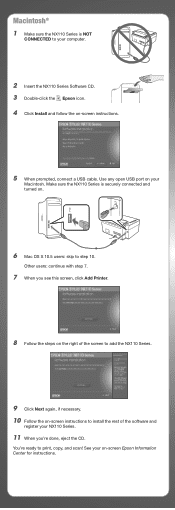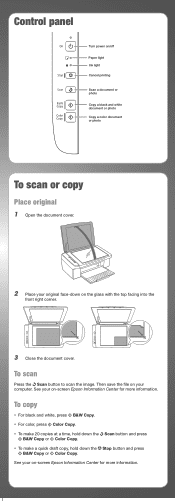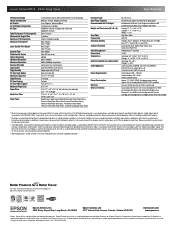Epson NX110 Support Question
Find answers below for this question about Epson NX110 - Stylus Color Inkjet.Need a Epson NX110 manual? We have 3 online manuals for this item!
Question posted by mrhiggins48 on January 17th, 2011
Replacing Ink ?
replacing ink inan epson nx110 printer
Current Answers
Related Epson NX110 Manual Pages
Similar Questions
Epson Stylus Nx110 Printer Will Not Print
(Posted by dmypete 9 years ago)
I Replaced My Ink Cartridge In My Espon Nx110 Printer But Why Won't It Print
(Posted by ceLesza 9 years ago)
How To Change Ink In Epson Stylus Nx110 Printer
(Posted by dhaidpazo 10 years ago)
Having Changed Black Ink Cartridge, The Printer Will Not Recognise New Cartridge
I have just replaced black ink cartridge but printer will not recognise it. I have tried 2 other new...
I have just replaced black ink cartridge but printer will not recognise it. I have tried 2 other new...
(Posted by peters877 10 years ago)
Epson Cx5000 - Stylus Color Inkjet Will Only Print On Bright, White...
jams with card stock
jams with card stock
(Posted by paulaseymour3 11 years ago)