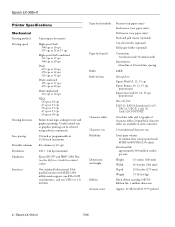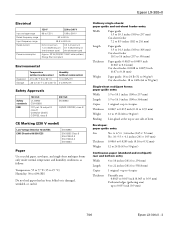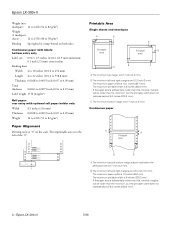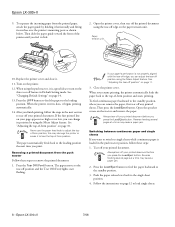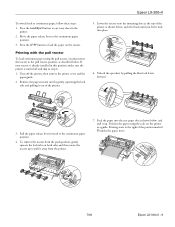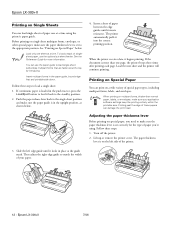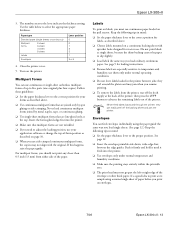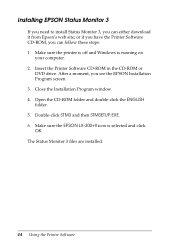Epson LX-300II Support Question
Find answers below for this question about Epson LX-300II - LX-300+ II Impact Printer.Need a Epson LX-300II manual? We have 3 online manuals for this item!
Question posted by bkhomtazo on March 10th, 2014
In Ubuntu 12.04 How To Epson Lx-300 Ii Install Printer Share The Printer
The person who posted this question about this Epson product did not include a detailed explanation. Please use the "Request More Information" button to the right if more details would help you to answer this question.
Current Answers
Related Epson LX-300II Manual Pages
Similar Questions
What Is Wrong With The Epson Lx-300=-ii Label Printer When The Pause Button And
paper out button keeps blinking
paper out button keeps blinking
(Posted by dcwkingy 9 years ago)
Why Epson Lx-300 Ii Impact Printer Cannot Print
(Posted by rojabw 9 years ago)
How To Install Epson Lx 300 Printer In Ubuntu 12.04
(Posted by bigu 9 years ago)
Is It Compatible To Ubuntu 12.04?
we cannot print a document in Epson lx 300 +II . we use ubuntu 12.04
we cannot print a document in Epson lx 300 +II . we use ubuntu 12.04
(Posted by pravithakm 11 years ago)
Epson Lx-300+ii Printer Port Is Not Getting Recognized.
Hi Good Afternoon , My Machine is Running Windows XP -SP2 Professional and it's Connected With LX-3...
Hi Good Afternoon , My Machine is Running Windows XP -SP2 Professional and it's Connected With LX-3...
(Posted by kishanbhat1 12 years ago)