Epson LQ-590 Support Question
Find answers below for this question about Epson LQ-590 - Impact Printer.Need a Epson LQ-590 manual? We have 4 online manuals for this item!
Question posted by accounts16084 on December 27th, 2012
Pitch Related Problem
While start printing from Excel sheet, Pitch turns to 10cpi though I set for 12,15,17 or 20cpi. How can I stop turning to 10cpi ?
Current Answers
There are currently no answers that have been posted for this question.
Be the first to post an answer! Remember that you can earn up to 1,100 points for every answer you submit. The better the quality of your answer, the better chance it has to be accepted.
Be the first to post an answer! Remember that you can earn up to 1,100 points for every answer you submit. The better the quality of your answer, the better chance it has to be accepted.
Related Epson LQ-590 Manual Pages
Technical Brief (Impact Printers) - Page 1


...Sales Training
EPSON is a 9-
Reliability - L
LL L
Nine-pin impact printers - Contents
This technical brief provides detailed information on the following topics, related to all have paper loaded and waiting. MTBF M Off-carriage motor assembly
Functionality-Printing technology
LL
Why buy an impact printer?
These printers have the sturdiest printhead pins which:
Hit the paper...
Technical Brief (Impact Printers) - Page 2


...-Multimedia projectors
Page 2
Functionality-Control code/emulation
All EPSON impact printers utilize EPSON Standard Code (ESC/P and ESC/P 2) printer control language, which is the industry standard for reports, forms, etc., and allows you to achieve zero tear-off the printed document or form without wasting a sheet.) Available in front and rear paper paths.
The following...
Technical Brief (Impact Printers) - Page 3


...adjustment:
Most EPSON impact printers have an Automatic Platten Gap Adjustment which helps eliminate paper jams and minimizes misfeeds, especially when printing on top of paper
Single sheets, envelopes, or ... impact printers have a Paper Thickness Lever that allows the printer to use. Set the lever to this position when using the rear push and pull tractor in combination.
Set the...
Technical Brief (Impact Printers) - Page 4


...
Macintosh
When an optional interface is loaded into printing position
Microfeed adjustments Can set a top-of-form setting within 1/180 of -form position. Paper parking Supports loading of paper from the other path is added, EPSON impact printers automatic interface switching feature will overide all EPSON impact printers
Proportionally-spaced scalable fonts-selectable in fonts. Barcode...
Technical Brief (Impact Printers) - Page 6


... to every sale
5
Reliability-Ribbon cartridge reliability
Most EPSON impact printers use and extreme temperature changes
L
L
Easy to the less expensive compatible ribbons.
The design used in a mylar film
Made of the highest grade ABS plastic
Offers the highest print quality for dot matrix printers
Ultra Letter Quality
Keeps the cartridge from warping during...
Technical Brief (Impact Printers) - Page 7


... which can print before it is not carrying the extra motor weight. Mean Time Between Failures
EPSON impact printers are more ...
M o to reach top speed more quickly and stop more accurately rated for greater overall reliability. Technical Brief-Multimedia projectors
Page 7
Reliability-Total Print Volume vs. Total Print Volume estimates the total number of their respective owners.
Product Brochure - Page 1


... paper paths to accommodate cut sheet paper and continuous forms up to
Epson LQ-590
529 cps and seamless integration into existing printing environments, these robust performers
are sure to printer settings s Remote Configuration Manager facilitates easy setup via a PC
Convenient setting for use control panel that makes changing settings a snap, while convenient configuration software...
Product Brochure - Page 2


... perforations in faster printing and greater print volume over time. Test conducted by Seiko Epson Corporation.
** Additional tractor unit required
Product Code
Epson LQ-590
C11C558001 S015337 C806381 C806371 C800201 C814002
Epson LQ-2090
C11C559001 S015335 C806401 C806391 C800211 C814012 C814031
Description
Epson LQ-590 Impact Printer Ribbon Cartridge High Capacity Cut Sheet Feeder Single Bin...
User Manual - Page 7
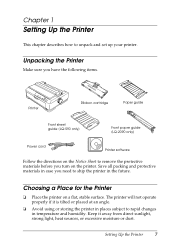
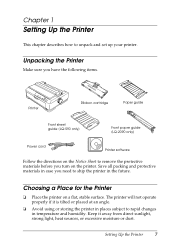
... items.
Printer
Ribbon cartridge
Paper guide
Front sheet guide (LQ-590 only)
Front paper guide (LQ-2090 only)
Power cord
Printer software
Follow the directions on a flat, stable surface. The printer will not operate properly if it away from direct sunlight, strong light, heat sources, or excessive moisture or dust. Unpacking the Printer
Make sure you turn on the printer.
User Manual - Page 17


... Paper Release Lever
Before you start printing, be sure to set the paper release lever to indicate the paper source you need to use paper in your printer. Pull tractor position
For loading continuous paper from the top or front slot.
Lever position
Description Single-sheet position For loading single-sheet paper from the tractor installed...
User Manual - Page 18


...Setting
Before you are using.
Turn the printer off and open the printer cover. The numbers next to improve print quality.
18 Paper Handling Select the correct setting according to this table:
Paper type
Plain paper (single sheets... type of the printer.
The paper-thickness lever is located on the left side of paper you start printing, make sure the paper-thickness setting is 41 °...
User Manual - Page 21


... right sprockets by pulling the blue sprocket lock levers forward. See page 38 for more information.
Set the paper release lever to adjust the top-of the paper guide.
12. this may need to the middle of -form position; When the printer receives data, it automatically loads the paper and starts printing. Turn on the printer. 10.
User Manual - Page 22
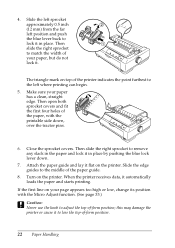
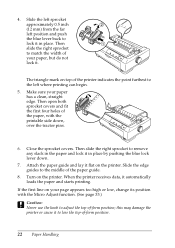
... not lock it in place. Turn on your paper has a clean, straight edge. Make sure your page appears too high or low, change its position with the printable side down .
7. The triangle mark on the printer. Attach the paper guide and lay it automatically loads the paper and starts printing. If the first line...
User Manual - Page 25


this may damage the printer or cause it will start printing at the perforation nearest the paper exit slot. The printer starts printing from the front cover before replacing the front cover. Paper Handling 25
When the printer receives data, it to the printer. If necessary, adjust the top of -form position;
Turn on the printer. 12.
Send a print job to lose the...
User Manual - Page 26
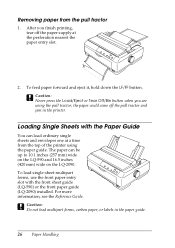
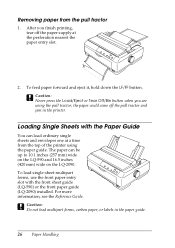
.... Loading Single Sheets with the front sheet guide (LQ-590) or the front paper guide (LQ-2090) installed. c Caution: Never press the Load/Eject or Tear Off/Bin button when you finish printing, tear off the pull tractor and jam in the paper guide.
26 Paper Handling Removing paper from the top of the printer using the...
User Manual - Page 33


... where the printer starts printing. Press the Pause button to the current top-of -form position, as described below. this may damage the printer or cause it , even if you turn off the printer. c Caution... the printer cover so you change it to move the top-of -form position. 1.
If your printing appears too high or low on . 2. Paper Handling 33
Your top-of-form position setting remains ...
User Manual - Page 37


... Courier Prestige Script Others
Pitch 10, 12, 15, 17, 20 10, 12, 15, 17, 20, PS* 10, 12, 15, 17, 20, PS* 10, 12, 15, 17, 20, PS* 10, 12, 15, 17, 20 10, 12, 17, 20 10, 12, 17, 20 10, 12, 15, 17, 20, PS*
* Proportional spacing
Note: You can select one of the printer's fonts (in different pitches) with the buttons on the printer's control panel, as described below. (The settings you make in...
User Manual - Page 38
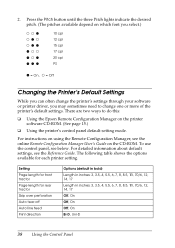
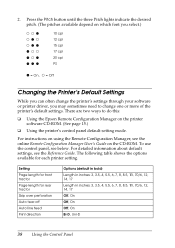
... desired pitch. (The pitches available depend on the CD-ROM. There are two ways to change one or more of the printer's default settings. The following table shows the options available for rear tractor Skip over perforation Auto tear-off Auto line feed Print direction
Options (default in bold) Length in inches: 3, 3.5, 4, 5.5, 6, 7, 8, 8.5, 11, 70/6, 12, 14, 17...
User Manual - Page 41
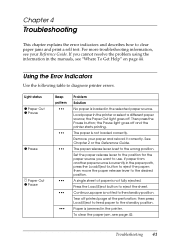
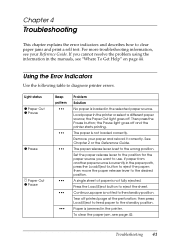
... light goes off printed page at the perforation; Set the paper release lever to the position for the paper source you cannot resolve the problem using the information in the manuals, see page 42.
Press the Load/Eject button to use. See Chapter 2 or the Reference Guide. Tear off and the printer starts printing. To clear...
User Manual - Page 43


... solutions to eject the printed page. After a few seconds, the printer loads the paper automatically and begins printing the self test. Either self test can print the self test using the Draft font, turn off the printer. A series of at least the following width:
Paper type
Continuous paper (including perforated border)
Single sheet
LQ-590
9.5 inches (241 mm)
A4...
Similar Questions
Epson Lq590 Printer Problem
Epson Lq590 Beep Constantly And Print Head Stops Then Starts
Epson Lq590 Beep Constantly And Print Head Stops Then Starts
(Posted by tc42spicthrift 2 years ago)
Printer Lq 300 Ii Epson Problem Does Not Stop Printing Paper Flows Continuously
(Posted by VaDG 9 years ago)
Problem On Printer
Dot matrix EPSON LQ-300+ii hanged after print two lines
Dot matrix EPSON LQ-300+ii hanged after print two lines
(Posted by umeraziz76 11 years ago)
Lq 590 Continuous Form
I just bought LQ 590 printer to use with continuous form and save paper. I cannot configure it so t...
I just bought LQ 590 printer to use with continuous form and save paper. I cannot configure it so t...
(Posted by choppinseverine 12 years ago)

