Epson LQ-300 Support Question
Find answers below for this question about Epson LQ-300 - Impact Printer.Need a Epson LQ-300 manual? We have 3 online manuals for this item!
Question posted by umeraziz76 on November 7th, 2012
Problem On Printer
Dot matrix EPSON LQ-300+ii hanged after print two lines
Current Answers
There are currently no answers that have been posted for this question.
Be the first to post an answer! Remember that you can earn up to 1,100 points for every answer you submit. The better the quality of your answer, the better chance it has to be accepted.
Be the first to post an answer! Remember that you can earn up to 1,100 points for every answer you submit. The better the quality of your answer, the better chance it has to be accepted.
Related Epson LQ-300 Manual Pages
Technical Brief (Impact Printers) - Page 1


.... EPSON impact printers are renowned for their reliability with LQ
FX-980-Nine-pin narrow carriage
Wide carriage printers have 4 number in their names
Narrow carriage printers have finer printhead pins which :
Hit the paper hard to make impressions through the thickest multi-part forms Offer the fastest print speeds Print from High Speed Draft up to all EPSON impact printers...
Technical Brief (Impact Printers) - Page 5


Start UP Utility Ver. 1.22
Copyright (C) SEIKO EPSON CORP. 1992
Printer: FX-2180
Mode: ESC/P
Port: LPT1
Font
: Roman
Pitch
: 10CPI
Print Quality
: LQ
Character Table : PC 437
Continuous Rear : 11 inch
Continuous Rear : 8.5mm
Continuous Front : 7 inch
Continuous Front : 8.5mm
CutSheetFeeder 1 : 11 inch
CutSheetFeeder 1 : 8.5mm
CutSheetFeeder 2 : 11 inch
...
Technical Brief (Impact Printers) - Page 6


... a mylar film
Made of the highest grade ABS plastic
Offers the highest print quality for dot matrix printers
Ultra Letter Quality
Keeps the cartridge from warping during times of their respective owners. L
EPSON brand ribbons are superior to every sale
5
Reliability-Ribbon cartridge reliability
Most EPSON impact printers use and extreme temperature changes
L
L
Easy to sell with the...
Product Information Guide - Page 1


... position for graphics can be accurate because the page comes off the tractor. EPSON LQ-300
n----7
paper supports
sw/ itch
amsuifo 0
Couriers 0
Printer Specifications
Printing Print method: Print speed:
24-pin impact dot matrix
I
12
I
240
J
is
300
Le4terQuatity
10
67
12
60
1
I
15
I
100
I
l The paper-thidoress lever posltbn or an oveftmmd Pttnt head may not be selected...
Product Information Guide - Page 2


... backing sheet 0.16 to 0.19 mm (0.0063 to 60.5 Hz
frequency range Ratedcurrent 1.1 A
Power
Approx. 30 W (during self-test printing in
consumption Draft mode at 10 cpi)
10/2/94
Dot Matrix Printers HtmBver,the-
EPSON LQ-300-2
MTBF:
Print head life:
l3iXbdOnS
and weight: (Without tractor unit)
4ooopower~hours
200 million strokes/wire (black)
100 million strokes/wire...
Product Information Guide - Page 3


... panel lights show the printer's status and the current font. Dot Matrix Printers
10/2/94
EPSON LQ-300-3 out out
p-w=
1
RbwsdmsaisQound
Rbkh8ahnmnimdawidd
Rbbrhesraoeimd~d
kw* Rebmphbrdahamlrds@@s camecbdtoun20
PoiliveMenhepinbrismadytoacuwtdah rdmgdwhmReprWrisnotrsdy
The Control Panel
sul8selif0 0 Courie* 0
You can control simple printer operatio-uch as line feeding, form feeding...
Product Information Guide - Page 4


... to feed continuous paper backward to show the current. The two font lights come on the control panel. When the printer is
l
l
O=on and the beeper sounds ifan error occurs. EPSON LQ-300-4
10/2/94
Dot Matrix Printers Font 1 and Font 2 lights
The green Font lights, 1 and 2, indicate the current font settingFont button
.
selection. However, any font...
Product Information Guide - Page 5


... characters and symbols used by a line feed (LF) code. Dot Matrix Printers
10/2/94
EPSON LQ-300-5 EPSON LQ-300
Graphic print direction You can specify either 10 seconds or 30 seconds.
Page length This option is set to On, the printer can set to the tear-off When you select ESC/P 2," the printer emulates an EPSON ESC/P 2 printer. Skip-over-perforation When you select...
Product Information Guide - Page 6


... table. For example, to Table B. Here's how:
El
Caution: To print the help text.
1.
Make sure the paper is on the platen. The printer saves the new setting and returns to choose Spanish, press the Font button until Font 1 is flashing, Font 2 is off, and the Pause light is flashing. EPSON LQ-300-6
10/2/94
Dot Matrix Printers
Product Information Guide - Page 7


... properly. Turn the ribbon-tightening knob to replace the ribbon cartridge. When your printing becomes faint, you touch it . Then grasp the ribbon cartridge handle on the
pl&n.
Dot Matrix Printers
10/2/94
EPSON LQ-300-7
To remove the old ribbon cartridge, first move the print head to
run the test with single sheets. la
Caution: You should...
Product Information Guide - Page 8


... your Windows programs, such as described in place at the triangular guide mark Next, adjust the right edge guide to elect the sheet; EPSON LQ-300-8
10/2/94
Dot Matrix Printers To stop printing temporarily, press the Taupe button 6. Setting Up Your software
Most software lets you specify the type of paper down the LF/FF button...
Product Information Guide - Page 9


... press the Font button to switch between printing on . Will you can use the tractor as a pull tractor or a push tractor. Remove the paper guide and place the paper-release lever in your computer. Dot Matrix Printers
10/2/94
EPSON LQ-300-9 From the list of printers box, choose LQ-300. The other printers cannot use the tractor in the push...
Product Information Guide - Page 10


...Then slide the right edge guide to the loading position
EPSON LQ-300-10
10/2/94
Dot Matrix Printers Open~sprocketcwers.Fit~firstholesof~paper over the printer's mounting posts as a guide.
P If the ... unit using the scale on the printer as shown below. f----* 5. When the printer receives data, it in the paper and lock it begins printing automatically.
8.
Note:
a Do not...
Product Information Guide - Page 11
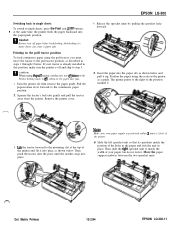
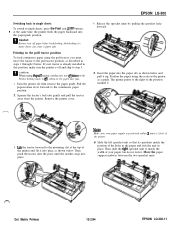
... the printer cover.
4. Release the sprocket units by pulling the sprocket locks forward.
5. Then push the tractor onto the posts until the notches snap into place. Then slide the ri&t sprocket unit to match the width of your paper supply is off and skip to the continuous paper position.
2. Dot Matrix Printers
10/2/94
EPSON LQ-300...
Product Information Guide - Page 12


... sprocket covers. Insert the motor unit plug into the slots.
3. EPSON LQ-300
7. Then slide the connector cover on the printer. Turn the knob until it begins printing automatically. Attach the printer cover and adjust the paper position with the gear facing the center of the printer. Make sure your paper has a clean, straight leading edge. then...
Product Information Guide - Page 13


...shown; After you print using the color ribbon, print speed may be twisted or creased.
8. Replace the printer cover.
To switch...EPSON LQ-300 Service Manual
PL-LQ300
EPSON LQ-300 Parts Price List
4003131
EPSON LQ-*300 User's Guide
Dot Matrix Printers
10/2/94
EPSON LQ-300-13 5. Turn the ribbon-tightening knob to fit the plastic hooks into the printer as shown below. EPSON LQ-300...
User Manual - Page 10


... Tractor Unit 2-33 Color Upgrade Kit 2-35
Chapter 3 Troubleshooting
Problems and Solutions 3-2 Power Supply 3-2
Power is not being supplied 3-2 Printing 3-3
The printer does not print 3-3 The print is faint or uneven 3-4 Dots are missing in printed characters or graphics 3-5 Printed characters are not what you expected 3-5 The print position is not what you expected 3-6 Paper Handling...
User Manual - Page 11


...Interface Specifications Parallel interface Serial interface
Command Summary Sending printer commands Using the command summary General operation Paper feeding Page format Print position motion Font selection Font enhancement Spacing Character handling Bit image Graphics Color printing
Character Tables
A-2 A-2 A-4 A-6 A-7 A-7 A-8 A-8 A-8 A-8 A-10 A-10 A-10 A-11 A-11 A-11 A-12...
User Manual - Page 73


Chapter 3 Troubleshooting
Problems and Solutions 3-2 Power Supply 3-2
Power is not being supplied 3-2 Printing 3-3
The printer does not print 3-3 The print is faint or uneven 3-4 Dots are missing in printed characters or graphics . . . . . 3-5 Printed characters are not what you expected 3-5 The print position is not what you expected 3-6 Paper Handling 3-7 Single sheets do not feed ...
User Manual - Page 86
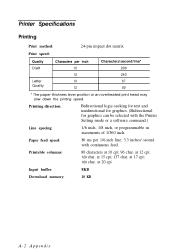
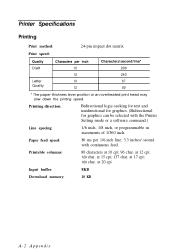
.... at 20 cpi
8KB
Download memory:
10 KB
A-2 Appendix at 15 cpi; 137 char. Printer Specifications
Printing
Print method:
24-pin impact dot matrix
Print speed:
Quality Draft
Letter Quality
Characters per 1/6-inch line; 3.3 inches/ second with the Printer Setting mode or a software command.)
Line spacing:
1/6 inch, 1/8 inch, or programmable in increments of 1/360 inch. at 17 cpi; 160...
Similar Questions
Printer Lq 300 Ii Epson Problem Does Not Stop Printing Paper Flows Continuously
(Posted by VaDG 9 years ago)
How Can I Install My Printer Epson 300 Without Cd
(Posted by fusool 10 years ago)
Error Printing In Dos Mode Using Lx-300+ii? It's Printing All Strange Symbols.
Error Printing In Dos Mode Using printer Lx-300+ii? It's printing all strange symbols. My computer i...
Error Printing In Dos Mode Using printer Lx-300+ii? It's printing all strange symbols. My computer i...
(Posted by lisamalajian 11 years ago)
Where Can You Get Labels To Go In The Epson Lq 300 Ii
where can you get labels to go in the Epson LQ 300 II
where can you get labels to go in the Epson LQ 300 II
(Posted by info18354 11 years ago)
How Do I Configure An Epson Lx 300+ii To Print Draft And Condensed (17 Cpi) Mode
(Posted by chiquiar 12 years ago)

