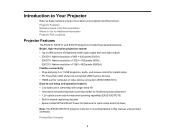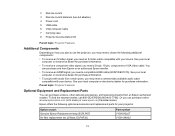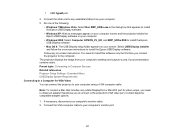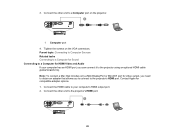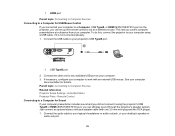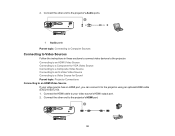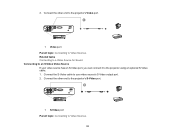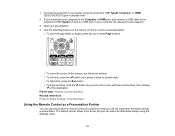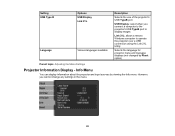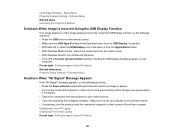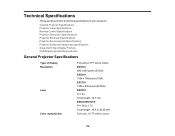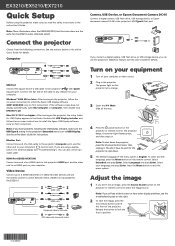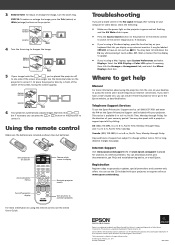Epson EX7210 Support Question
Find answers below for this question about Epson EX7210.Need a Epson EX7210 manual? We have 3 online manuals for this item!
Question posted by kingjazzzzz on May 23rd, 2012
I See No Signal After Usb Connection From Computar To Epson Ex7210 Projector
The person who posted this question about this Epson product did not include a detailed explanation. Please use the "Request More Information" button to the right if more details would help you to answer this question.
Current Answers
Related Epson EX7210 Manual Pages
Similar Questions
My Macbook Pro Keeps Shutting Down When Epson Ex7210 Is Connected
why is this happening and someone help me please
why is this happening and someone help me please
(Posted by Josephk433 2 years ago)
Inserting New Bulb
I having difficulty putting a new bulb into our Epson EX7210. I thought it may be the new bulb but I...
I having difficulty putting a new bulb into our Epson EX7210. I thought it may be the new bulb but I...
(Posted by vaughnvs 8 years ago)
No Sound Through Speakers When Connected To Mixer Box
How do I connect the projector to a mixer box so sound comes through speakerswhat do I need to do?I ...
How do I connect the projector to a mixer box so sound comes through speakerswhat do I need to do?I ...
(Posted by auntiejean2 8 years ago)
Do I Need Hdmi Cable To Stream Tv Shows On The Epson Projector?
I tried to stream a PBS TV show using the Epson projector and my MacBook Pro, but the output quality...
I tried to stream a PBS TV show using the Epson projector and my MacBook Pro, but the output quality...
(Posted by eileencorbeil 9 years ago)
Connecting The Ex7229 Projector To An External Monitor Through The Vga Port
How do get the VGA port to be an output so I can send the image that has gotten to the projector to ...
How do get the VGA port to be an output so I can send the image that has gotten to the projector to ...
(Posted by braslnut 10 years ago)