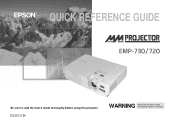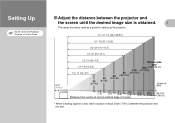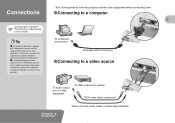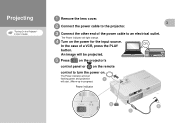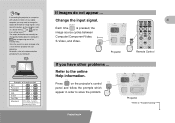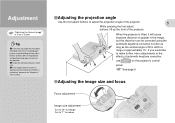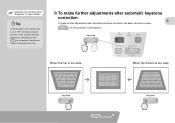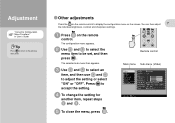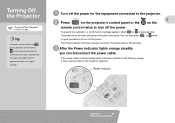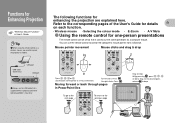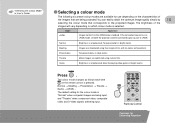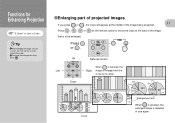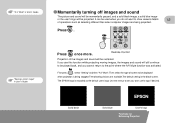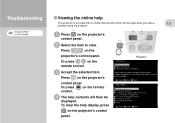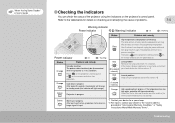Epson EMP 720 Support Question
Find answers below for this question about Epson EMP 720 - XGA LCD Projector.Need a Epson EMP 720 manual? We have 1 online manual for this item!
Question posted by jcraus on December 4th, 2012
How Do I Change The Battery In My Remote? Remote Controller 600823
The person who posted this question about this Epson product did not include a detailed explanation. Please use the "Request More Information" button to the right if more details would help you to answer this question.
Current Answers
Related Epson EMP 720 Manual Pages
Similar Questions
How To Unlock The Projector Without A Remote Control?
(Posted by collinschibuye 9 years ago)
Remote Control Page Up And Down Does Not Work When Using Vga Connection?
Want to use the Powerpoint Presenter View function on my MacBookPro for presentations with the Epson...
Want to use the Powerpoint Presenter View function on my MacBookPro for presentations with the Epson...
(Posted by jnhone 11 years ago)
I Am Looking For The Epson Emp720 Remote Control Code
Do you know where i can found the EPSON EMP720 remote control code please ?
Do you know where i can found the EPSON EMP720 remote control code please ?
(Posted by lacoux 12 years ago)
Epson Powerlite Remote Control Part Number 128 3210
Where can I buy an Epson Powerlite remote control, part number 128 3210?
Where can I buy an Epson Powerlite remote control, part number 128 3210?
(Posted by JAParkinson 12 years ago)
Remote Control
I need one Remote Control for model Epson Movie mate 62.what is price
I need one Remote Control for model Epson Movie mate 62.what is price
(Posted by gurujiom 12 years ago)