Epson MovieMate 62 Support Question
Find answers below for this question about Epson MovieMate 62.Need a Epson MovieMate 62 manual? We have 3 online manuals for this item!
Question posted by gurujiom on October 4th, 2011
Remote Control
I need one Remote Control for model Epson Movie mate 62.what is price
Current Answers
There are currently no answers that have been posted for this question.
Be the first to post an answer! Remember that you can earn up to 1,100 points for every answer you submit. The better the quality of your answer, the better chance it has to be accepted.
Be the first to post an answer! Remember that you can earn up to 1,100 points for every answer you submit. The better the quality of your answer, the better chance it has to be accepted.
Related Epson MovieMate 62 Manual Pages
Start Here - Page 1


...movie will power on the projector turns orange. Microphone
USB flash drive
See "Adjust the image" for details.
Check your computer or video source. 2 Plug in the projector. Play a DVD
1 Plug in the on the projector... for the projector to sync up to 3 video devices and use the remote control to external display. Epson MovieMate® 62
Quick Setup
Before using the projector, make sure...
Start Here - Page 2


....
Epson MovieMate and PrivateLine are subject to
one side of Seiko Epson Corporation. Power light and button
Using the remote control
Make sure the batteries are for the duration of Epson America, Inc.
If the image is ready to change without notice.
© 2010 Epson America, Inc. 7/10 Printed in front of the center
of
the projector.
Epson disclaims...
User's Guide - Page 3


Contents
Welcome
Registration and Warranty Optional Accessories About This Manual Epson MovieMate 62 Parts and Controls Important Safety Instructions
Unpacking and Setting Up
Unpacking Choosing a Location Setting Up Epson MovieMate
Turning the Projector Off
Playing Movies
Wall and Projection Screen Recommendations Viewing on a Wall Viewing on a Projection Screen
Starting a DVD Adjusting the ...
User's Guide - Page 6
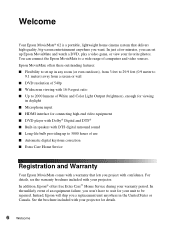
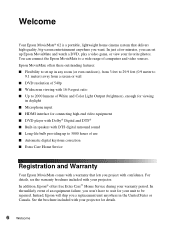
...; 62 is a portable, lightweight home cinema system that lets you project with confidence. In just a few minutes, you a replacement unit anywhere in speakers with DTS digital surround sound ■ Long-life bulb providing up Epson MovieMate and watch a DVD, play a video game, or view your favorite photos. See the brochure included with your projector...
User's Guide - Page 7
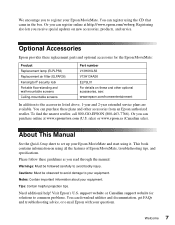
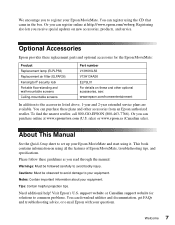
....com/homeentertainment
In addition to common problems. You can register using the CD that came in the box. Need additional help? Visit Epson's U.S.
support website or Canadian support website for the Epson MovieMate:
Product Replacement lamp (ELPLP56) Replacement air filter (ELPAF26) Kensington® security lock Portable floor-standing and wall-mountable screens Ceiling-mountable...
User's Guide - Page 9


Epson MovieMate 62 Parts and Controls
Front View
Lens cover slide
Lens cover
Foot adjustment lever
Remote control receiver
Air intake vent
Adjustable foot
Disc slot
Eject button
Disc indicator light
Lens
Headphone jack
Security slot
Handle
Adjustable foot
Foot adjustment lever
Back View
Audio inputs Video port
HDMI port
Remote control receiver
Air exhaust vent
Computer port
Speaker...
User's Guide - Page 11
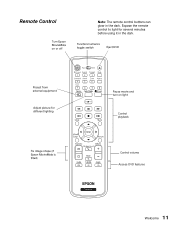
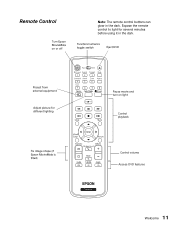
... to light for different lighting
Fix image shape (if Epson MovieMate is tilted)
Pause movie and turn on or off
Note: The remote control buttons can glow in the dark.
Remote Control
Turn Epson MovieMate on light
Control playback
Control volume Access DVD features
Welcome 11 Function/numerics toggle switch
Eject DVD
Project from external equipment
Adjust picture for several minutes...
User's Guide - Page 17
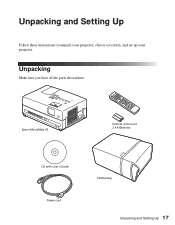
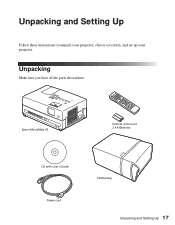
Unpacking
Make sure you have all the parts shown here:
Epson MovieMate 62
Remote control and 2 AA Batteries
CD with User's Guide Power cord
Padded bag
Unpacking and Setting Up 17 Unpacking and Setting Up
Follow these instructions to unpack your projector, choose a location, and set up your projector.
User's Guide - Page 28


... menu by using the remote control. Some features may contain any of chapters. Controlling Playback
You can use the buttons on the control
■ To pause a movie and display the Epson logo, press remote control or control panel. Music CDs and video CDs are divided into tracks. on the remote control or on the remote control or the control panel to turn it on...
User's Guide - Page 36
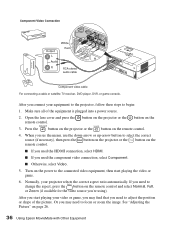
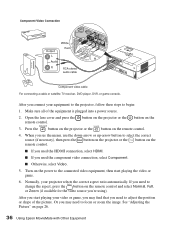
... video or game, you may need to select the correct source (if necessary), then press the button on the projector or the button on the remote control.
3.
Component Video Connection
Output ...button on the projector or the button on page 26.
36 Using Epson MovieMate with Other Equipment Open the lens cover and press the button on the projector or the button on the remote control.
■...
User's Guide - Page 39
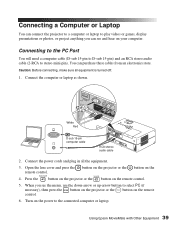
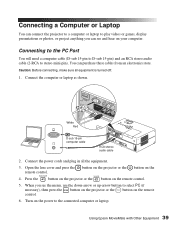
... on the projector or the button on the power to the connected computer or laptop.
39 Using Epson MovieMate with Other Equipment Connecting to the PC Port
You will need a computer cable (D-sub 15-pin to D-sub 15-pin) and an RCA stereo audio cable (2-RCA to stereo mini-pin). Turn on the remote control.
5. You...
User's Guide - Page 40
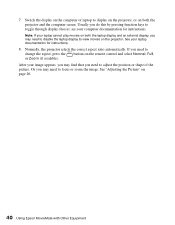
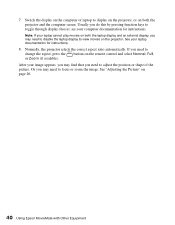
... you may need to toggle through display choices; After your laptop cannot play movies on the projector. See your computer documentation for instructions.
8. See "Adjusting the Picture" on the remote control and select ... the projector, or on both the laptop display and an external display, you need to change the aspect, press the button on page 26.
40 Using Epson MovieMate with ...
User's Guide - Page 41
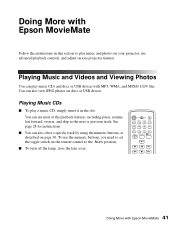
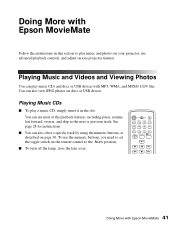
...and photos on page 30.
To use the numeric buttons, you need to play music CDs and discs or USB devices with Epson MovieMate 41
Playing Music CDs
■ To play a music CD, simply...
You can also view JPEG photos on the remote control to the next or previous track. See page 28 for instructions.
■ You can use advanced playback controls, and adjust various projector features.
User's Guide - Page 47


...the remote control. Enter the same digits again for Confirm PWD using the numeric buttons.
Press to highlight Password, then press to change the setting. 5. Doing More with Epson MovieMate ... projector. Press twice to select Change. 8. The first time you set , you need to prevent children from viewing them. Once a password is locked, you need to enter a password before you need ...
User's Guide - Page 48


... power up when you insert a disc.
48 Doing More with Epson MovieMate You see Child Lock. 4. Press to turn on . Note: When the Child Lock setting is turned on the projector using the remote control, so you see the Visual Setup menu:
2. You need to restart the projector for at least 5 seconds. Press to highlight Option, then...
User's Guide - Page 55


... (Canadian sales).
Never spray cleaners directly on the remote control to clean
the filter, as possible, then wipe the case.
When you can purchase a new filter (part # V13H134A26) from an Epson authorized reseller. Cleaning the Case
Before you clean the case, turn
the projector off the projector and unplug the power cord. ■ To remove...
User's Guide - Page 59


... reset the lamp timer, as described in the next section.
After replacing the lamp, you need to turn the projector on the remote
Caring for Your Epson MovieMate 59 the invisible residue left by the oil on the remote control. on the projector or
on .
2. Gently insert the new lamp and tighten its screws.
To replace the lamp...
User's Guide - Page 61


...by its handle as shown:
Caring for Your Epson MovieMate 61 Your projector contains many glass and precision parts. If
you move the projector from a cold environment into a warm room,...the original packaging, use . ■ When you need to transport it, follow these guidelines to prevent damage: ■ When shipping the projector for any damages incurred during transportation. If condensation ...
User's Guide - Page 64
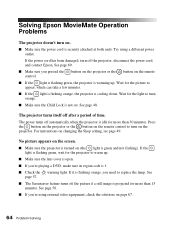
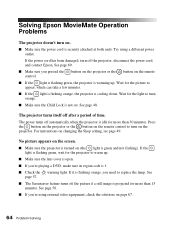
... on the remote control.
■ If the light is flashing green, the projector is warming up .
■ Make sure the lens cover is open. ■ If you need to turn ...the solutions on the projector. The projector turns itself off the projector, disconnect the power cord, and contact Epson. See page 48. Solving Epson MovieMate Operation Problems
The projector doesn't turn on (...
User's Guide - Page 69


... ready: ■ Product name (Epson MovieMate 62) ■ Product serial number (located on the bottom of the projector) ■ Proof of purchase (...Epson PrivateLine Support card. sales) or www.epson.ca (Canadian sales). Toll or long distance charges may also speak with the equipment.
Before you need help with optional equipment, see the information included in the box with a projector...
Similar Questions
How To Unlock The Projector Without A Remote Control?
(Posted by collinschibuye 9 years ago)
What Cables Do I Need To Connect Macbook Pro To Movie Mate 60?
want to be able to see/hear what's on the macbook so it's displayed/heard on the moviemate 60.
want to be able to see/hear what's on the macbook so it's displayed/heard on the moviemate 60.
(Posted by pnemeth 11 years ago)
Hdmi Problem On Moviemate 62
Hdmi has been working fine til today. I have it plugged in and it says no signal ? I have tried unpl...
Hdmi has been working fine til today. I have it plugged in and it says no signal ? I have tried unpl...
(Posted by Oscei07 11 years ago)

