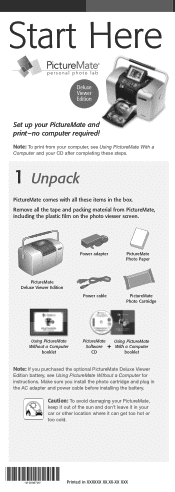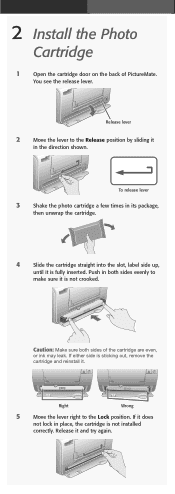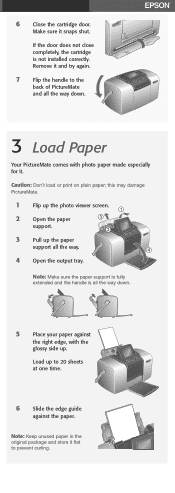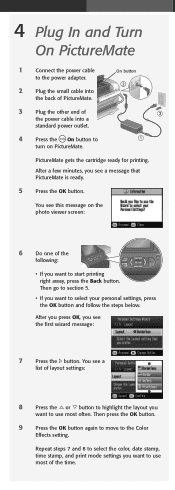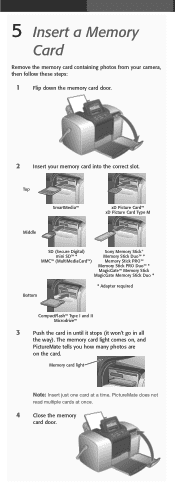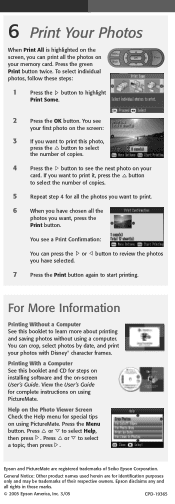Epson B351A Support Question
Find answers below for this question about Epson B351A - PictureMate Deluxe Printer/Viewer.Need a Epson B351A manual? We have 1 online manual for this item!
Question posted by benitadrobinson on August 29th, 2012
Cord And Battery
where can i purchase these items
Current Answers
Related Epson B351A Manual Pages
Similar Questions
How Do I Correct The Color In My Printe?
I bought the printer second hand and put a new ink cartridge in but the picture and color is to brig...
I bought the printer second hand and put a new ink cartridge in but the picture and color is to brig...
(Posted by marcell74 10 years ago)
Printer Stuck On Photo Paper Type
(Posted by albford 10 years ago)
Epson Stylus Photos R280 Printer
Can I just replace one cartridges if I only want to use black ink only? Can I used genetic brand car...
Can I just replace one cartridges if I only want to use black ink only? Can I used genetic brand car...
(Posted by juliageof 11 years ago)
Software Update?
My printer will not read memory cards bigger than 2 gb. Is there a software update?
My printer will not read memory cards bigger than 2 gb. Is there a software update?
(Posted by mrsveronicaacuna 11 years ago)
Epson Stylus Photo R2400 Printer Smear
My Epson R2400 printer keeps leaving a coloured smear at random points on prints. Can you please adv...
My Epson R2400 printer keeps leaving a coloured smear at random points on prints. Can you please adv...
(Posted by brendanmerchant 11 years ago)