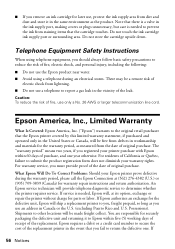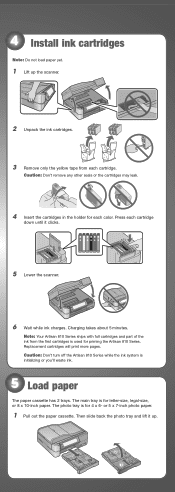Epson Artisan 810 Support Question
Find answers below for this question about Epson Artisan 810 - All-in-One Printer.Need a Epson Artisan 810 manual? We have 4 online manuals for this item!
Question posted by fredrupp on March 19th, 2021
Epson Artisan 810 Ink Pad Replacement
How do I open the ink pad compartment on Epson Artisan 810?
Current Answers
Answer #1: Posted by Troubleshooter101 on March 25th, 2021 1:27 PM
Please respond to my effort to provide you with the best possible solution by using the "Acceptable Solution" and/or the "Helpful" buttons when the answer has proven to be helpful. Please feel free to submit further info for your question, if a solution was not provided. I appreciate the opportunity to serve you!
Troublshooter101
Related Epson Artisan 810 Manual Pages
Similar Questions
Epson Artisan 810 All-in-one Printer: Looking For Two Parts (trays)
Hello,I am looking for two parts for my Epson Artisan 810 All-In-One Printer:1. Replacement paper tr...
Hello,I am looking for two parts for my Epson Artisan 810 All-In-One Printer:1. Replacement paper tr...
(Posted by kiwiviv25 1 year ago)
Emy Printer Is Telling Me To Open My Output Tray And Its Already Open. Any Idea
Epson 1430 My printer is telling me to open my output tray and its already open. Any idea on how I c...
Epson 1430 My printer is telling me to open my output tray and its already open. Any idea on how I c...
(Posted by attaurrehmanbtm 3 years ago)
Does Walmart Carry Epson Artisan 810 Ink Cartridges
(Posted by mateuto 9 years ago)
Replacement Part For Epson Artisan 800 Ink Pad
My printer ink pads for my Epson Artisan 800 are at the end of their service life. I have looked on ...
My printer ink pads for my Epson Artisan 800 are at the end of their service life. I have looked on ...
(Posted by farhillbrown 11 years ago)
Artisan 810 Adf
Artisan 810 ADF feeds first page in then locks up... There are no blockages and I cleaned the roller...
Artisan 810 ADF feeds first page in then locks up... There are no blockages and I cleaned the roller...
(Posted by healr2 12 years ago)