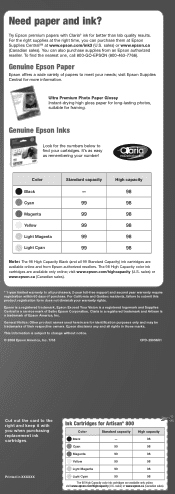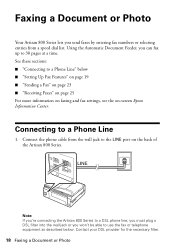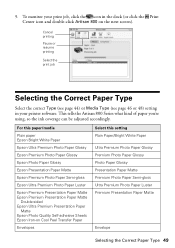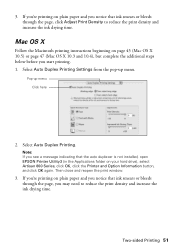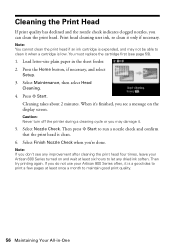Epson Artisan 800 Support Question
Find answers below for this question about Epson Artisan 800 - All-in-One Printer.Need a Epson Artisan 800 manual? We have 7 online manuals for this item!
Question posted by farhillbrown on May 14th, 2012
Replacement Part For Epson Artisan 800 Ink Pad
My printer ink pads for my Epson Artisan 800 are at the end of their service life. I have looked on line for a retailer/Best Buy for the replacement part and price but can't locate the item. I need to purchase one quickly to print for a project. Can you help me. Thank you
Current Answers
Related Epson Artisan 800 Manual Pages
Similar Questions
Ink Tube Near End Of Life In Epson 4900
ink tube near end of life IN EPSON 4900
ink tube near end of life IN EPSON 4900
(Posted by pingtohamid 2 years ago)
Where Are Epson Artisan 800 Ink Pads
(Posted by jeescus 10 years ago)
How To Remove Epson Artisan 800 Ink Pads
(Posted by tembraluk 10 years ago)
How To Replace Artisan 800 Ink Pads
(Posted by phyKam 10 years ago)
My Printer Parts Inside Are At The End Of Their Service Life.
(Posted by Anonymous-35008 12 years ago)