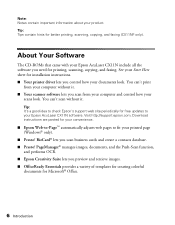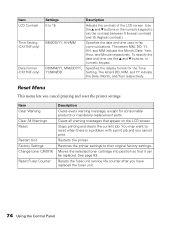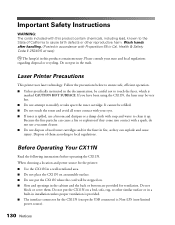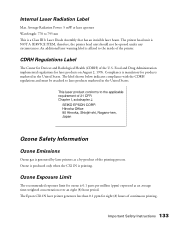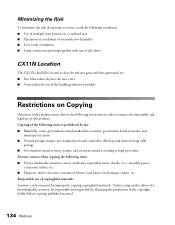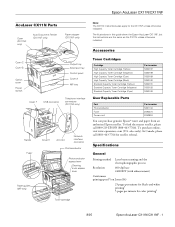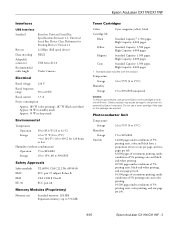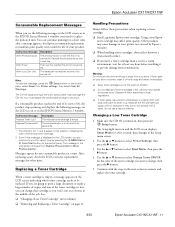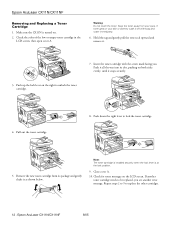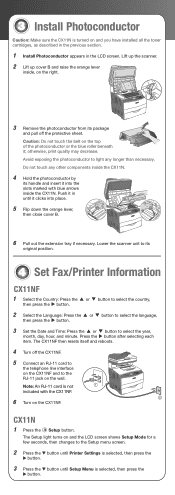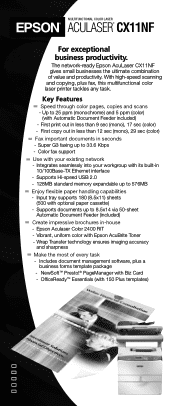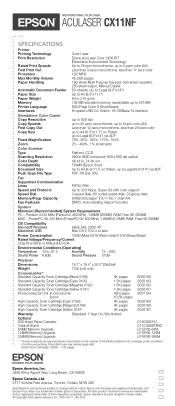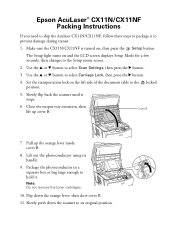Epson AcuLaser CX11NF Support Question
Find answers below for this question about Epson AcuLaser CX11NF.Need a Epson AcuLaser CX11NF manual? We have 8 online manuals for this item!
Question posted by arielaxa on July 5th, 2011
Release Cartridge Lock Solution?
The person who posted this question about this Epson product did not include a detailed explanation. Please use the "Request More Information" button to the right if more details would help you to answer this question.
Current Answers
Related Epson AcuLaser CX11NF Manual Pages
Similar Questions
Stoped Printing Right Edge Of Paper
After changing toner cartridge and photoconductor now not printing RIGHT hand edge of page. All othe...
After changing toner cartridge and photoconductor now not printing RIGHT hand edge of page. All othe...
(Posted by marksherman331 9 years ago)
Epson Aculaser Cx11nf Error Message E537 Service Required What Does It Mean.
Epson Aculaser CX11NF error message E537 Service required what does it mean. All the control panel l...
Epson Aculaser CX11NF error message E537 Service required what does it mean. All the control panel l...
(Posted by steveredmond 12 years ago)
Streaks Only In Color Printing
When printing in color, the print has vertical, faint streaks. The CNY colors can bee seen but not t...
When printing in color, the print has vertical, faint streaks. The CNY colors can bee seen but not t...
(Posted by chiefjean 13 years ago)