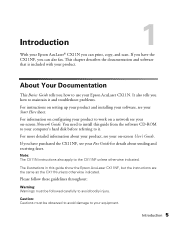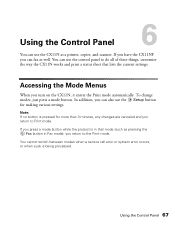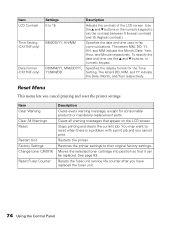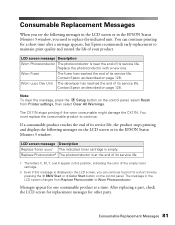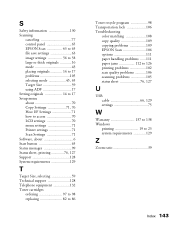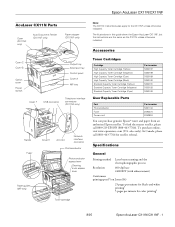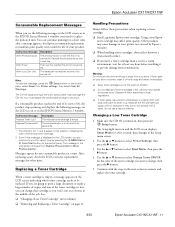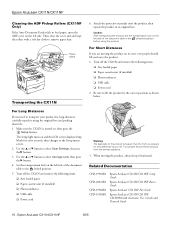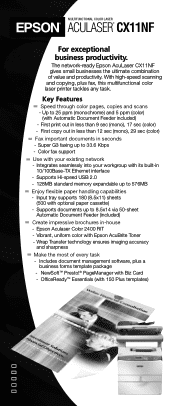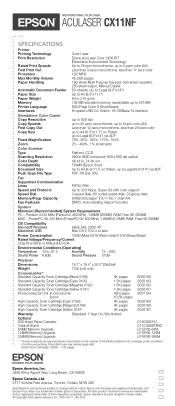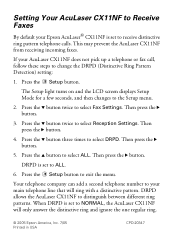Epson AcuLaser CX11NF Support Question
Find answers below for this question about Epson AcuLaser CX11NF.Need a Epson AcuLaser CX11NF manual? We have 8 online manuals for this item!
Question posted by steveredmond on August 30th, 2011
Epson Aculaser Cx11nf Error Message E537 Service Required What Does It Mean.
Epson Aculaser CX11NF error message E537 Service required what does it mean. All the control panel lights are flashing and machine will not work.
Current Answers
Related Epson AcuLaser CX11NF Manual Pages
Similar Questions
Cx11nf Has Mp E Error Message!!
I have CX11NF. It's not picking paper from tray. It says MP E on screen. tried align the roller but ...
I have CX11NF. It's not picking paper from tray. It says MP E on screen. tried align the roller but ...
(Posted by ashmita 12 years ago)
Epson Workforce 310/315 Paper Jam Error Message
How do I clear the error message on an Epson Workforce 310/315. There is absolutely no paper jamed a...
How do I clear the error message on an Epson Workforce 310/315. There is absolutely no paper jamed a...
(Posted by leo46789 12 years ago)
Printer Prints 1/2 Page Then Displays Fed Jam Message
My epson action laser 1500 prints 1/2 of a page then displays a feed jam error message. There is no ...
My epson action laser 1500 prints 1/2 of a page then displays a feed jam error message. There is no ...
(Posted by KButhorn 12 years ago)
'replace Toner M' Error
Toner is replaced (original EPSON), but the error returns after warmup. What is wrong?
Toner is replaced (original EPSON), but the error returns after warmup. What is wrong?
(Posted by kuelee 12 years ago)