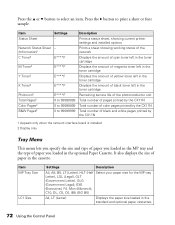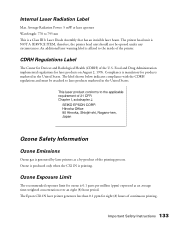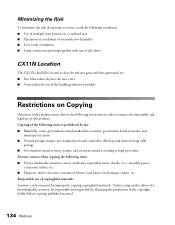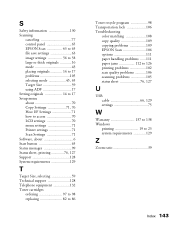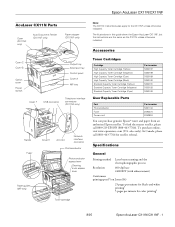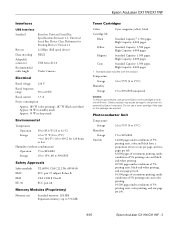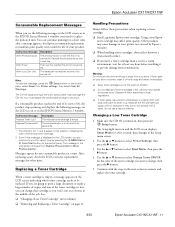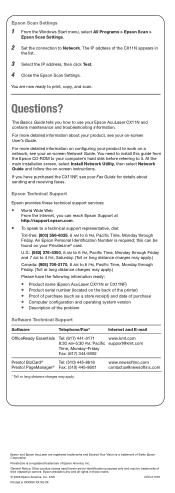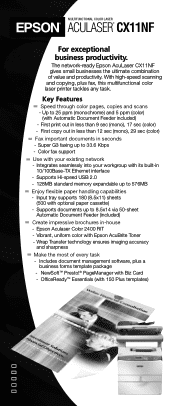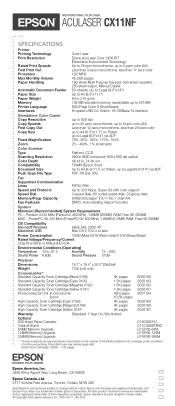Epson AcuLaser CX11NF Support Question
Find answers below for this question about Epson AcuLaser CX11NF.Need a Epson AcuLaser CX11NF manual? We have 8 online manuals for this item!
Question posted by marksherman331 on November 14th, 2014
Stoped Printing Right Edge Of Paper
After changing toner cartridge and photoconductor now not printing RIGHT hand edge of page. All other settings unchanged. O/S is windows 7, & Word 2007 Worked fine before
Current Answers
Related Epson AcuLaser CX11NF Manual Pages
Similar Questions
I Changed The Toner Cartridges In The Epson Workforce 1100 Wide Format Printer A
I put in new toner cartridges and now have way too much green and yellow when I print?
I put in new toner cartridges and now have way too much green and yellow when I print?
(Posted by Dherring01 11 years ago)
Missing Text
The text on the right hand side of the page is missed off every document I print.
The text on the right hand side of the page is missed off every document I print.
(Posted by office24893 11 years ago)
Epson Aculaser Cx11nf Error Message E537 Service Required What Does It Mean.
Epson Aculaser CX11NF error message E537 Service required what does it mean. All the control panel l...
Epson Aculaser CX11NF error message E537 Service required what does it mean. All the control panel l...
(Posted by steveredmond 12 years ago)
C1100n Printer. Part Of Printing
When I print a full page there is a blankarea running down the whole page at theright hand side of t...
When I print a full page there is a blankarea running down the whole page at theright hand side of t...
(Posted by richard43792 14 years ago)