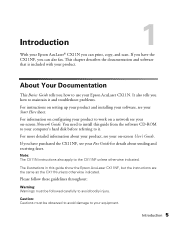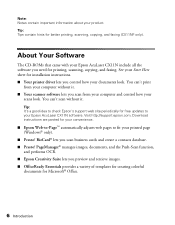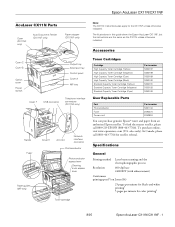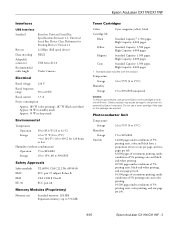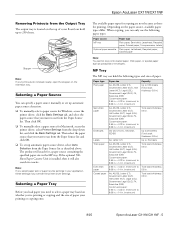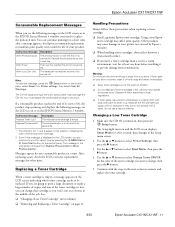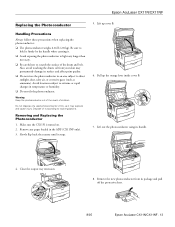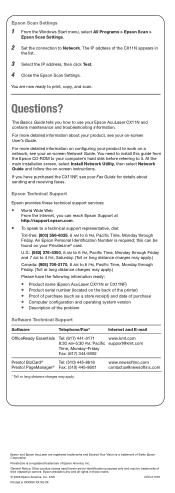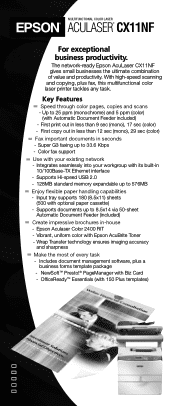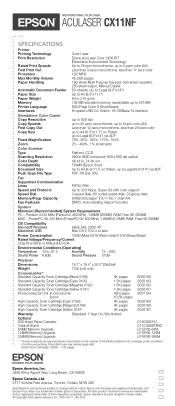Epson AcuLaser CX11NF Support Question
Find answers below for this question about Epson AcuLaser CX11NF.Need a Epson AcuLaser CX11NF manual? We have 8 online manuals for this item!
Question posted by betecnoj on February 22nd, 2014
How Do I Dispose Of An Epson Aculaser Cx11nf?
The person who posted this question about this Epson product did not include a detailed explanation. Please use the "Request More Information" button to the right if more details would help you to answer this question.
Current Answers
Related Epson AcuLaser CX11NF Manual Pages
Similar Questions
Epson Epl-6200l Software For Mac Os X Version 10.7.3
When I put the printer cable from my laser printer Epson EPL-6200L into my Mac OS X version 10.7.3 i...
When I put the printer cable from my laser printer Epson EPL-6200L into my Mac OS X version 10.7.3 i...
(Posted by karen52474 11 years ago)
Cx11nf Has Mp E Error Message!!
I have CX11NF. It's not picking paper from tray. It says MP E on screen. tried align the roller but ...
I have CX11NF. It's not picking paper from tray. It says MP E on screen. tried align the roller but ...
(Posted by ashmita 11 years ago)
Printer Prints 1/2 Page Then Displays Fed Jam Message
My epson action laser 1500 prints 1/2 of a page then displays a feed jam error message. There is no ...
My epson action laser 1500 prints 1/2 of a page then displays a feed jam error message. There is no ...
(Posted by KButhorn 12 years ago)
Epson Aculaser Cx11nf Error Message E537 Service Required What Does It Mean.
Epson Aculaser CX11NF error message E537 Service required what does it mean. All the control panel l...
Epson Aculaser CX11NF error message E537 Service required what does it mean. All the control panel l...
(Posted by steveredmond 12 years ago)