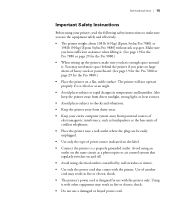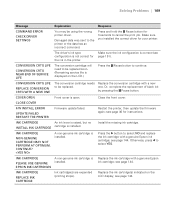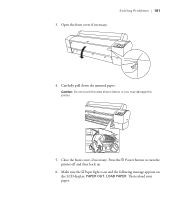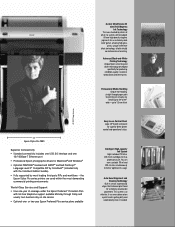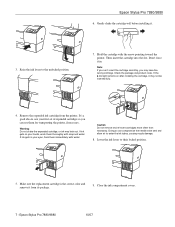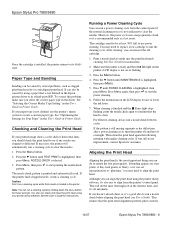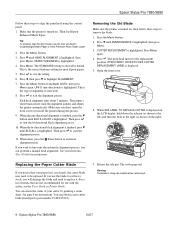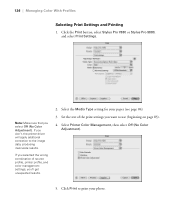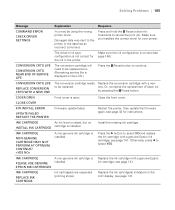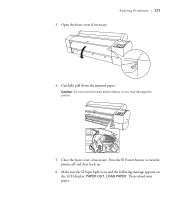Epson 9880 Support Question
Find answers below for this question about Epson 9880 - Stylus Pro Color Inkjet Printer.Need a Epson 9880 manual? We have 6 online manuals for this item!
Question posted by evag400 on December 10th, 2011
Mis Registration Or Ghosting
I have a 9880 and have had the printhead, CR motor, CR encoder and power supply mother board replaced. It is still ghosting. On the letting only (black). The color printing is ok but any lettering is ghosting. Any info? Don't know what to do now..... Frustrated
Current Answers
Related Epson 9880 Manual Pages
Similar Questions
Will My Epson 9880 Stylus Pro Printer Still Work With Error 0040
(Posted by totakhub 10 years ago)
Where Can I Buy A Power Supply Board For Epson 9000 Pro
(Posted by solodjfish 10 years ago)
Mother Board Price
epson style pro 9880model No. K132A Mother board Price
epson style pro 9880model No. K132A Mother board Price
(Posted by gopaldaspatel 11 years ago)
Help Me How To Enter Input Rank Head Stylus Pro 9880 Printer
help me How to enter input rank head Stylus Pro 9880 Printer
help me How to enter input rank head Stylus Pro 9880 Printer
(Posted by hasenalfaris 11 years ago)
Printer Not Printing Black After Replacing Both New Black Cartridges
I installed new cartirdges (both black) and it does not print black
I installed new cartirdges (both black) and it does not print black
(Posted by famed 12 years ago)