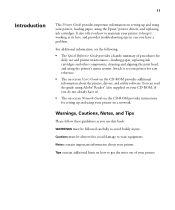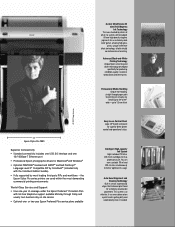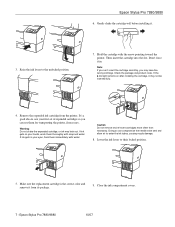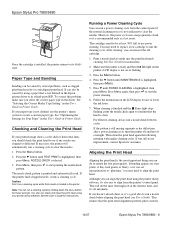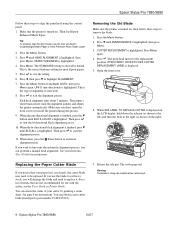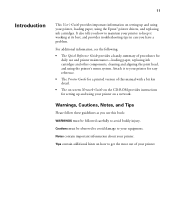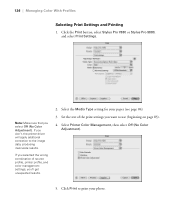Epson 9880 Support Question
Find answers below for this question about Epson 9880 - Stylus Pro Color Inkjet Printer.Need a Epson 9880 manual? We have 6 online manuals for this item!
Question posted by gopaldaspatel on March 8th, 2013
Mother Board Price
Current Answers
Answer #1: Posted by tintinb on March 13th, 2013 1:00 AM
- http://reviews.cnet.com/inkjet-printers/epson-stylus-pro-9880/4507-3156_7-32861686.html
- http://www.helpowl.com/manuals/Epson/9880/5393
If you have more questions, please don't hesitate to ask here at HelpOwl. Experts here are always willing to answer your questions to the best of our knowledge and expertise.
Regards,
Tintin
Related Epson 9880 Manual Pages
Similar Questions
Iam Looking For The Mother Board For My Pm 260
help me How to enter input rank head Stylus Pro 9880 Printer
I have a 9880 and have had the printhead, CR motor, CR encoderand power supply mother board replaced...