Epson 9880 Support Question
Find answers below for this question about Epson 9880 - Stylus Pro Color Inkjet Printer.Need a Epson 9880 manual? We have 6 online manuals for this item!
Question posted by hasenalfaris on October 1st, 2012
Help Me How To Enter Input Rank Head Stylus Pro 9880 Printer
help me How to enter input rank head Stylus Pro 9880 Printer
Current Answers
There are currently no answers that have been posted for this question.
Be the first to post an answer! Remember that you can earn up to 1,100 points for every answer you submit. The better the quality of your answer, the better chance it has to be accepted.
Be the first to post an answer! Remember that you can earn up to 1,100 points for every answer you submit. The better the quality of your answer, the better chance it has to be accepted.
Related Epson 9880 Manual Pages
Printer Guide - Page 5


... Instructions 13
Ink Cartridge Safety Instructions 15 Printer Parts 16
1 Setting Up the Printer
Unpacking and Assembling the Epson Stylus Pro 7880 17 Unpacking and Assembling the Stand 18 Unpacking the Printer 20 Mounting the Printer on the Stand 22 Attaching the Paper Basket 25
Unpacking and Assembling the Epson Stylus Pro 9880 27 Unpacking and Assembling the Stand...
Printer Guide - Page 6


...Paper onto the Spindle 50 Placing the Paper in the Printer 51 Removing Paper from the Spindle 53 Switching Between ...the Epson Stylus Pro 7880 62 Catching Printouts in Front of the Epson Stylus Pro 9880 64 Catching Printouts Under the Epson Stylus Pro 9880 65
...76
Selecting the Correct Media Type Setting 78 Choosing Color Management Options 80 Choosing Paper Configuration Options 81 Choosing...
Printer Guide - Page 10


com for a complete list.
12 In addition, you can damage the printer's built-in cutter. or 3-inch Epson Stylus Pro 7880: Epson Stylus Pro 9880: Paper Roller Spindle (High Tension) - 2-
or 3-inch Epson Stylus Pro 7880: Epson Stylus Pro 9880: Manual Media Cutting System* Epson Stylus Pro 7880: Epson Stylus Pro 9880: Replacement Manual Cutting Blade (for Manual Media Cutting System) One-year ...
Printer Guide - Page 13
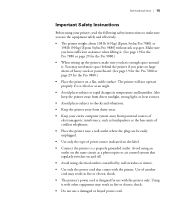
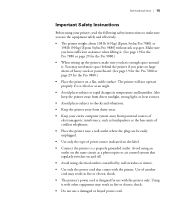
.... Using it . (See page 19 for the Pro 7880 or page 29 for the Pro 9880.)
• When setting up the printer, make sure you use the equipment safely and effectively.
• The printer weighs about 108 lb (49 kg) [Epson Stylus Pro 7880] or 198 lb (90 kg) [Epson Stylus Pro 9880] without ink or paper. You may need...
Printer Guide - Page 16
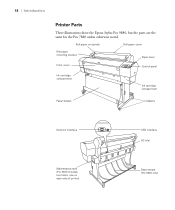
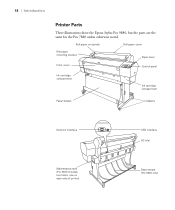
... lever
Front cover
Control panel
Ink cartridge compartment
Ink cartridge compartment
Paper basket
Casters
Network interface
Maintenance tank (Pro 9880 includes two tanks, one on each side of printer)
18
USB interface AC inlet
Paper straps (Pro 9880 only)
18 | Introduction
Printer Parts
These illustrations show the Epson Stylus Pro 9880, but the parts are the same for the...
Printer Guide - Page 17
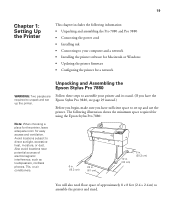
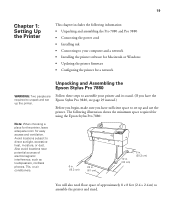
... easy access and ventilation. The following information: • Unpacking and assembling the Pro 7880 and Pro 9880 • Connecting the power cord • Installing ink • Connecting to your printer and its stand. (If you have the Epson Stylus Pro 9880, see page 29 instead.)
Before you begin, make sure you have sufficient space to set up...
Printer Guide - Page 27
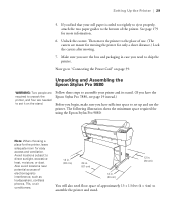
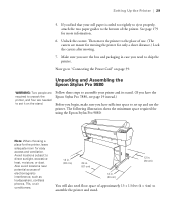
... on page 39.
The following illustration shows the minimum space required for using the Epson Stylus Pro 9880:
Note: When choosing a place for the printer, leave adequate room for more information.
6. Then move the printer to the bottom of use the printer. Follow these steps to assemble your roll paper is curled too tightly to eject...
Printer Guide - Page 37
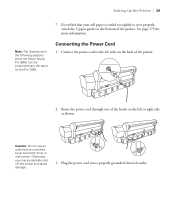
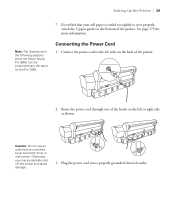
...The illustrations in the following sections show the Epson Stylus Pro 9880, but the instructions are the same for more information. Connect the power cord to the bottom of the printer.
2. Otherwise, you find that is curled too... Route the power cord through one of the hooks on the back of the printer.
Caution: Do not use an outlet that your roll paper is controlled by an automatic timer ...
Printer Guide - Page 64
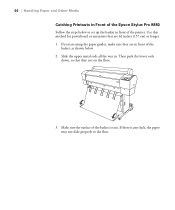
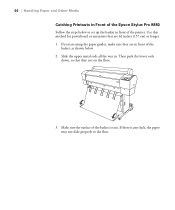
If you are using the paper guides, make sure they rest on the floor.
3. Make sure the surface of the printer. Slide the upper metal rods all the way in. Use this method for posterboard or any slack, the paper may not slide ... the
basket, as shown below to the floor.
66 66 | Handling Paper and Other Media
Catching Printouts in Front of the Epson Stylus Pro 9880
Follow the steps below . 2.
Printer Guide - Page 65
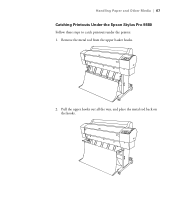
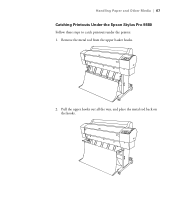
Pull the upper hooks out all the way, and place the metal rod back on the hooks.
67 Remove the metal rod from the upper basket hooks.
2. Handling Paper and Other Media | 67
Catching Printouts Under the Epson Stylus Pro 9880
Follow these steps to catch printouts under the printer: 1.
Printer Guide - Page 146
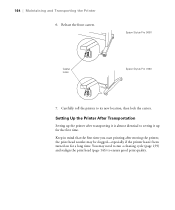
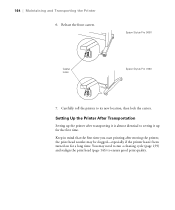
... the front casters. Setting Up the Printer After Transportation
Setting up for a long time. Epson Stylus Pro 9880
Caster locks
Epson Stylus Pro 7880
7. Keep in mind that the first time you start printing after transporting it is almost identical to setting it up the printer after moving the printer, the print head nozzles may need to run a cleaning...
Printer Guide - Page 163


... Hz
49 to 61 Hz
1.0 A at 120 V 0.5 A at 220 V
Epson Stylus Pro 7880: Approx. 50 W 6 W or less in sleep mode 1 W or less in power off mode
Epson Stylus Pro 9880: Approx. 58 W 6 W or less in standby mode 1 W or less in power off mode
Check the label on the back of your printer for voltage information.
185
Product Brochure - Page 4


...color ink technology, resulting in a final print of photographic printing technology, our latest 24-inch (Epson Stylus Pro 7880) and 44-inch (Epson Stylus Pro 9880) professional wide-format printers...MicroPiezo® AMC™ print head, along with amazing color fidelity, gloss level, and scratch resistance, while providing consistently stable colors that significantly outperform lesser ink ...
Product Brochure - Page 6
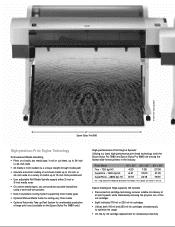
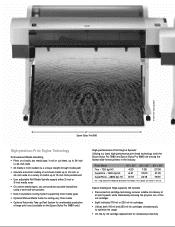
...) Print speeds are among the fastest wide-format printers in the industry.
© 2007 John Paul Caponigro
44"
Epson Stylus Pro 9880
High-precision Print Engine Technology
Professional Media Handling Prints on the Epson Stylus Pro 9880 only)
High-performance Print Engine SpeedsA
Utilizing our latest high-performance print head technology, both 110 ml and 220 ml ink...
Product Information Guide - Page 1


... tank (Pro 9880 only) AC inlet
Printer Specifications
Electrical
Input voltage range Rated frequency range Input frequency range Rated current
Power consumption (approx.)
90 to 264 V
50 to 60 Hz
49 to 61 Hz
1.0 A at 120 V 0.5 A at 220 V
Epson Stylus Pro 7880: Approx. 50 W 6 W or less in sleep mode 1 W or less in power off mode Epson Stylus Pro 9880: Approx...
Product Information Guide - Page 4
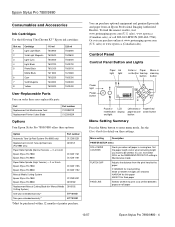
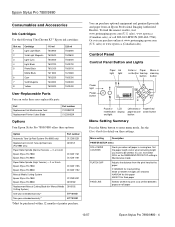
... Epson Stylus Pro 7880 Epson Stylus Pro 9880
C12C811161 C12C811151
Paper Roller Spindle (High Tension) - 2- Epson Stylus Pro 7880/9880
Consumables and Accessories
Ink Cartridges
Use the following UltraChrome K3™ Epson ink cartridges:
Slot no. Or you can purchase optional equipment and genuine Epson ink and paper from the print head to be purchased within 12 months of printer...
Product Information Guide - Page 10
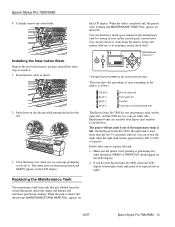
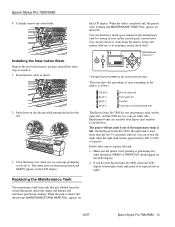
... charge and manual and automatic print head cleaning. The cutter moves to 60% of capacity. Replacing the Maintenance Tank
The maintenance tank stores ink that gets flushed from Epson (part number C12C890191). Maintenance tank icon*
*The Epson Stylus Pro 9880 has two maintenance tank icons.
Make sure the printer is not printing or performing any...
User's Guide - Page 5


... Instructions 15
Ink Cartridge Safety Instructions 17 Printer Parts 18
1 Setting Up the Printer
Unpacking and Assembling the Epson Stylus Pro 7880 19 Unpacking and Assembling the Stand 20 Unpacking the Printer 22 Mounting the Printer on the Stand 24 Attaching the Paper Basket 27
Unpacking and Assembling the Epson Stylus Pro 9880 29 Unpacking and Assembling the Stand...
User's Guide - Page 161
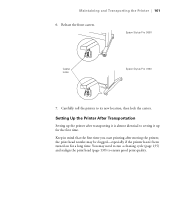
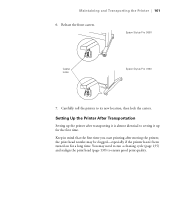
... up the printer after moving the printer, the print head nozzles may need to run a cleaning cycle (page 135) and realign the print head (page 139) to ensure good print quality.
161 Carefully roll the printer to setting it is almost identical to its new location, then lock the casters. Epson Stylus Pro 9880
Caster locks
Epson Stylus Pro 7880
7.
User's Guide - Page 181
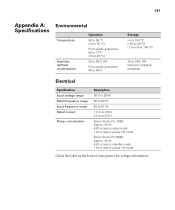
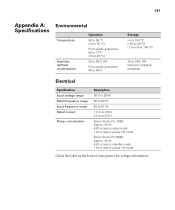
... Hz
49 to 61 Hz
1.0 A at 120 V 0.5 A at 220 V
Epson Stylus Pro 7880: Approx. 50 W 6 W or less in sleep mode 1 W or less in power off mode
Epson Stylus Pro 9880: Approx. 58 W 6 W or less in standby mode 1 W or less in power off mode
Check the label on the back of your printer for voltage information.
181
Similar Questions
What Replaces Epson Stylus Pro 9880
(Posted by GEjst 10 years ago)
How To Replace Epson Stylus Pro 9880 Print Head
(Posted by Pjmoerasc 10 years ago)
Epson Stylus Pro 9880 Help New Head Does Not Print
(Posted by wdBoceph 10 years ago)
Epson Stylus Pro 9880 Does Not Cut Error
(Posted by sepencatnr 10 years ago)
Epson Stylus Pro 9880 Maintenance Tank Is Full
is there a way to rest the tank with out replacing it I will not have a new tank to replace it with ...
is there a way to rest the tank with out replacing it I will not have a new tank to replace it with ...
(Posted by gabrielphotography 11 years ago)

