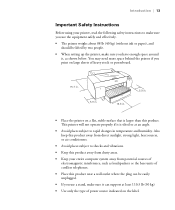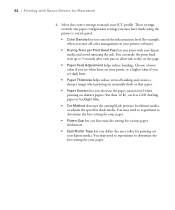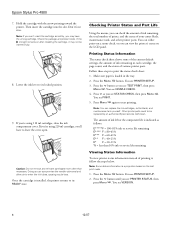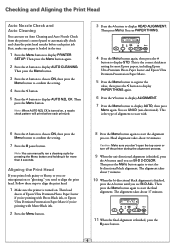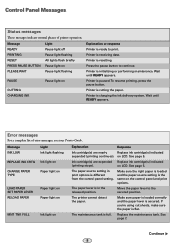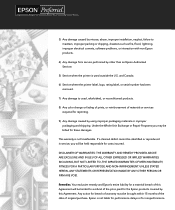Epson 4880 Support Question
Find answers below for this question about Epson 4880 - Stylus Pro Color Inkjet Printer.Need a Epson 4880 manual? We have 9 online manuals for this item!
Question posted by mudiagasele on April 21st, 2012
How To Remove Air Gap From D Holes That Suppy Ink To The Printer Epson 4880c
The person who posted this question about this Epson product did not include a detailed explanation. Please use the "Request More Information" button to the right if more details would help you to answer this question.
Current Answers
Related Epson 4880 Manual Pages
Similar Questions
How Can I Fix The Error Message On My Epson Stylus Pro 4880 Remove Paper
message on my epson stylus pro 4880 remove paper
message on my epson stylus pro 4880 remove paper
(Posted by kenny72558 8 years ago)
What Causes Air In The Ink Lines, Epson Pro 4880
(Posted by notsa 9 years ago)
I Have A Epson Pro 10000 Dye Ink Printer & A Mac With Os X 10.7.5 Need A Driver
& a mac with OS X 10.7.5 need a driver for this machince dose one exist
& a mac with OS X 10.7.5 need a driver for this machince dose one exist
(Posted by gwmitchell 10 years ago)
Epson Printer Is Showing Scanner Error & To Turn Power Off & Then On Again.
I just purchased the printer & took out of the box. I connected power cord & turned on, selected all...
I just purchased the printer & took out of the box. I connected power cord & turned on, selected all...
(Posted by savannaemmert 11 years ago)
Remove Any Foreign Objects From Inside The Printer
remove any foreign objects from inside the printer
remove any foreign objects from inside the printer
(Posted by bhup1978 12 years ago)