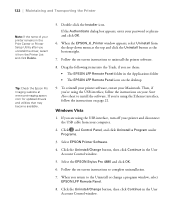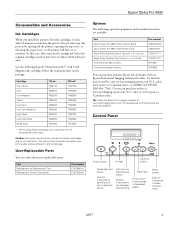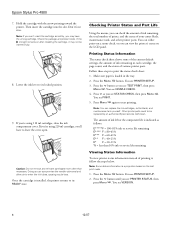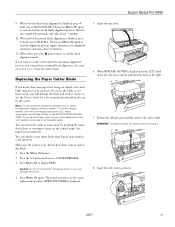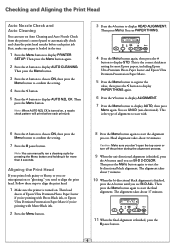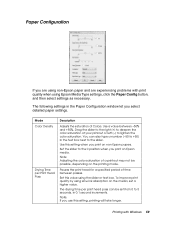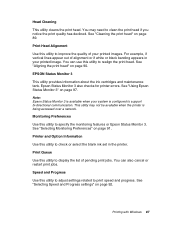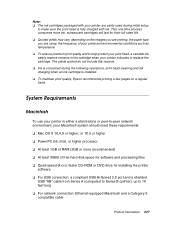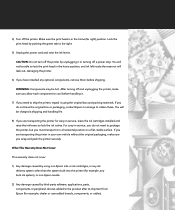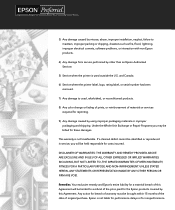Epson 4880 Support Question
Find answers below for this question about Epson 4880 - Stylus Pro Color Inkjet Printer.Need a Epson 4880 manual? We have 9 online manuals for this item!
Question posted by notsa on September 2nd, 2014
What Causes Air In The Ink Lines, Epson Pro 4880
The person who posted this question about this Epson product did not include a detailed explanation. Please use the "Request More Information" button to the right if more details would help you to answer this question.
Current Answers
Related Epson 4880 Manual Pages
Similar Questions
How Can I Fix The Error Message On My Epson Stylus Pro 4880 Remove Paper
message on my epson stylus pro 4880 remove paper
message on my epson stylus pro 4880 remove paper
(Posted by kenny72558 8 years ago)
Maintenance Tank Full Epson Stylus Pro 4880 How To
(Posted by amitsJdel 9 years ago)
Who Will Buy My Epson Stylus Pro 4880 Used
(Posted by barryFBBUE 10 years ago)
How To Replacing Ink Epson Pro 9880
(Posted by herrobcra 10 years ago)
Changing A Blocked Ink Line?
How to change a blocked ink line (yellow) in a epson printer pro 9600?
How to change a blocked ink line (yellow) in a epson printer pro 9600?
(Posted by camearacafe 12 years ago)