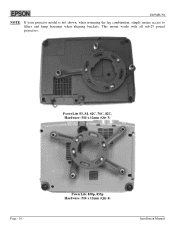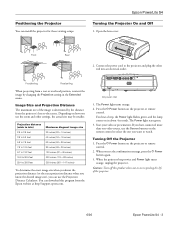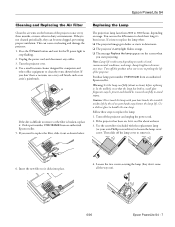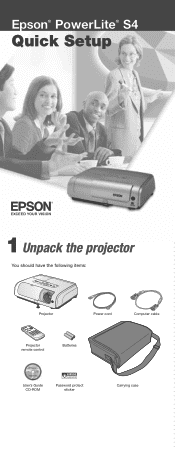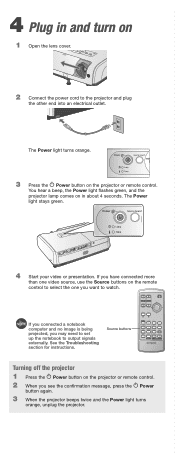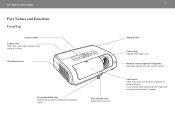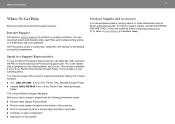Epson 3LCD Support Question
Find answers below for this question about Epson 3LCD - PowerLite S4 Projector.Need a Epson 3LCD manual? We have 9 online manuals for this item!
Question posted by huwllewellyn on February 4th, 2018
Light Fails After A Few Seconds
When I power up the light starts, not fully, then goes off .the fan goes faster and the orange temp light comes on. The fan stops after a while,( about one minute)
Current Answers
Answer #1: Posted by Odin on February 4th, 2018 7:25 PM
Go to https://epson.com/faq/SPT_V11H719220~faq-283935, and view those fields indicating that the Temp light is "orange." Then choose the one reflecting your situation, and implement the solution. If the problem persists (or if you require further explanation), you'll have to consult Epson: use the contact information here--https://www.contacthelp.com/epson/customer-service.
Hope this is useful. Please don't forget to click the Accept This Answer button if you do accept it. My aim is to provide reliable helpful answers, not just a lot of them. See https://www.helpowl.com/profile/Odin.
Related Epson 3LCD Manual Pages
Similar Questions
What To Do When Temp Light Comes On Epson Projector 3lcd Hdmi
(Posted by tobere 9 years ago)
How To Make Your Epson 3lcd Projector Troubleshooting
(Posted by amgeot 10 years ago)
Epson 3lcd Projector Manual
Projector says Request Code: 19365. What do I do?
Projector says Request Code: 19365. What do I do?
(Posted by gilliffland 10 years ago)
Projector Not Lighting And Red Light Coming On
projector not working as above i think the bulb might be blown and need to know how to replace same
projector not working as above i think the bulb might be blown and need to know how to replace same
(Posted by Anonymous-56467 12 years ago)
Epson Powerlite S5 Power Cable
Where can I buy replacement power cables for the Epson Powerlite S5 projector? Encompass no longer c...
Where can I buy replacement power cables for the Epson Powerlite S5 projector? Encompass no longer c...
(Posted by goldberg 12 years ago)